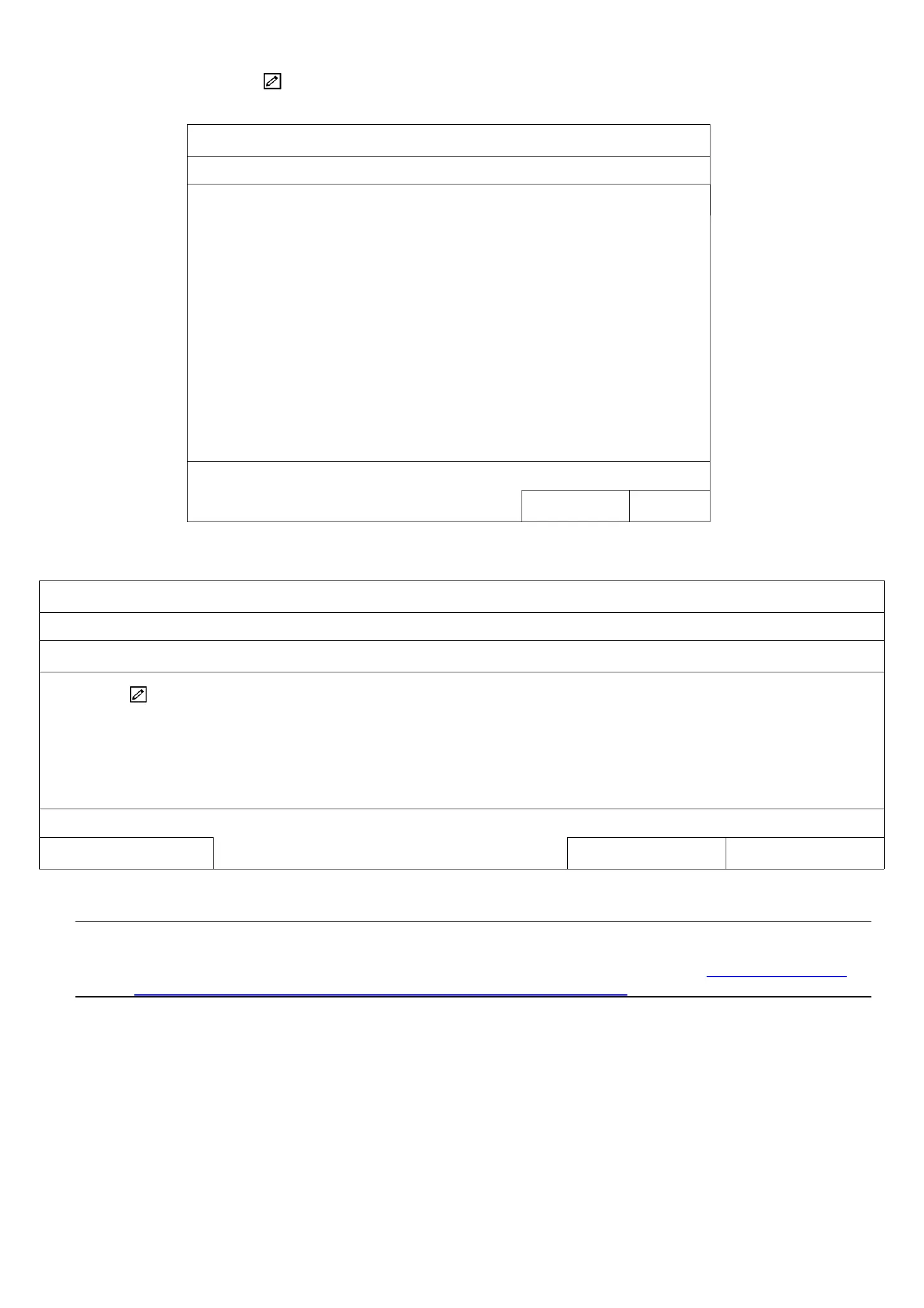6
b) Seleccionar (EDIT), y cambiar el tipo de red de STATIC a DHCP.
Clicar APPLY para guardar los cambios.
SETUP
NETWORK TYPE
DHCP
IP
10.1.1.14
PORT
88
USER NAME
Admin
PASSWORD
*****
NETMASK
255.255.255.0
GATEWAY
10.1.1.10
PRIMARY DNS
8.8.8.8
CANCEL
APPLY
c) Barrar para asignar automaticamente una camara a un canal especifico y clicar ADD.
IP SEARCH
ASSIGN
EDIT DEVICE TYPE IP NETMASK GATEWAY
PRIMARY DNS PORT
MAC VENDOR
☑
CH1
IPCAM 10.1.1.14
255.255.255.0 10.1.1.10 8.8.8.8 88 00:0E:53:31:06:E5 AVTECH
REFRESH
ADD
d) El sistema va a detectar la camara IP y reproducir el video.
Note: Para configurar la grabadora para conectarse remotamente a camaras IP en internet para
monitoreo o respaldo de grabaciones, es necesario primero conectar esta grabadora a internet.
Para mas detalles chequear el manual de usuario en el CD o desde el sitio www.surveillance-
download.com/user/network_setup/network_setup_recorder.pdf.