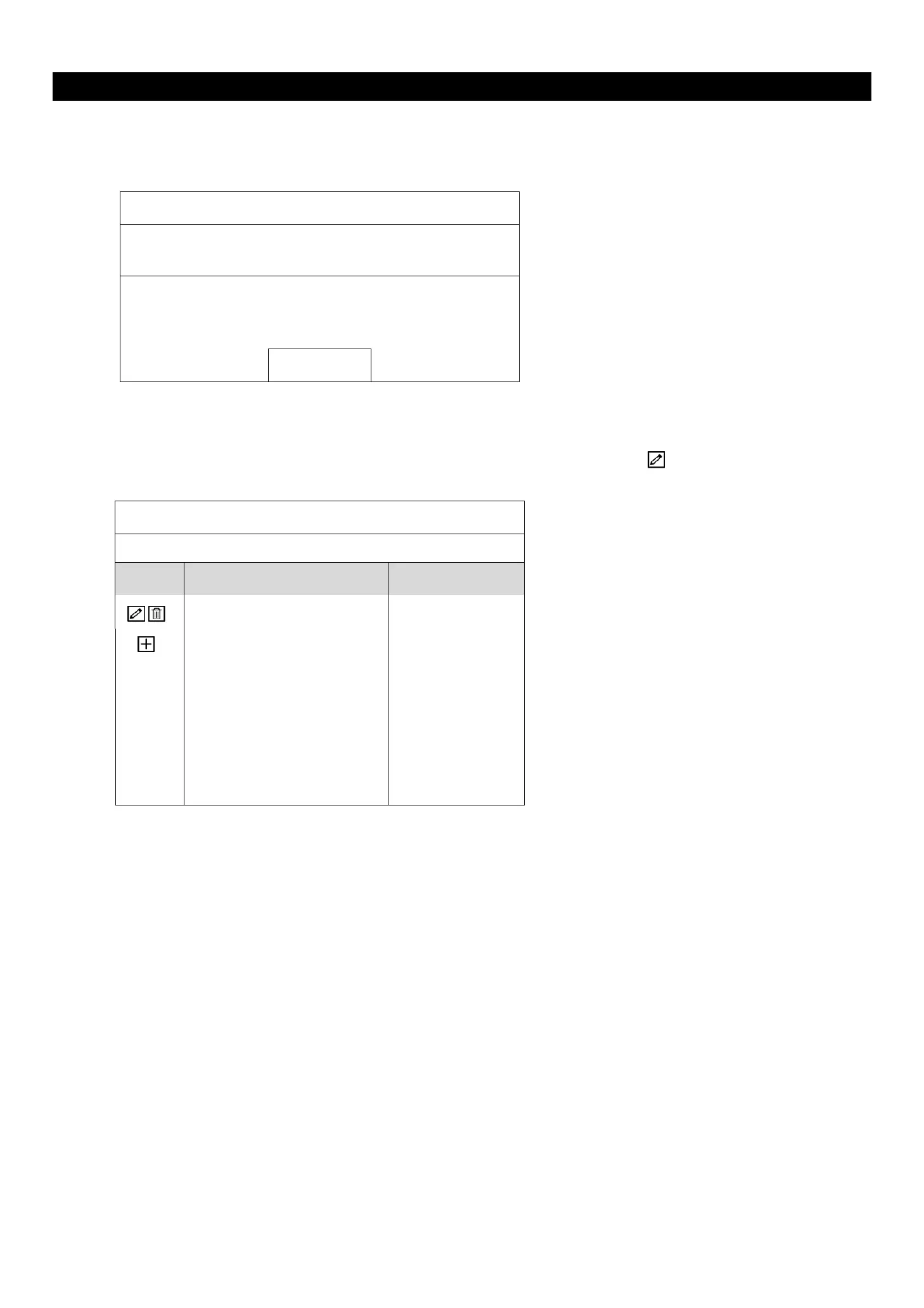7
CAMBIO USUARIO Y CONTRASEÑA
Se recomienda cambiar el usuario y contraseña de fábrica para conseguir un nivel de seguridad mas alto y evitar que
otras personas puedan conectarse a su sistema.
Si no se hizo por el instalación asistida, va a parecer el mensaje de cambio usuario y contraseña:
WARNING
PLEASE BE ADVISED TO MODIFY THE DEFAULT
ACCOUNT TO ENSURE YOUR INFORMATION SECUIRTY.
● MODIFY
O REMIND ME LATER
O DON’T REMIND ME ANYMORE
CONFIRM
Elegir MODIFY para cambiar en seguida los valores de fábrica.
Para cambiarlos despues, elegir MENU ACCOUNT USER LIST, y el icono para cambiar la contraseña el
usuario “admin”.
USER LIST
EDIT
USER NAME
GROUP
admin
SUPERVISOR