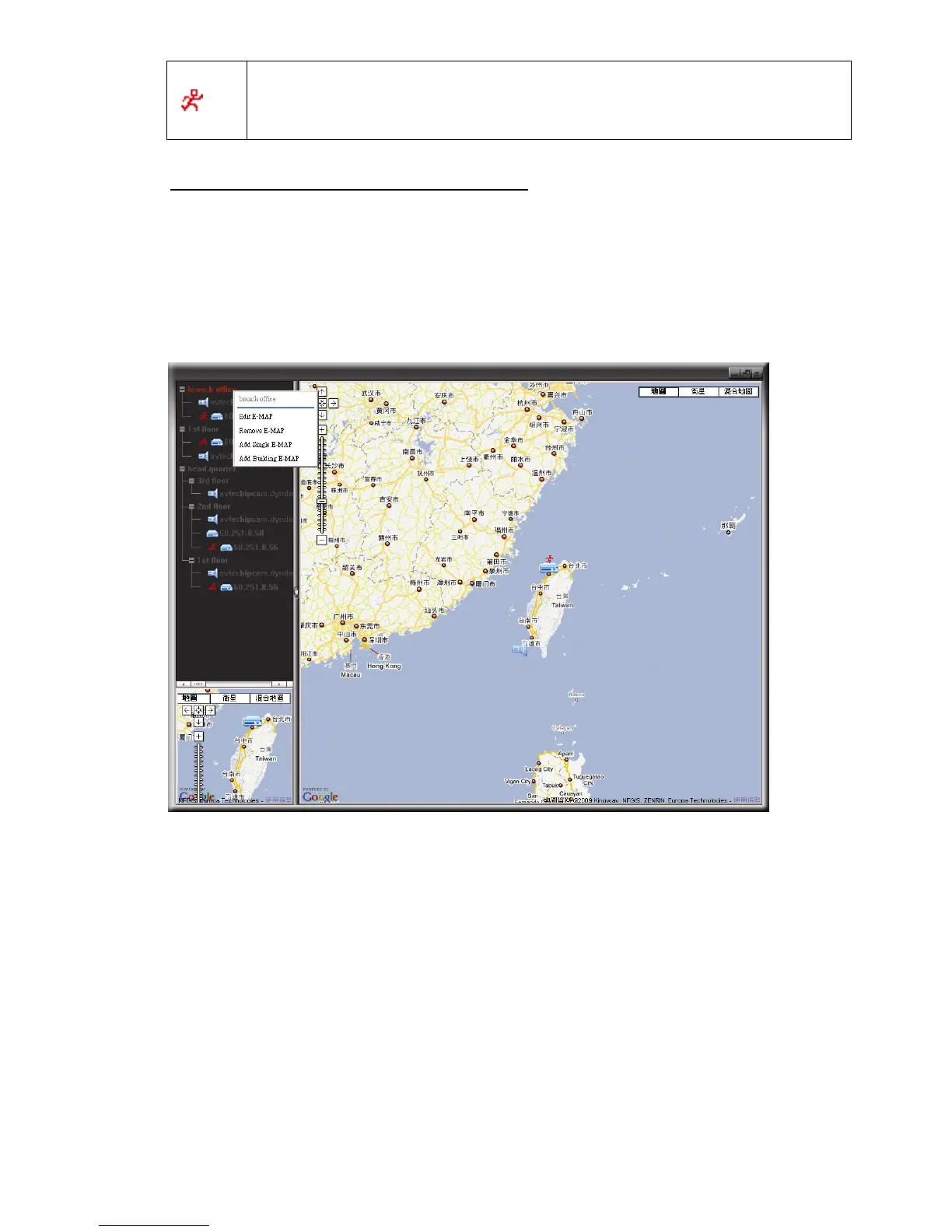リモート操作
44
動体やアラームイベントがあると、注意をひくために画面に表示されます。
何が起こっているか素早く知るためには、E-Map 上のデバイスアイコンをダブル
クリックしてライブビューを表示します。
既存の E-Map グループの編集/削除方法
Google E-Map グループの場合
グループ名を右クリックしてショートカットメニューのリストを表示します。必要
に応じて「Edit E-Map」または「Remove E-Map」を選択します。
既存の Google E-Map グループに、シングル E-Map グループ(Add Single
E-MAP)またはビルディング E-Map グループ(Add Building E-MAP)を追加
することもできます。
シングル E-Map グループの場合
グループ名を右クリックしてショートカットメニューのリストを表示します。必要
に応じて「Edit E-Map」または「Remove E-Map」を選択します。