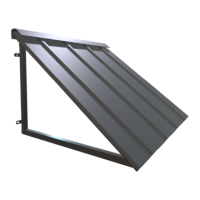
Do you have a question about the Awntech Houstonian and is the answer not in the manual?
| Brand | Awntech |
|---|---|
| Model | Houstonian |
| Category | Accessories |
| Language | English |
Critical safety warnings regarding assembly, sharp edges, choking hazards, and plastic bag suffocation.
Recommendations for mounting hardware selection based on wall material types for awning installation.
Instructions for measuring awning dimensions, including total and inside widths for proper mounting.
An inventory of all awning components, parts, and their quantities for 3ft and 4ft models.
Verify package contents against the parts list before commencing assembly.
Assemble the main frame components: left/right frames, front/top bars, and connectors.
Secure awning spines onto the front bar and top bar using specified sheet screws.
Position the left, middle, and right awning panels onto the assembled frame.
Fasten awning panels to the frame using sheet screws along the perimeter.
Connect the left and right back bars to the top bar assembly using bolts and nuts.
Install projection bars onto the back bars and front bar hinges.
Mount the shroud (hood cover) to the installation surface after preparing pilot holes.
Secure the top bar bracket onto the top bar of the awning assembly.
Attach the awning's back bars to the mounting surface using appropriate hardware.
Secure the top bar bracket to the mounting surface.
Final confirmation that the awning installation is successfully completed.
Details the 5-year limited manufacturer's warranty, including coverage and purchaser responsibilities.
Outlines the process for returning products and reporting shipping damages.
Explains general warranty terms, liability limitations, and legal disclaimers.
