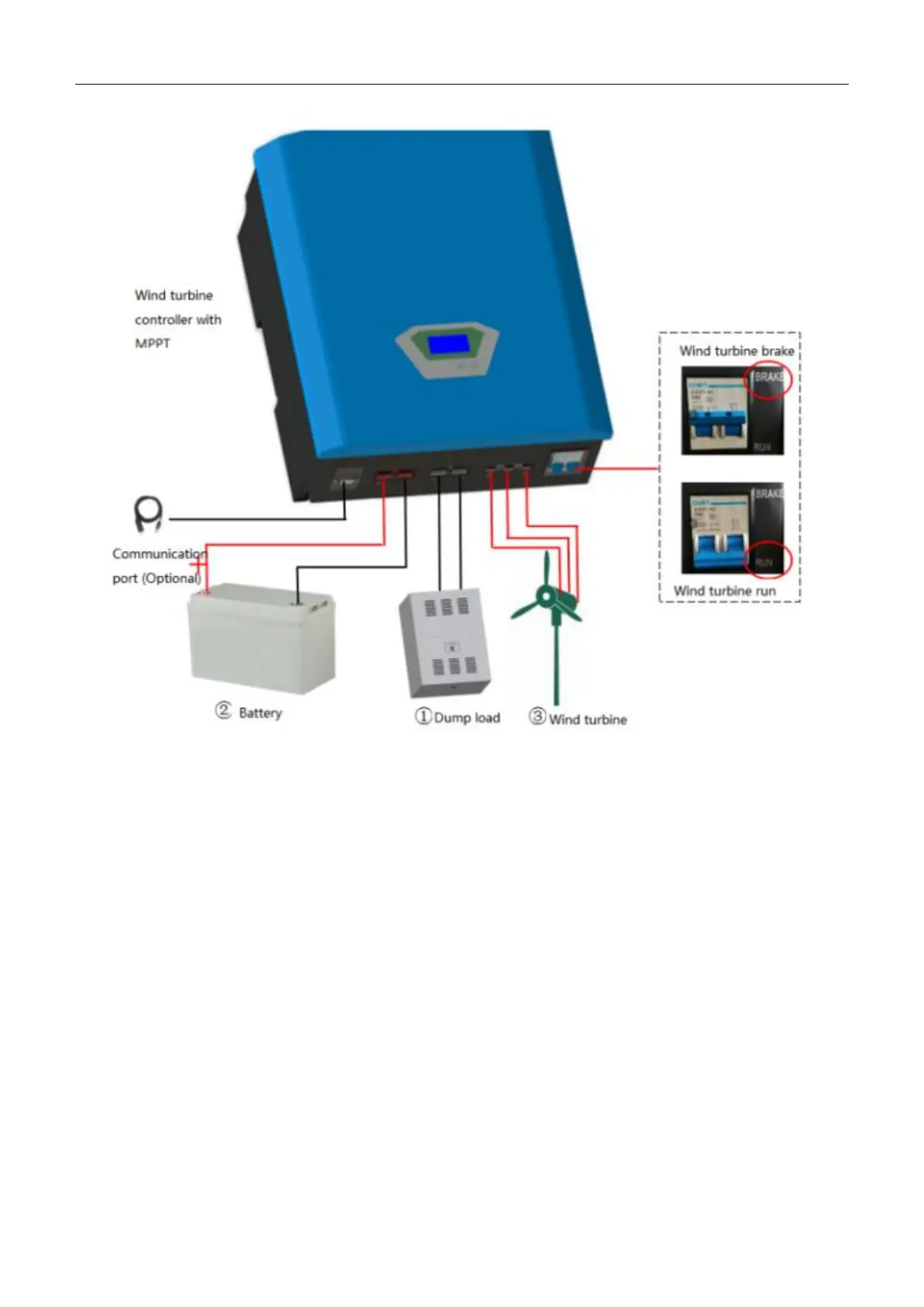(5-10kW)
Chart 6: System Overview
1. Connect Dump load to the controller terminal “DUMPLOAD” by using copper conductor cable.
2. Connect the battery bank to the controller by the terminal which marks “BATTERY”. (do not
reversed the connection of positive and negative terminals)
3. Connect the wind turbine output to the “WIND INPUT” terminal on the controller ( in any order).
Insure a wind brake switch is installed at the tower and the brake is activated prior to connection.
4. Check all the connection to make sure they are connected rightly and tightly.
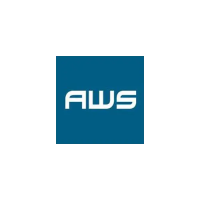