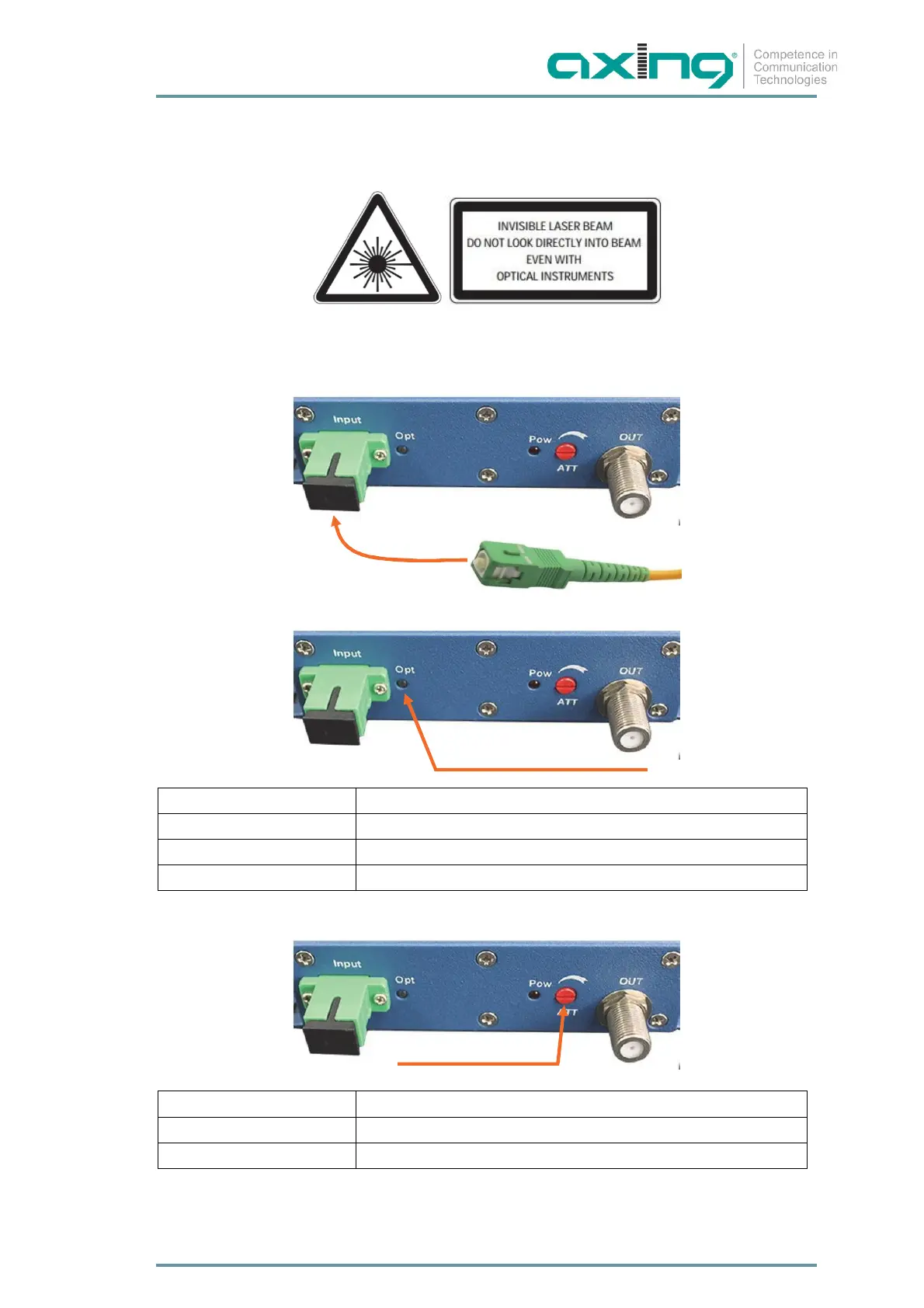2017-10-24 | Technical improvements, changes in design, printing- and other errors expected.
7
Clean the fiber cable connector and ends with cleaning toolsDo not scratch the fiber connector or ends.
Wipe the surface with alcohol with a dust-free cloth. Next, wipe it with a dry dust free cloth, and then
quickly wave the fiber end back and forth in the air. Do not blow air onto the fiber to dry it.
Direct eye exposure to laser beam may cause physical damage
Well connect fiber optical connector to optical receiver’s optical input port
Insert here
Verify input optical power indicator in 3 status
Status Description
Green Color input power is under working range
Red Color input power is strong
Light OFF Input power is weak or no input power
Check RF output level by FSM,adjust Attenuator(E) to get the required output level
Operation Description
Increase Value Rotate counter-clockwise 0~10dB
Decrease Value Rotate clockwise 0~10dB
Mounted on the wall or enclosure.
