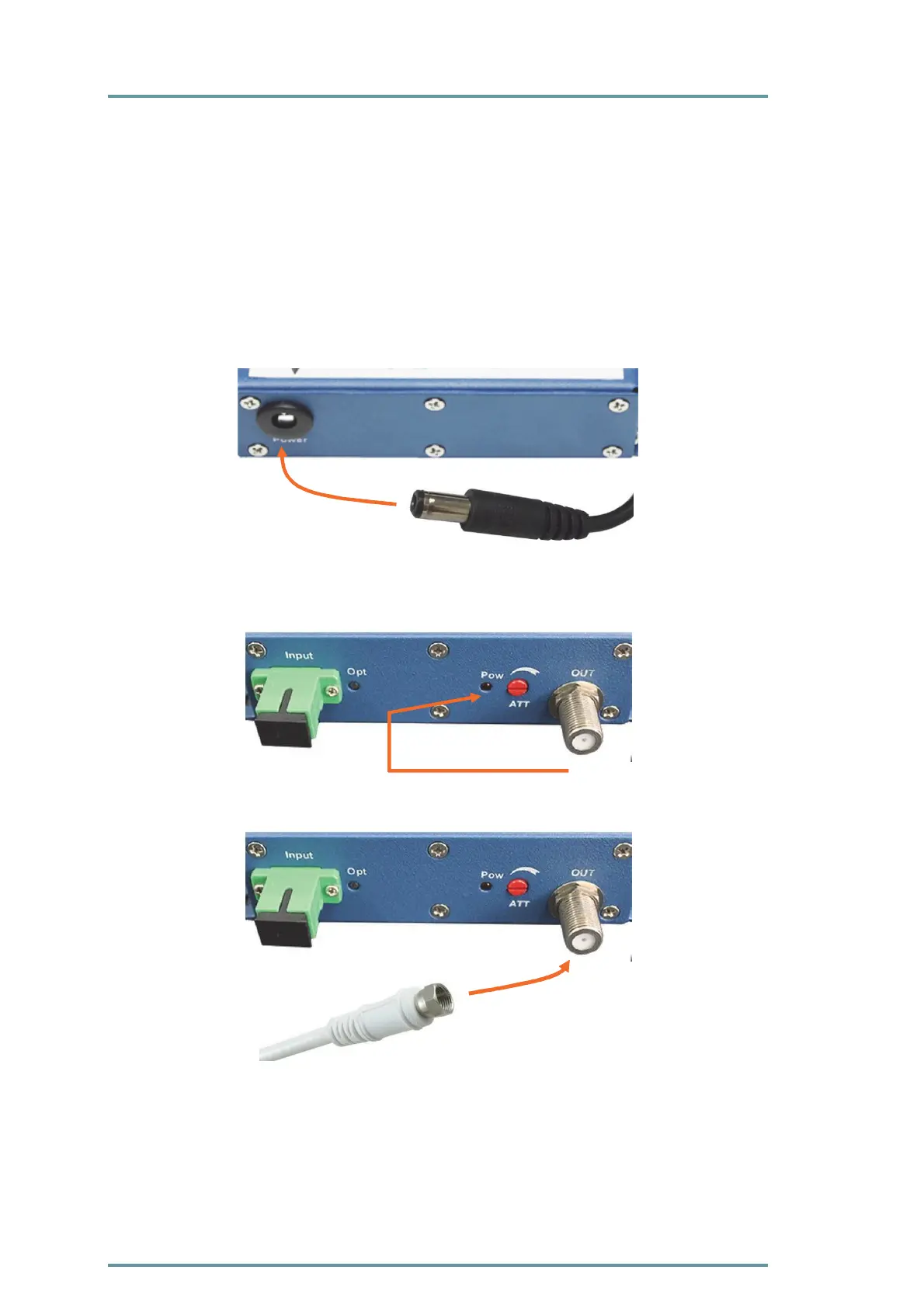Operation Instructions | ORX 1-00 | CATV Optical Receiver
6
2017-10-24 | Technical improvements, changes in design, printing- and other errors expected.
2.
Installation
Caution
∂ 1.ORX 1-00 is indoor design without waterproof function.
If it works outdoor that should be put into a waterproof and moisture-proof cabinet
∂ 2. Power supply is required as 100-240VAC with lightning protection
∂ 3.Installation MUST be operated by trained or professional person.
Insert the AC power cord into the power jack, and connect to power socket
Connect to power jack
When get through the power supply, the power supply indicator turns ON in RED
Connect coaxial cable to RF Output Port
F5 cable connector to
RF output port
