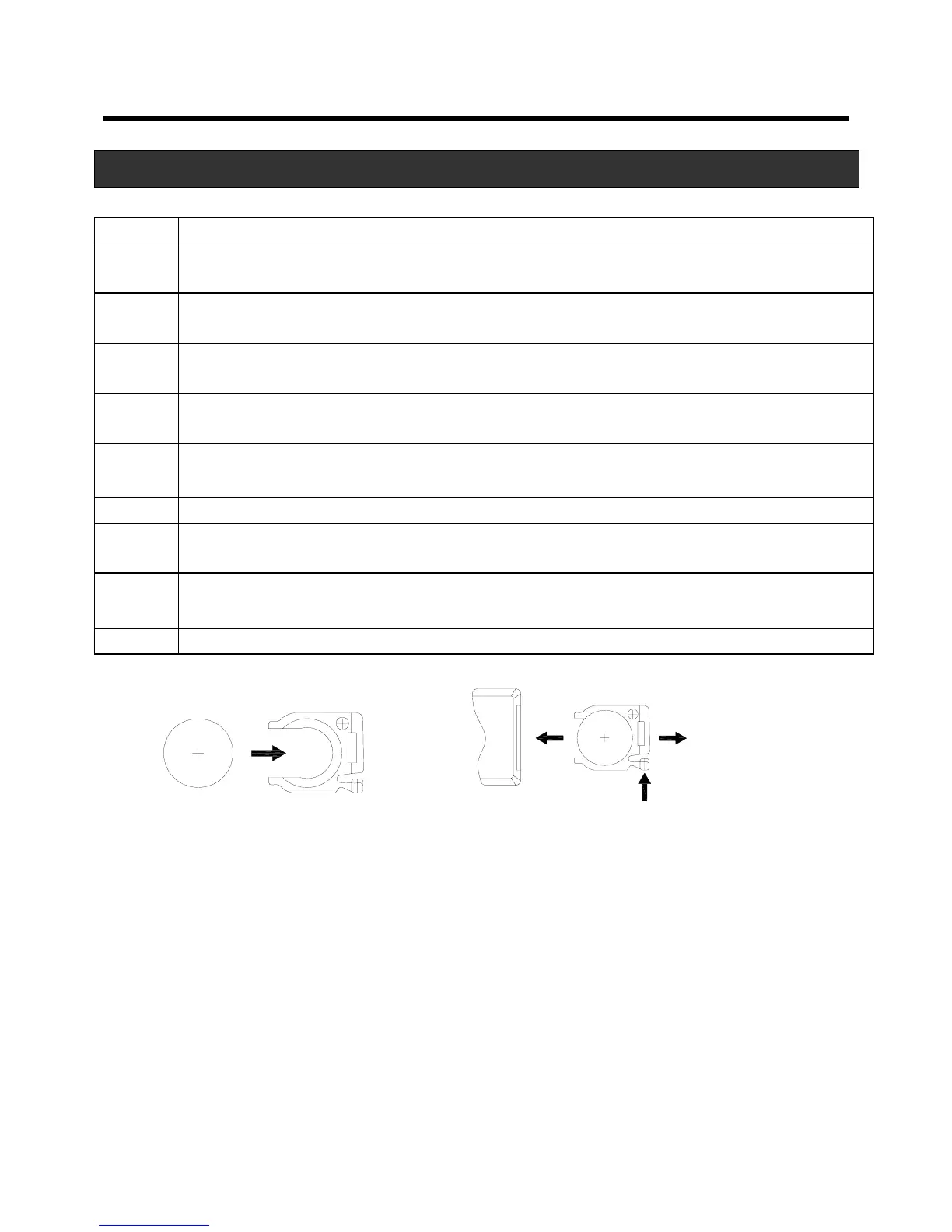Getting Started
NUM Description
1 0-9 Number buttons: To change the channel and to select individual
menu options.
2 Volume Down ◄: Move left/change settings in menus. Decrease the
volume level in viewing mode.
3 Return button (return to the last channel): To exit a selection or to
close the menu.
4 Channel Down▼: Move down in the menus and change to the
previous channel in viewing mode.
5
Channel Up ▲: Move up in the menus and change to
the next channel in viewing mode.
6 Character button: to connect the channel no. e.g.: 1-1
7 Volume Up ►: Move right/change settings in menus. Increase the
volume level in viewing mode.
8 Menu: To go back one level at a time within menus. To open/close the
menus.
9 Mute: Press once to turn the sound off/on (mute/unmute).
PUSH
OPEN
! If the remote controller does not operate properly, you may need to replace
the battery. When the remote controller is not being used for extended periods
of time, remove the battery to avoid possible damage from battery leakage.
Caution: The remote control uses a CR2025 button battery. Do not recharge,
disassemble, or heat the battery. Misuse of the battery may result in leakage
that will damage the remote control.
4
