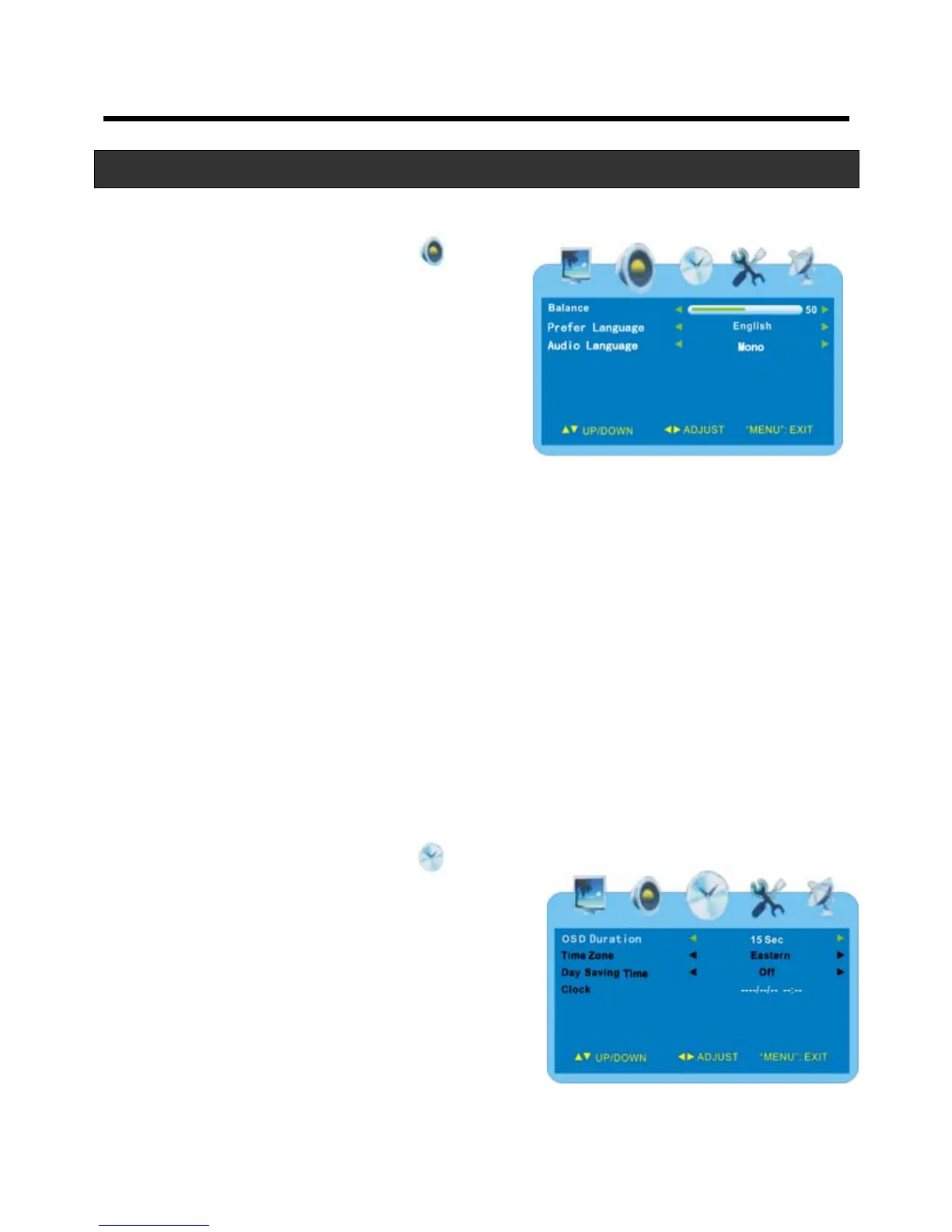Display Options & Channel Setup
Audio Menu
Press the ◄ ► buttons to select .
Press the ▼ button to enter.
Press the ▲▼ buttons to select the
desired sub-menu.
Balance
Press the ▲▼ buttons to select
Balance.
Press the ◄ ► buttons to adjust the
level.
Prefer Language
Press the ▲▼ buttons to select
Prefer Language. This is your preferred
language that will be chosen when a station transmits in more than one
language. It applies to all channels.
Press the ◄ ► buttons to make your selection.
Note: This item is only available under ATSC signal mode.
Audio Language
Press the ▲▼ buttons to select
Audio Language. This is the language you
select for the station you are currently on if a station transmits in more than
one language. It applies to all channels.
Note: This item is only available under ATSC signal mode.
Time Menu
Press the ◄ ► buttons to select .
Press the ▼ button to enter.
Press the ▲▼buttons to select the desired
sub-menu.
OSD Duration
Press the ▲▼ buttons to select OSD
Duration. This is the time duration of
menus to remain on the screen.
Press the ◄ ► buttons to select 15, 30, 45, or 60 seconds.
7
