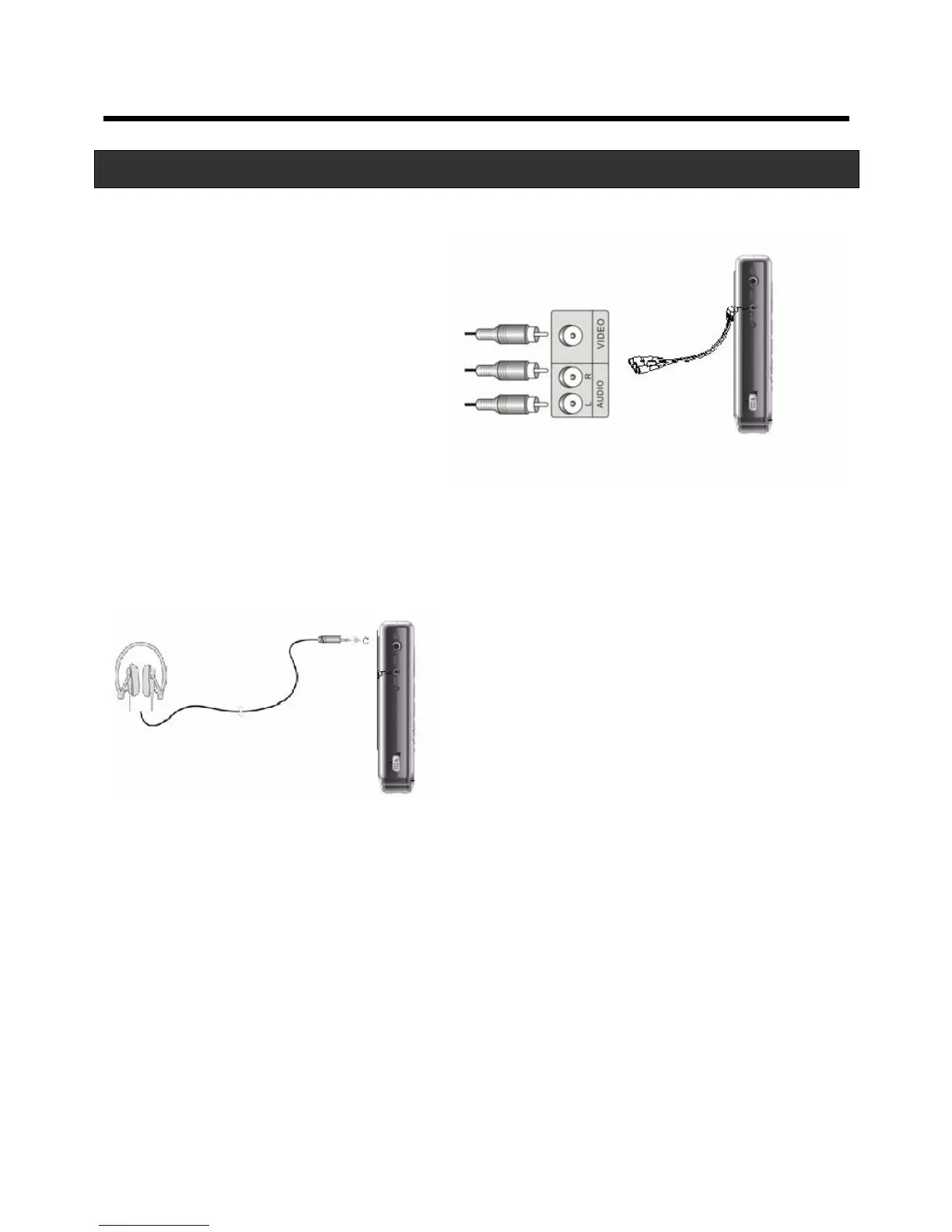Getting Started
External DVD or VCR Connection
You can also use the TV to
display a program using a DVD
player or VCR.
Use the included AV cable and
connect as shown.
Pay careful attention to the color
codes.
Yellow is for the video signal.
The Red and White plugs are for
the audio right and left.
Note: To change from broadcast TV mode to external Audio/Video mode.
Connecting to Earphones
You may connect stereo earphones to the
headphone jack for private listening.
When earphones are connected, the
speakers will automatically turn off.
Caution:
Loud volume can damage your hearing.
Decrease the volume before connecting earphones, and then raise the volume
back to a comfortable level.
5
