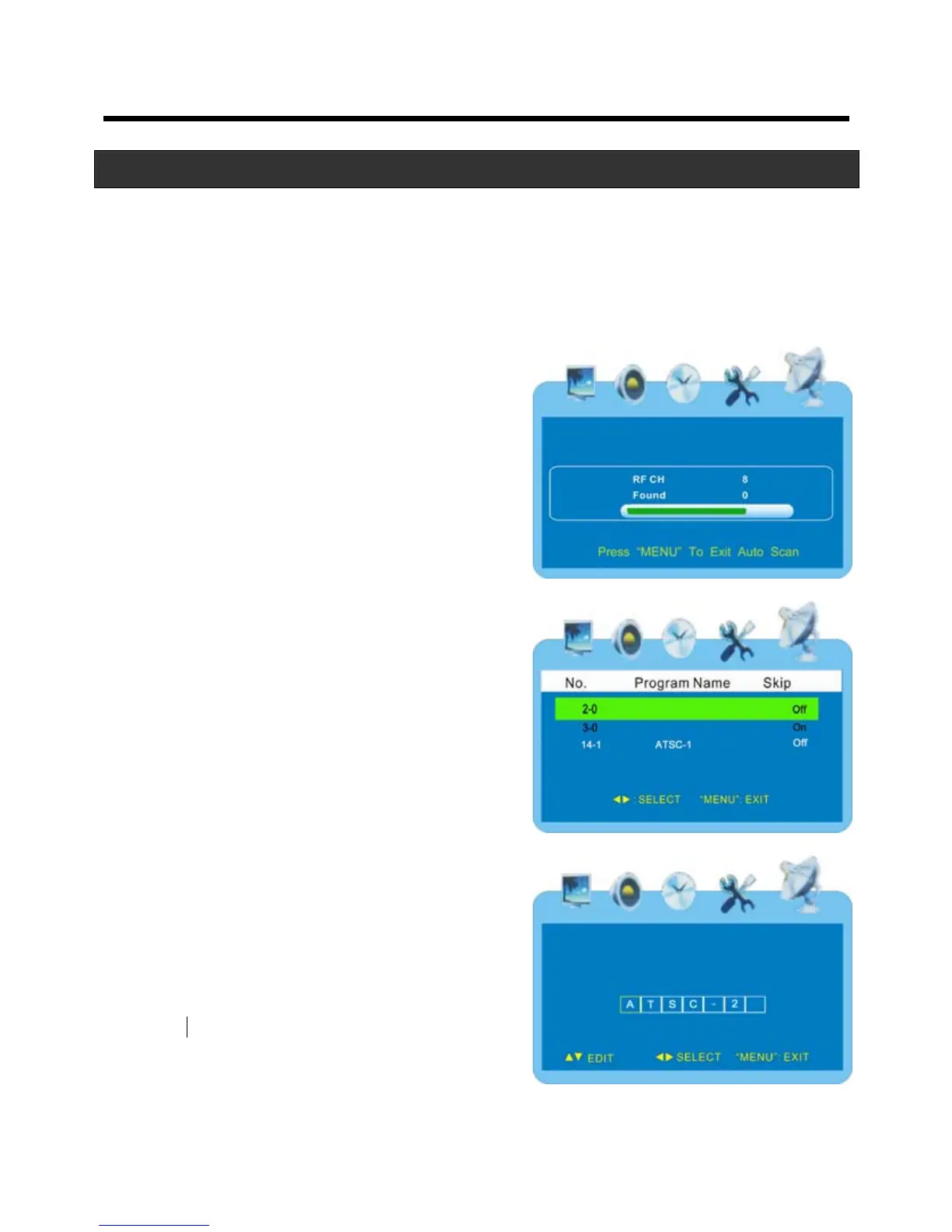Display Options & Channel Setup
Start to Scan
Press the ▲▼ buttons to select Start to Scan. Press the ► button to start
scan.
The unit will automatically memorize the available channels in sequence.
When completed the unit will tune the first scanned channel. To stop
scanning, press Menu.
Auto Scan Add CH
Press the ▲▼ buttons to select
Auto
Scan Add CH.This will search for any n
channels that were not previously
found.
ew
elect
Press the ► button to enter the menu
(refer to the item “Auto Scan”)
Channel Skip
To delete channels, follow these steps:
Press the ▲▼ buttons to select
Channel
Skip and press the ► button to enter the
menu as shown right:
In this menu, press the ▲▼ buttons to
select the channel you want to skip and
press the ◄ ► buttons to select On or
Off.
Press the MENU button to return to the
previous menu.
Channel No.
Press the ▲▼ buttons to select
Channel
No. and press the ◄ ► buttons to s
channel number.
Channel Label
Press the ▲▼ buttons to select Channel
Label.
Press the ► button to enter the menu.
In this menu, press the ◄ ► buttons to highlight position and press the ▲
11
