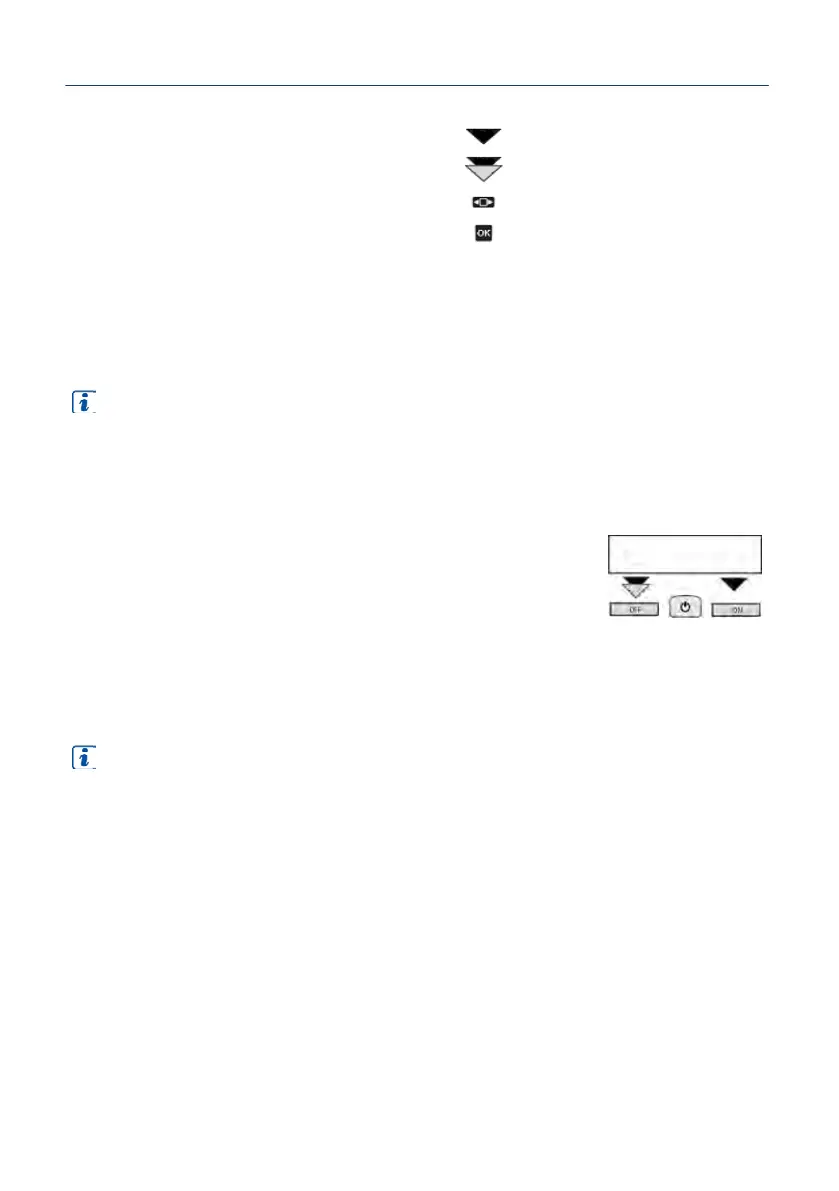16
Operation and keys
Explanation of symbols:
IMPORTANT!
Remote control keys have various functions. Please note that length of press (brief or hold)
determine different functions. Please take the time to become familiar with operation of DAB
module.
*Press & Hold: about 3 seconds
ON/OFF
When correctly installed, DAB210VW starts
automatically with ignition, and message
“DABRADIO“ is shown on display.
Should module previously have been switched
off, press “ON/ OFF“ key on remote to switch
on.
To switch off press and hold “ON/ OFF“.
Important!
At time of first use, after resetting station
list or restoring factory
settings(DABRESET) a full search is
performed automatically, and this may
take some time.
Press
Press & hold
Press right and left selection arrows
OK key to confirm selection