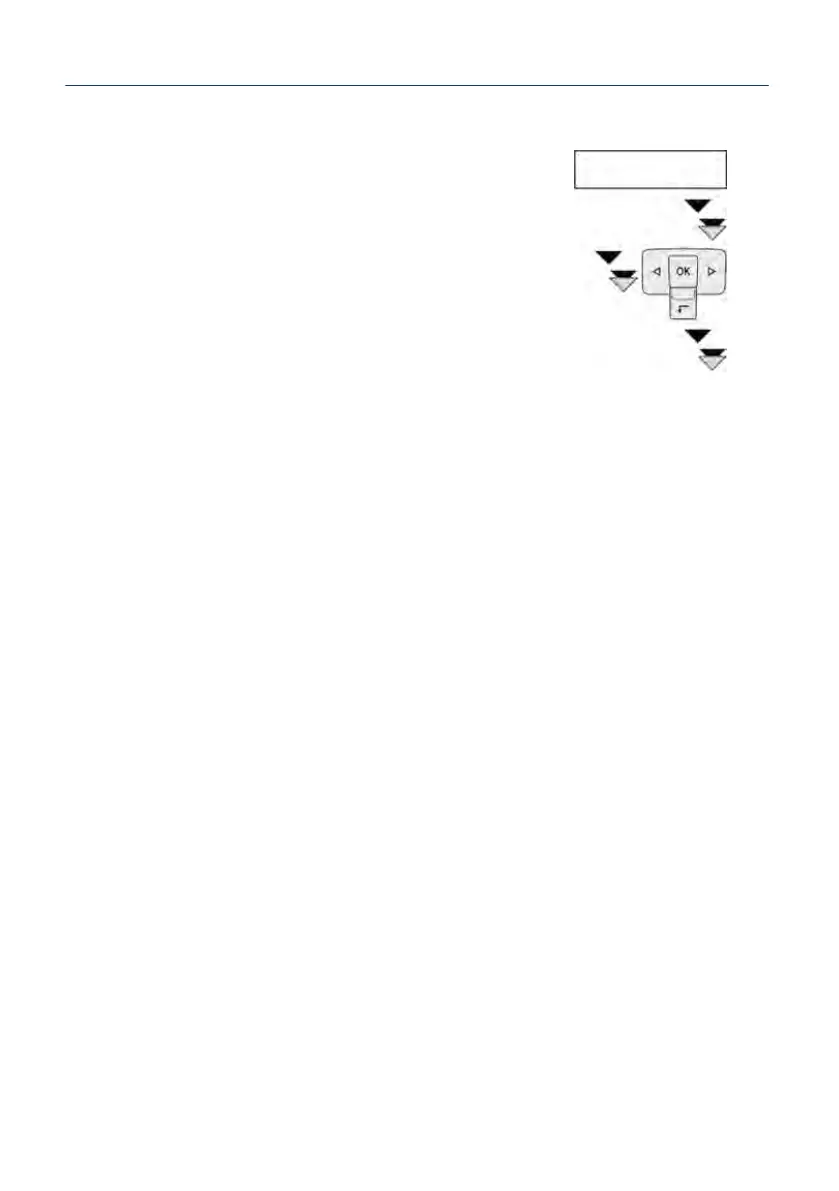17
Operation and keys
OK
During DAB operation:
Press “OK” to indicate signal strength of tuned
station. “SIGNAL 100%“appears on radio
display. Signal strength is shown in % (0 to
100).
If signal strength is below 30%, the radio signal
fades out, to reduce interference.
Station search:
Full search (FULLSCAN) scans the DAB network
for stations (services), and available stations
are filed in DAB module memory. FULLSCAN
should be performed, when you want to
update station list. FULLSCAN is started by
pressing and holding ”OK“. During this
operation display on your radio shows
searched frequencies and number of stations,
e.g. ”5C 1“.
Menu navigation:
Press “OK” to confirm selection in system menu.
Arrow keys
During DAB operation:
To change available stations press “FORWARD“ or “BACK“ key.
This should be done, if your radio display shows ”POOR
SIG“ or ”UNAVAIL“ and no DAB station is heard for a long time.
To start rapid search for next available station, press and hold
“FORWARD“ or “BACK“ key.
Menu navigation:
Press arrow keys to switch between individual menu items or
select options.
Back key
During DAB operation:
To return to station last tuned, press ”BACK“ key.
Press ”BACK “ key to interrupt search.
To restore factory settings in DAB module, press and hold
‘’BACK’’ key.
FORWARD/BACKWARDS
(stationchange)
FORWARD/BACKWARDS (next
station available)
Restore factory settings (FACTORY)