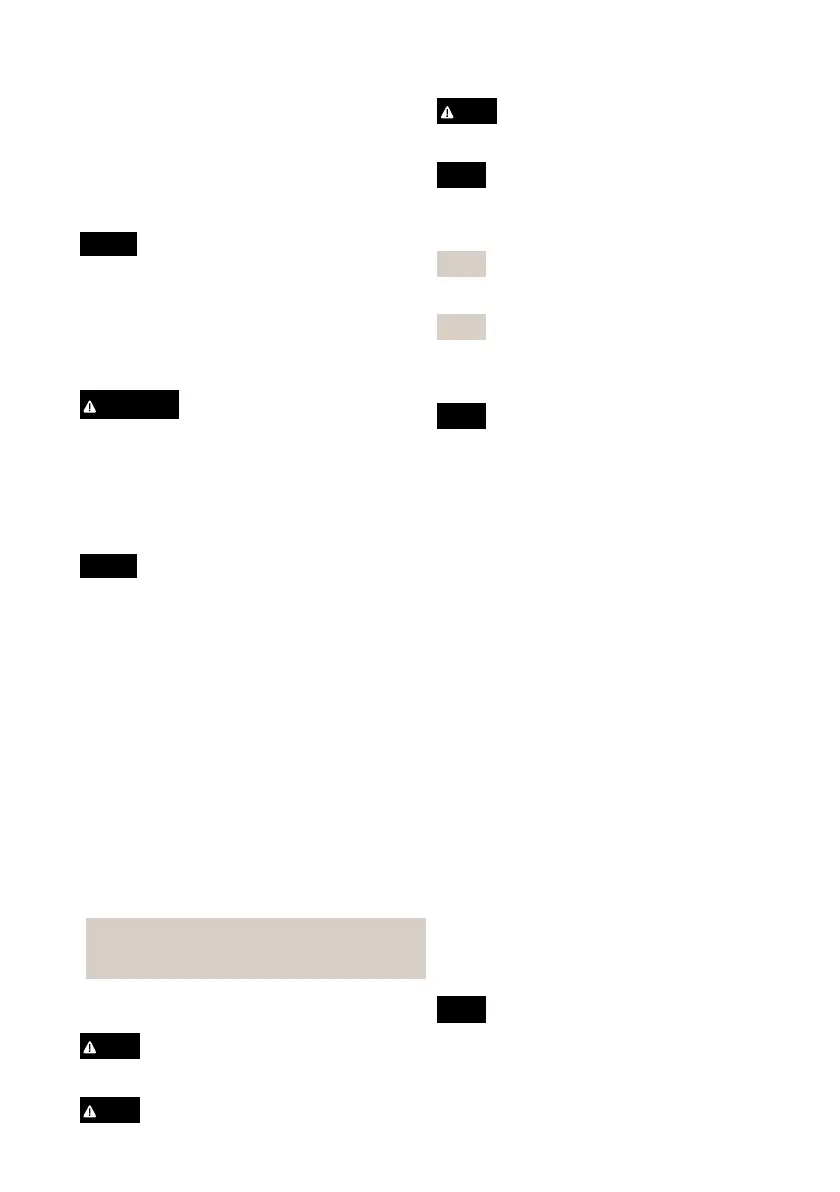•Nocoloqueelobjetivodelacámaraapuntando
haciaelsoluotrasfuentesderadiacióndealta
intensidadyaquepodríadañarlacámara.
•Lafuentedealimentaciónseenchufaráaunatoma
deconectorinstaladacercadelproductoyalaque
sepodráaccederfácilmente.
•Useunafuentedealimentaciónlimitada(LPS)con
unapotencianominaldesalidalimitadaa≤100Wy
unacorrientenominaldesalidalimitadaa≤5A.
Transporte
A A
A
VISO VISO
VISO
•CuandotransporteelproductodeAxis,utiliceel
embalajeoriginalounequivalenteparaevitar
dañosenelproducto.
Batería
EsteproductodeAxisutilizaunabateríadelitio
CR2032de3,0Vcomofuentedealimentacióndel
relojinternoentiemporeal.Encondicionesnormales,
estabateríaduraráunmínimodecincoaños.
ATENCIÓN
Nosustituyalabateríaustedmismo.Póngaseen
contactoconelserviciodeasistenciatécnicadeAxis
sielmensajederegistrosolicitauncambiodebatería.
Laspilasdebotóndelitiode3,0Vcontienen
1,2-dimetoxietano;éterdimetílicodeetilenglicol
(EGDME),n.ºCAS110-71-4.
Cubiertadeldomo
A A
A
VISO VISO
VISO
•Presteatenciónparanoarañar,dañarodejarlas
huellasenlacubiertadeldomo,puestoqueesto
puedeprovocarunadisminucióndelacalidadde
imagen.Siesposible,mantengaelplásticode
protecciónenlacubiertadeldomohastaquese
completelainstalación.
•Nolimpielacubiertadeldomosipareceasimple
vistaqueestálimpiaynuncapulalasupercie.
Unalimpiezaexcesivapodríadañarlasupercie.
•Pararealizarunprocedimientodelimpiezageneral
delacubiertadeldomoserecomiendausar
detergenteojabónneutros,sindisolventesyno
abrasivosmezcladosconaguapura,yunpaño
suaveylimpio.Enjuaguebienconaguapuray
tibia.Sequeconunpañolimpioysuaveparaevitar
lasmanchasdegotasdeagua.
•Nuncausedetergentesabrasivos,gasolina,
benceno,acetonaoproductosquímicossimilares.
•Evitelimpiarlacubiertadeldomoatemperaturas
elevadasoencontactodirectoconlaluzsolar.
⽇本語
安全情報
危険レベル
危険
回避しない場合、死亡または重傷につながる
危険な状態を⽰します。
警告
回避しない場合、死亡または重傷につながる
おそれのある危険な状態を⽰します。
注意
回避しない場合、軽傷または中程度の怪我につ
ながるおそれのある危険な状態を⽰します。
注 記
回避しない場合、器物の破損につながるおそ
れのある状態を⽰します。
その他のメッセージレベル
重要
製品を正しく機能させるために不可⽋な重要
情報を⽰します。
注意
製品を最⼤限に活⽤するために役⽴つ有⽤な
情報を⽰します。
安全⼿順
注 記
•本製品は、お使いになる地域の法律や規制
に準拠して使⽤してください。
•本製品は乾燥した換気のよい環境に保管
してください。
•本製品に衝撃または強い圧⼒を加えないで
ください。
•本製品を不安定なポール、ブラケット、表
⾯、または壁に設置しないでください。
•本製品を設置する際には、適切な⼯具のみ
を使⽤してください。電動⼯具を使⽤し
て過剰な⼒をかけると、製品が損傷するこ
とがあります。
•化学薬品、腐⾷剤、噴霧式クリーナーは使
⽤しないでください。
•清掃には、きれいな⽔に浸した清潔な布を
使⽤してください。
•製品の技術仕様に準拠したアクセサリーの
みを使⽤してください。これらのアクセサ
リーは、Axisまたはサードパーティから⼊
⼿できます。Axisは、ご使⽤の製品と互換
性のあるAxis給電ネットワークスイッチの
使⽤を推奨します。
•Axisが提供または推奨する交換部品のみを
使⽤してください。
•製品を⾃分で修理しないでください。修理
については、Axisサポートまたは販売代理
店にお問い合わせください。
•太陽などの⾼輝度の光源にはカメラのレン
ズを向けないでください。カメラが損傷す
ることがあります。
•電源は、製品の近くで簡単に⼿の届く場所
にあるコンセントに接続してください。
•定格出⼒が100Wかつ5A以下の有限電源
(LPS)を使⽤します。
輸送
注 記
•本製品を運搬する際は、製品が損傷しな
いよう、元の梱包か同等の梱包を使⽤して
ください。
バッテリー
本製品は、内部リアルタイムクロック(RTC)⽤
電源として、3.0VCR2032リチウムバッテリー