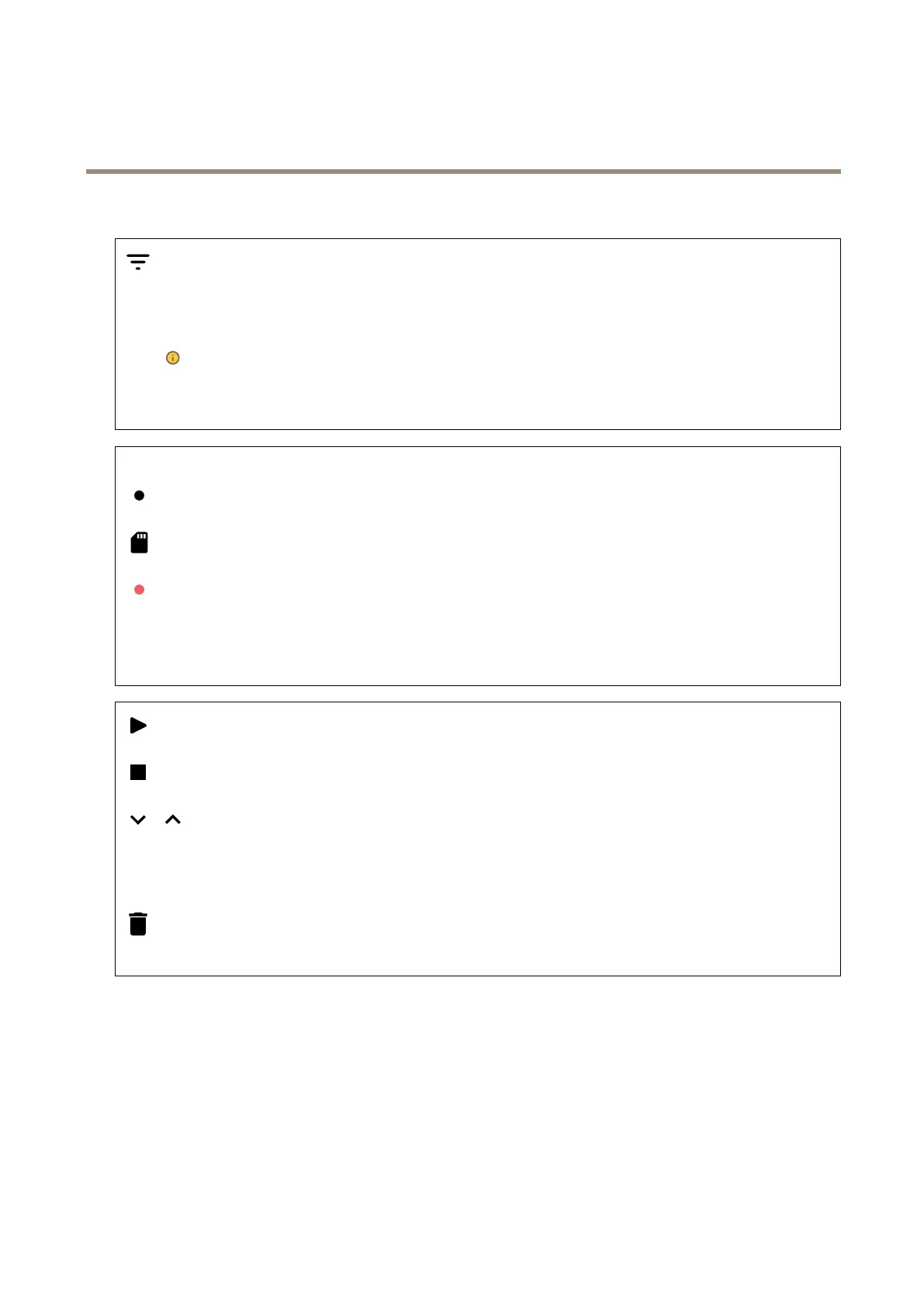AXISP32DomeCameraSeries
Thewebinterface
Recordings
Clicktoltertherecordings.
From:Showrecordingsdoneafteracertainpointintime.
To:Showrecordingsupuntilacertainpointintime.
Source
:Showrecordingsbasedonsource.Thesourcereferstothesensor.
Event:Showrecordingsbasedonevents.
Storage:Showrecordingsbasedonstoragetype.
Ongoingrecordings:Showallongoingrecordingsonthedevice.
Startarecordingonthedevice.
Choosewhichstoragedevicetosaveto.
Stoparecordingonthedevice.
Triggeredrecordingswillendwhenmanuallystoppedorwhenthedeviceisshutdown.
Continuousrecordingswillcontinueuntilmanuallystopped.Evenifthedeviceisshutdown,therecordingwillcontinuewhen
thedevicestartsupagain.
Playtherecording.
Stopplayingtherecording.
Showorhideinformationandoptionsabouttherecording.
Setexportrange:Ifyouonlywanttoexportpartoftherecording,enteratimespan.
Encrypt:Selecttosetapasswordforexportedrecordings.Itwillnotbepossibletoopentheexportedlewithoutthepassword.
Clicktodeletearecording.
Export:Exportthewholeorapartoftherecording.
31
