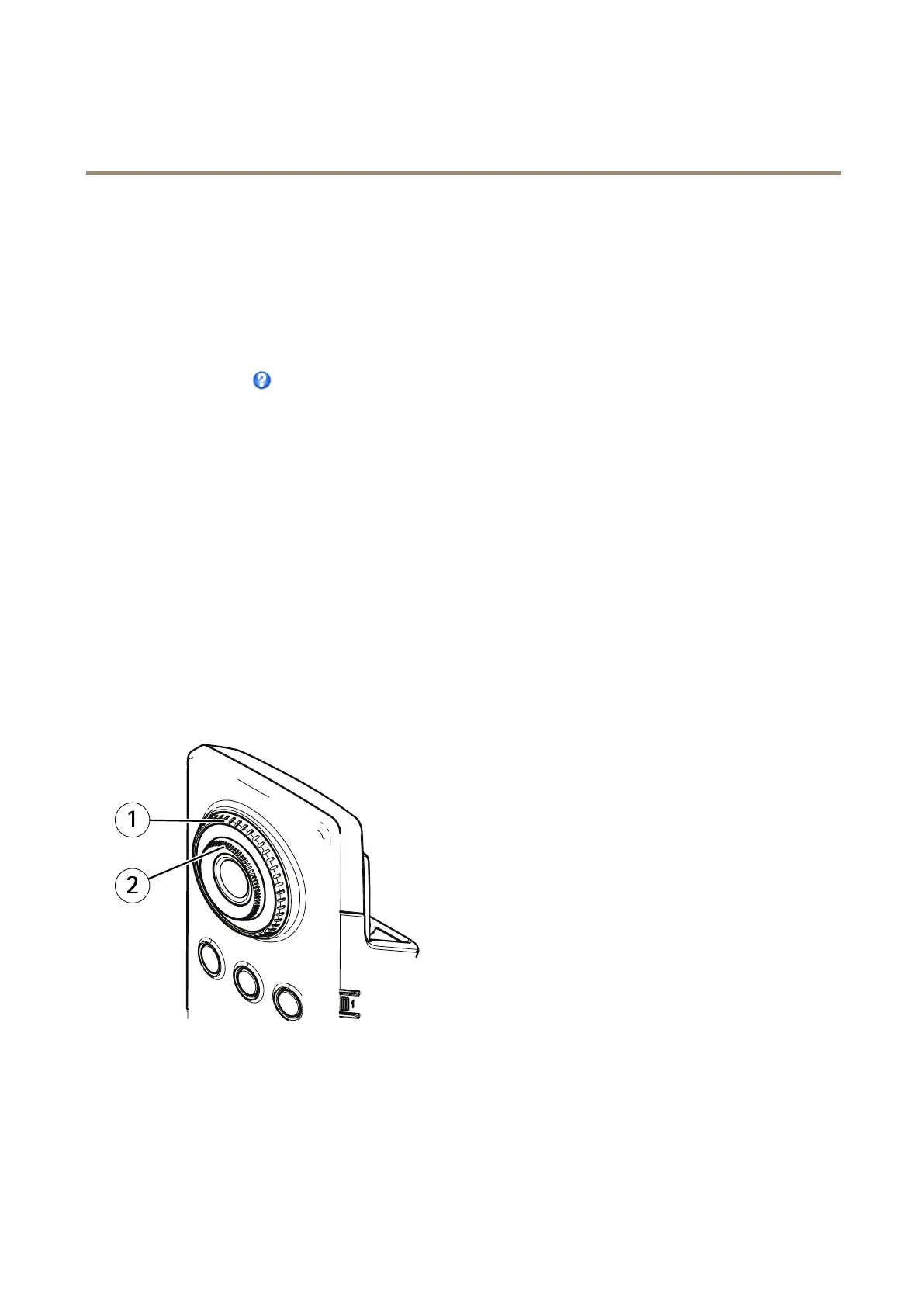AXISM1065-LWNetworkCamera
Howtosetuptheproduct
Howtosetuptheproduct
TheAxisproductcanbeconguredbyuserswithadministratororoperatorrights.Toopentheproduct’ssetuppages,clickSetupin
thetopright-handcorneroftheliveviewwindow.
•Administratorshaveunrestrictedaccesstoallsettings.
•Operatorshaverestrictedaccesstosettings,seeUsersonpage48
Seealsotheonlinehelp
.
Howtoperformabasicsetup
BasicSetupprovidesshortcutstothesettingsthatshouldbemadebeforeusingtheAxisproduct:
1.Users.Seepage48.
2.Wireless.Seepage55.
3.TCP/IP.Seepage51.
4.Date&Time.Seepage50.
5.VideoStream.Seepage18.
6.AudioSettings.Seepage25.
TheBasicSetupmenucanbedisabledfromSystemOptions>Security>Users.
Howtochangethecamerafocus
1
Focuslockring
2
Focusring
1.Turnthefocuslockringcounterclockwisetounlockthefocusring.
2.Turnthefocusringtoadjustthefocus.
3.Turnthefocuslockringclockwisetolockthepositionofthefocusring.
17