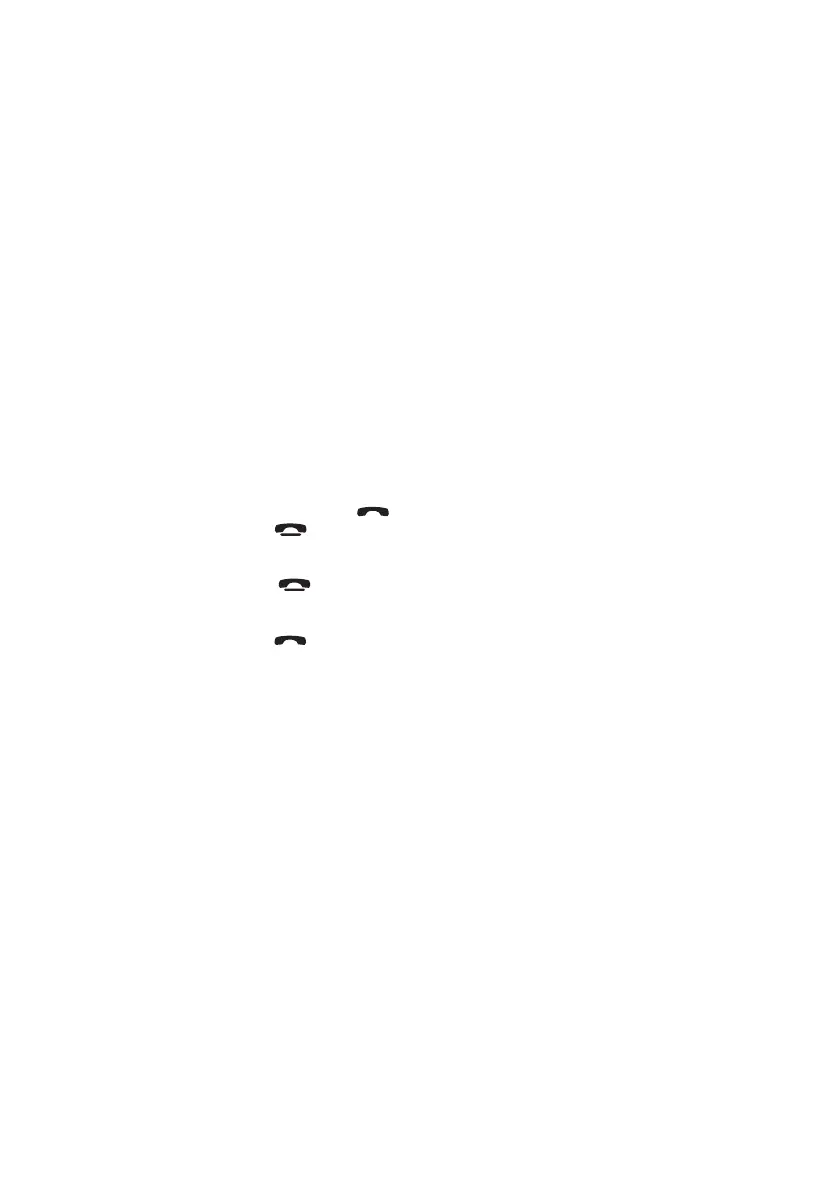8
functions will be available with this device.
• You cannot operate USB hard drives on the device.
21. FRONT AUX IN
An external audio source (e.g. portable MP3 player) can be connected to the AUX IN socket to be played
back through the vehicle loudspeakers. Press the MD button to select the AUX IN mode.
• Connect the AUX IN socket with the audio output of the external device.
BLUETOOTH OPERATION
Connecting the telephone to the device
Activate the Bluetooth function on your mobile phone and conduct a search for Bluetooth devices. After a suc-
cessful search, the entry “CAR-BT” appears in the display of the mobile phone. Select this entry for the
connection. For the subsequent password request, enter the password “0000” for the device. You may have to
confirm the connection structure once more.
Press MD button for the voice output between the mobile phone and speakers.
A2DP can’t convert the sound output.
Call accept/end
With an incoming call, the call signal will be heard from the vehicle's speakers and via your mobile
telephone. The call number is shown in the device’s display.
• Accept an incoming call by pressing the
button.
• End the call by pressing the
button.
button to reject that call.
button to redial last phone number.
Rejecting a call
With an incoming call, press the
Redial
Remote control: Press and hold
Head unit: Press and hold
button in BT mode to redial last phone number
Music streaming (A2DP)
The device uses A2DP profile (Advanced Audio Distribution Profile) and therefore can play back your
mobile phone’s audio data. Select an audio file from your mobile phone and start the playback. The
device’s display will show BT mode and the audio data will be played back via the speakers connected to the
device. Notice: On your mobile phone, it may be necessary to switch playback via the Bluetooth stereo
headset. Consult the operating manual of your mobile phone for more information.
MEMORY BACKUP
This unit is equipped with built-in memory I.C. (Integrated Circuits) to save user settings such as tuner preset
stations and audio control settings. Whenever power is disconnected, these settings will not be lost.
