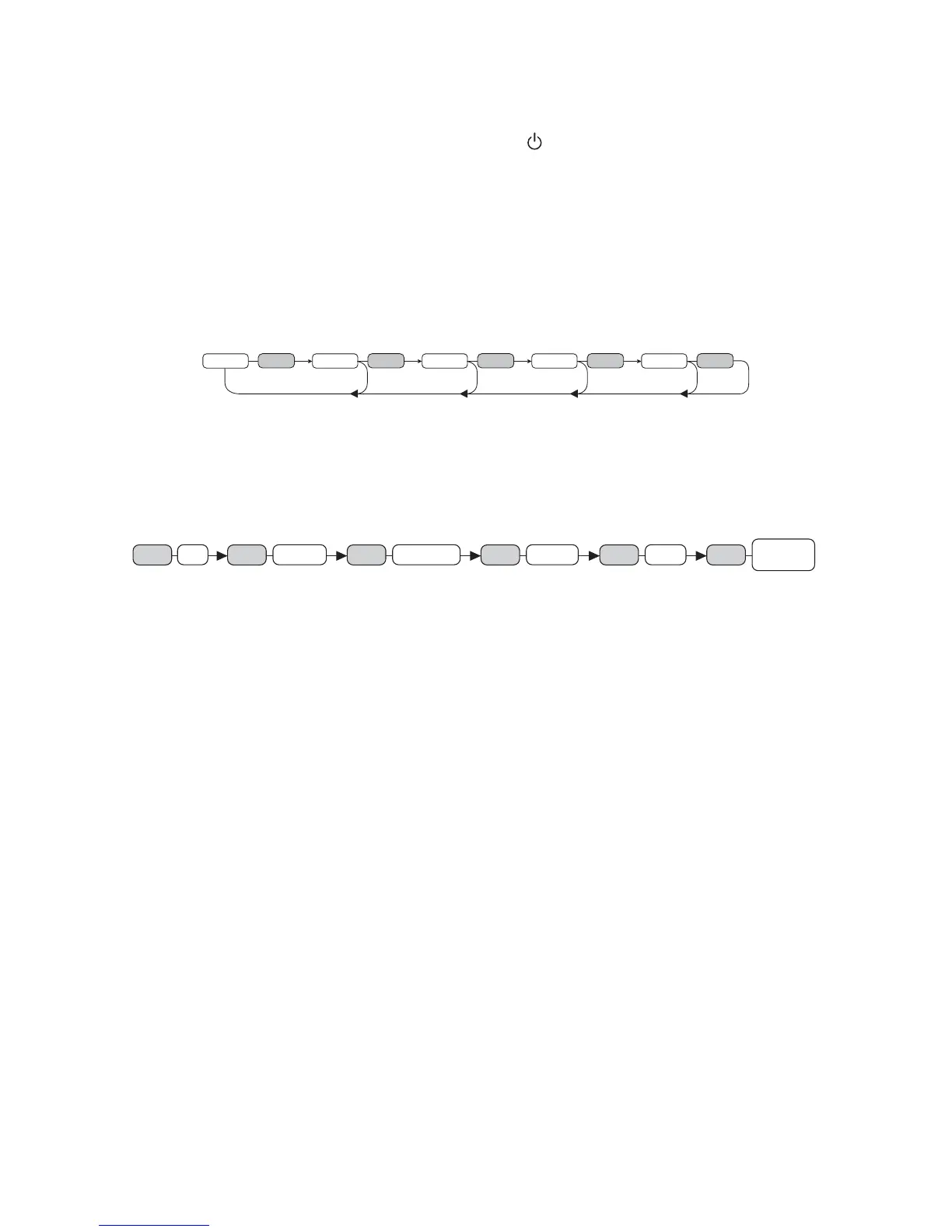5
OPERATING INSTRUCTIONS
1.
POWER ON/OFF
Press 32:(521EXWWRQ to power the unit. Press and hold to turn off.
MUTE
,I\RXMXVWSUHVVWKLVEXWWRQEULHIO\LWZLOOWXUQWR087(7RUHWXUQWRVRXQGSUHVVLWEULHIO\DJDLQ
2. SELECT
3. VOLUME UP/DOWN
7XULQJWKH92/NQREWRULJKWRUOHIWWRFRQWUROWKH92/80(7RVHOHFWRWKHUIXQFWLRQVKROGWKH
VOL knob down until the desired functions is shown on the display. Figure 1 shows how control func-
tions are selected using the VOL knob.
SEL SEL SEL SEL SEL
Fig. 1 Selection of sound control functions
1. VOLUME 2. BASS 3. TREBLE 4. BALANCE 5. FADER
7KHVHEXWWRQVFDQEHXVHGWRDGMXVWWKH%$6675(%/(%$/$1&(DQG)$'(5
Press and hold VOLNQREWRDGMXVWEHORZIXQFWLRQ
2 sec.
SEL
EQ
SEL
AVOL
SEL
STEREO
SEL
LOUD
SEL
LOC
SEL
ADJUST
CLOCK
EQ MODE
Turn VOL knob to select one of the settings EQ OFF/FLAT/CLASS/ROCK/POP.
AVO L
7XUQWKH92/NQREWRVHWWKHYROXPHOHYHOZLWKZKLFKWKHGHYLFHLVWREHVHWZKHQWXUQHGRQ
STEREO/MONO
:KHQ)0VLJQDOLVZHDNRUGLVWRUWHGUHFHSWLRQPD\LPSURYHE\WXUQ92/NQREWRVHOHFW0212
LOUDNESS
Turn the VOL knob to the Loudness ON or OFF function.
LOCAL
“Local” position in areas with strong signal will cause radio to stop at only strong stations. During
manual tuning (LOC appears). Select Distant position in areas with weak signal. Turn the “VOL” knob
to set the LOCAL ON/OFF.
ADJUST CLOCK
Turn VOL knob to anti-clockwise for hours and turn VOL knob to clockwise for minutes.
4. PRESET STATIONS (1,2,3,4,5,6)
(A) RADIO MODE:
Six numbered preset buttons store and recall stations for each band.
Storing a station:
1. Select a band (if needed)
2. Select a station
3.
Hold a preset button longer than one second. Preset numbers appear in the display when station is saved.
