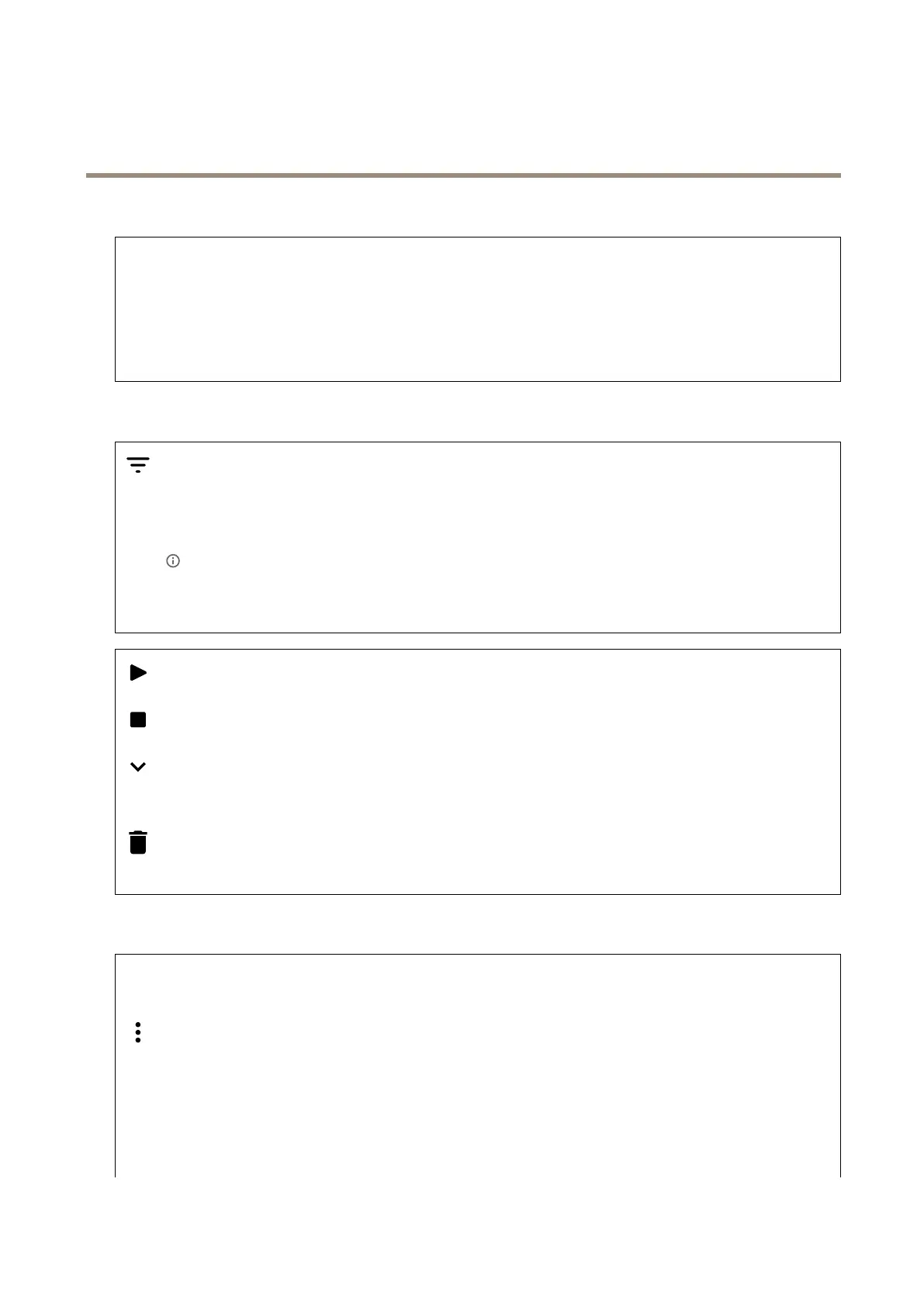AXISC1410NetworkMiniSpeaker
Thedeviceinterface
Speakertest
Youcanusethespeakertesttoverifyfromaremotelocationthatthespeakerworksasintended.
Calibrate:Clicktocalibratethespeakerbeforeyoutestitforthersttime.Duringcalibration,thespeakerplaysaseries
oftesttonesthatareregisteredbythebuilt-inmicrophone.Whenyoucalibratethespeaker,itmustbeinstalledinit’snal
position.Ifyoumovethespeakerlateron,orifit’ssurroundingschange,forexampleifawallisbuiltorremoved,youneed
torecalibratethespeaker.
Runthetest:Clicktoplaythesameseriesoftesttonesthatwereplayedduringcalibration,andcomparethemwiththe
registeredvaluesfromthecalibration.
Recordings
Clicktoltertherecordings.
From:Showrecordingsdoneafteracertainpointintime.
To:Showrecordingsupuntilacertainpointintime.
Source
:Showrecordingsbasedonsource.
Event:Showrecordingsbasedonevents.
Storage:Showrecordingsbasedonstoragetype.
Clicktoplaytherecording.
Clicktostoptherecording.
Clicktoshowmoreinformationandoptionsabouttherecording.
Setexportrange:Ifyouonlywanttoexportpartoftherecording,enterfromwhentowhen.
Clicktodeletetherecording.
Export:Clicktoexport(partof)therecording.
Apps
Addapp:Clicktoinstallanewapp.
Findmoreapps:ClicktogotoanoverviewpageofAxisapps.
Thecontextmenucontains:
•Applog:Clicktoviewalogoftheappevents.Thelogishelpfulwhenyoucontactsupport.
•Activatelicensewithakey:Iftheapprequiresalicense,youneedtoactivateit.Usethisoptionifyourdevice
doesn’thaveinternetaccess.
Ifyoudon’thavealicensekey,gotoaxis.com/applications.YouneedalicensecodeandtheAxisproductserial
numbertogeneratealicensekey.
•Activatelicenseautomatically:Iftheapprequiresalicense,youneedtoactivateit.Usethisoptionifyourdevicehas
internetaccess.Youneedalicensecodetoactivatethelicense.
16