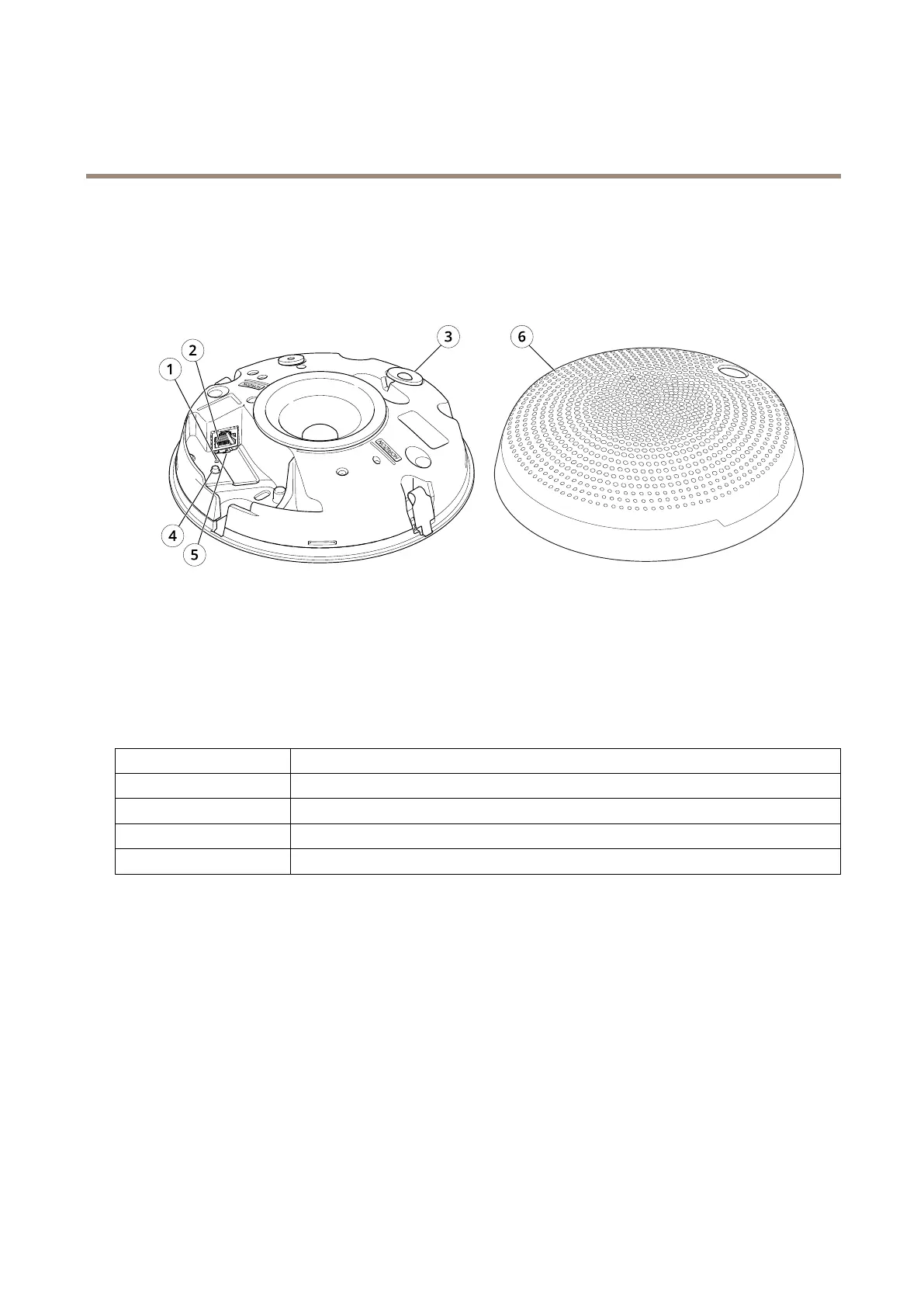AXISC1410NetworkMiniSpeaker
Specifications
Specifications
Productoverview
1
StatusLEDindicator
2
Networkconnector
3
PIRsensorandfront-facingLED
4
Controlbutton
5
Microphoneswitch
6
Cover
LEDindicators
StatusLED
Indication
UnlitUnlitfornormaloperation.
GreenSteadygreenfornormaloperation.
Amber
Steadyduringstartupandwhenrestoringsettings.
Red
Slowashforfailedupgrade.
Buttons
Controlbutton
Thecontrolbuttonisusedfor:
•Calibratingthespeakertest.Pressandreleasethecontrolbuttonandatesttoneisplayed.
•Resettingtheproducttofactorydefaultsettings.SeeResettofactorydefaultsettingsonpage33.
Microphonedisableswitch
Forlocationofthemicrophonedisableswitch,seeProductoverviewonpage36.
ThemicrophonedisableswitchisusedtomechanicallyturnthemicrophoneONorOFF.Thefactorydefaultsettingforthisswitch
isON.
36