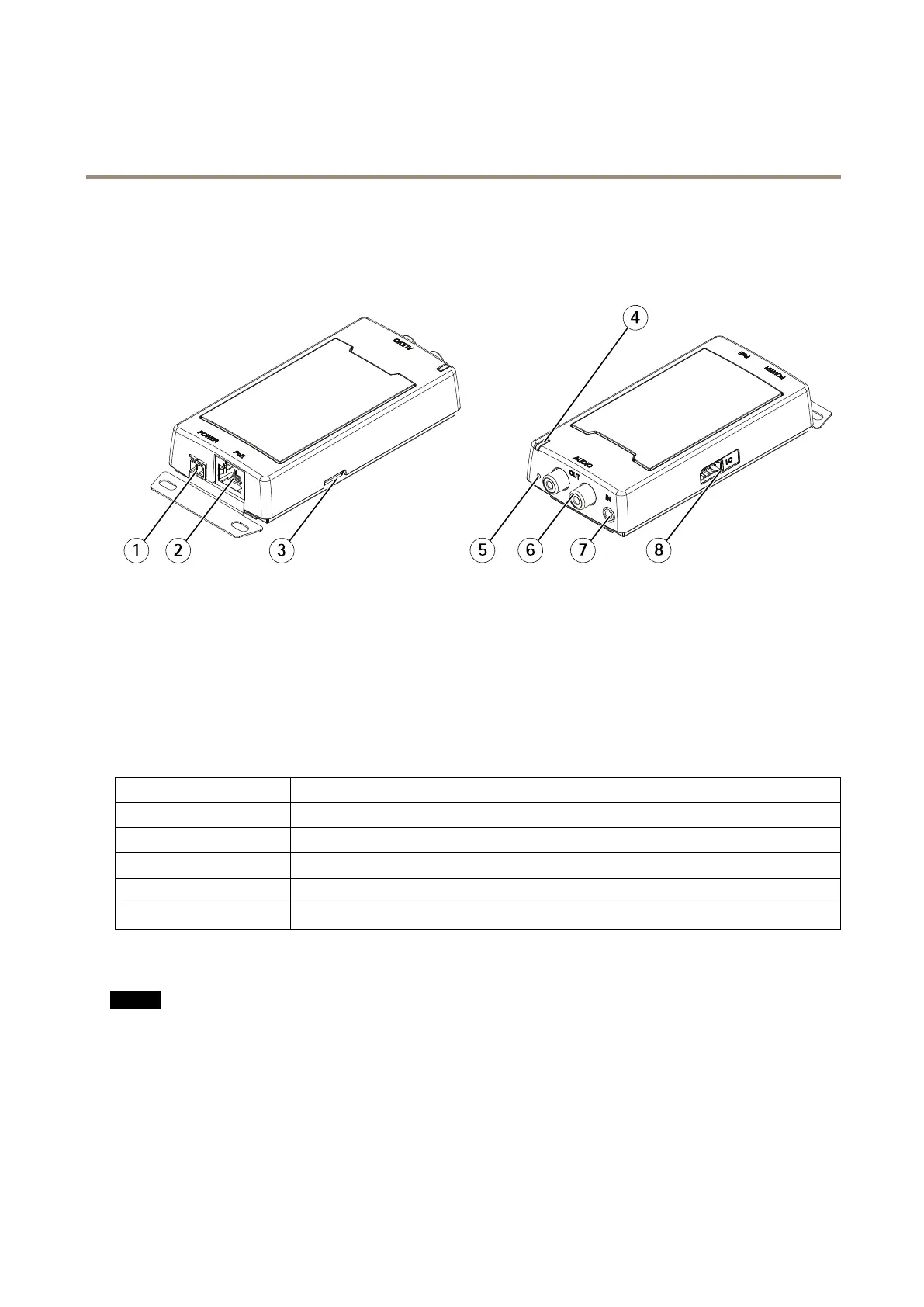AXISC8033NetworkAudioBridge
Specifications
Specifications
Productoverview
1
Powerconnector(DC)
2
Networkconnector
3
SDmemorycardslot
4
StatusLEDindicator
5
Controlbutton
6
RCAconnector
7
Audio-inconnector
8
I/Oconnector
LEDIndicators
StatusLED
Indication
UnlitUnlitfornormaloperation.
GreenSteadygreenfornormaloperation.
Amber
Steadyduringstartupandwhenrestoringsettings.
Red
Slowashforfailedupgrade.
Red/GreenFlashesred/greenfastwhenidentifyinganaudiodeviceisselected.
SDcardslot
NO NO
NO
TICE TICE
TICE
•RiskofdamagetoSDcard.Donotusesharptools,metalobjects,orexcessiveforcewheninsertingorremovingthe
SDcard.Useyourngerstoinsertandremovethecard.
•Riskofdatalossandcorruptedrecordings.DonotremovetheSDcardwhiletheproductisrunning.UnmounttheSDcard
fromtheproduct’swebpagebeforeremoval.
ForSDcardrecommendations,seeaxis.com.
35