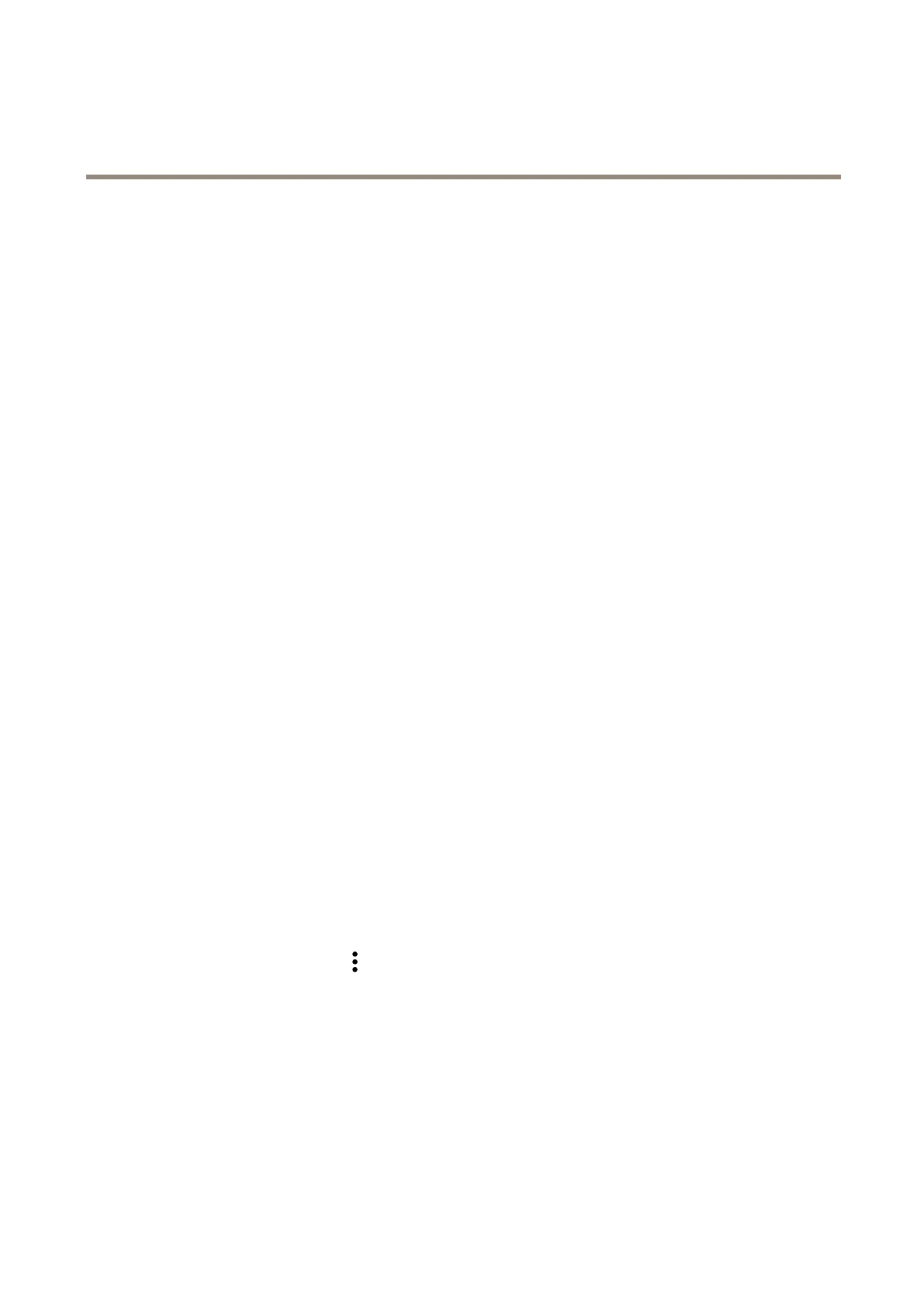AXISC8033NetworkAudioBridge
Additionalsettings
Formoreinformationaboutsettingoptions,seeSIPonpage24.
1.RequestthefollowinginformationfromyourPBXprovider:
-UserID
-Domain
-Password
-AuthenticationID
-CallerID
-Registrar
-RTPstartport
2.Toaddanewaccount,gotoSystem>SIP>SIPaccountsandclick+Account.
3.EnterthedetailsyoureceivedfromyourPBXprovider.
4.SelectRegistered.
5.Selectatransportmode.
6.ClickSave.
7.SetuptheSIPsettingsthesamewayasforpeer-to-peer.SeeSetupdirectSIP(P2P)onpage7formoreinformation.
StopaudiowithDTMF
Thisexampleexplainshowto:
•CongureDTMFonadevice.
•SetupaneventtostoptheaudiowhenaDTMFcommandissenttothedevice.
Formoreinformationaboutsettinguprules,visitGetstartedwithrulesforevents.
FormoreinformationabouttheSIPsettingoptions,seeSIPonpage24.
1.GotoSystem>SIP>SIPsettings.
2.MakesureEnableSIPisturnedon.
Ifyouneedtoturniton,remembertoclickSaveafterwards.
3.GotoSIPaccounts.
4.NexttotheSIPaccount,click
>Edit.
5.UnderDTMF,click+DTMFsequence.
6.UnderSequence,enter"1".
7.UnderDescription,enter"stopaudio".
8.ClickSave.
9.GotoSystem>Events>Rulesandclick+Addarule.
10.UnderName,enter"DTMFstopaudio".
8
