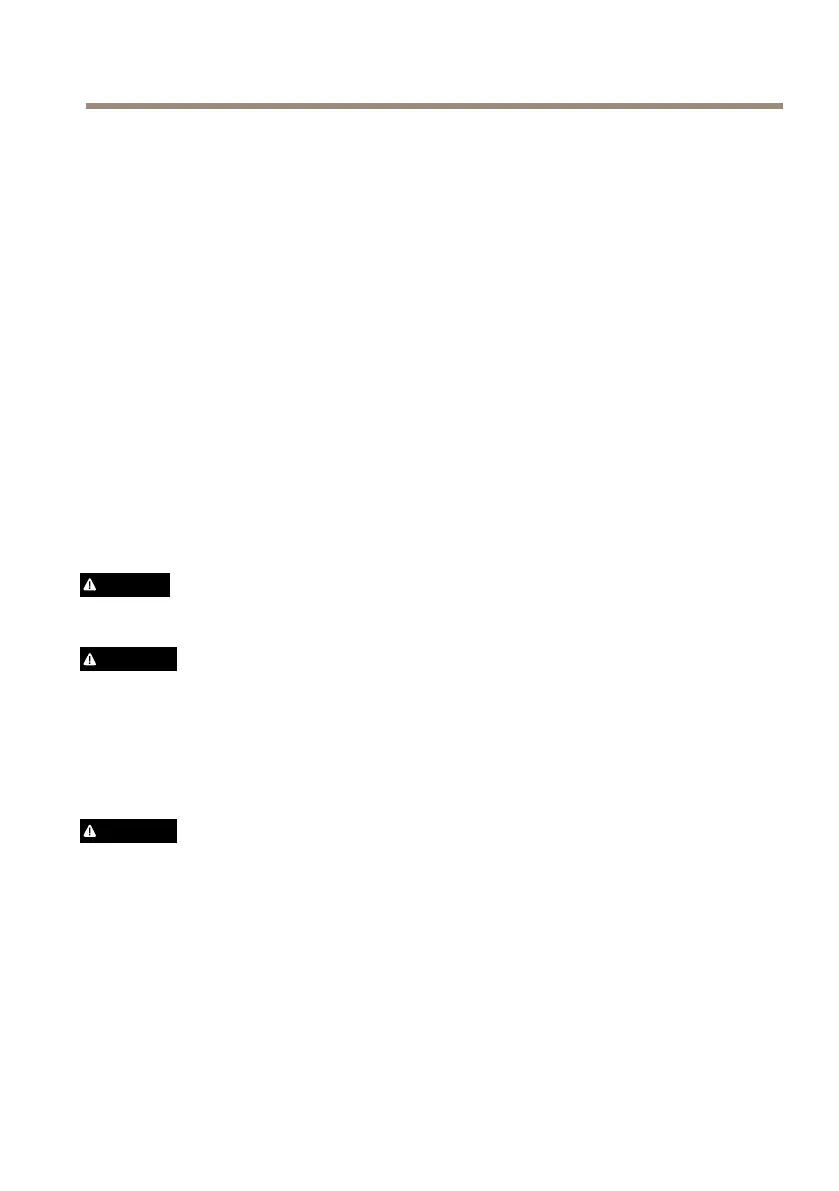AXISExSeries
11
RS485terminal
Pin1:A
Pin2:B
12
AuxiliaryOUTterminal
Pin+:AuxiliaryOUT+48VDC14.4Wmax
Pin–:AuxiliaryOUT0VDC
13
I/Oterminal
Pin1:DCground,0VDC
Pin2:DCoutput,12V,maxload50mA
Pin3–4:Digitalinputorsupervisedinput,0tomax30VDC
Pin5–6:Digitaloutput,0tomax30VDC,opendrain,100mA
14
ACmainsINterminal
PinN:Supplyneutral
PinL:Supplylive
Connectthexedcamerawiringtotheconnectionterminalatthebackofthedevice.
1.Removingthe6M5x12A4socketheadscrews.Usetheincludedstainlesssteelbits.
2.Removethebackcover.Carefullypullthebackcoveroff.
3.Routethecablesthroughthreadedentrypointsandsuitablycertiedglands.
CAUTION
Takeextracaretonotdamagethejointsurface.
WARNING
Earthingconnectionmustbeminimum14AWG(2mm²)conductorwithgreenandyellow
insulation.ConnectthroughtheM4earthstudusingthesuppliedcrimpringterminal.
Tightenwitha7mmringspannerorsocket.
Theterminalplugscanbedisconnectedtoalloweasyterminationoutsideoftheenclosure.ForTB1
andTB2usewirebetween18-12AWG/0.8-3.0mm².
WARNING
Onlyonewireshouldbeconnectedtoeachclampingpoint.
Anexternalearthconnectionpointisavailableforupto1 1AWG(4mm²)connection.Whenused,
itshouldbeusedwithacrimpringterminal.
UseanRJ45connector(CAT5orhigher)fornetworkconnection.Optionally,anSFPslotisavailable
foranalternativenetworkconnection,thisportutilizesvariousSFPmodulesincludingberoptic.
YoucanalsousetheRJ45networkconnectiontosupplypowertothehousing.Whenusedwith
PoweroverEthernet(PoE),thePowerSourcingEquipment(PSE)shallcomplywithIEEE802.3bt
type3Class6PoE.
11