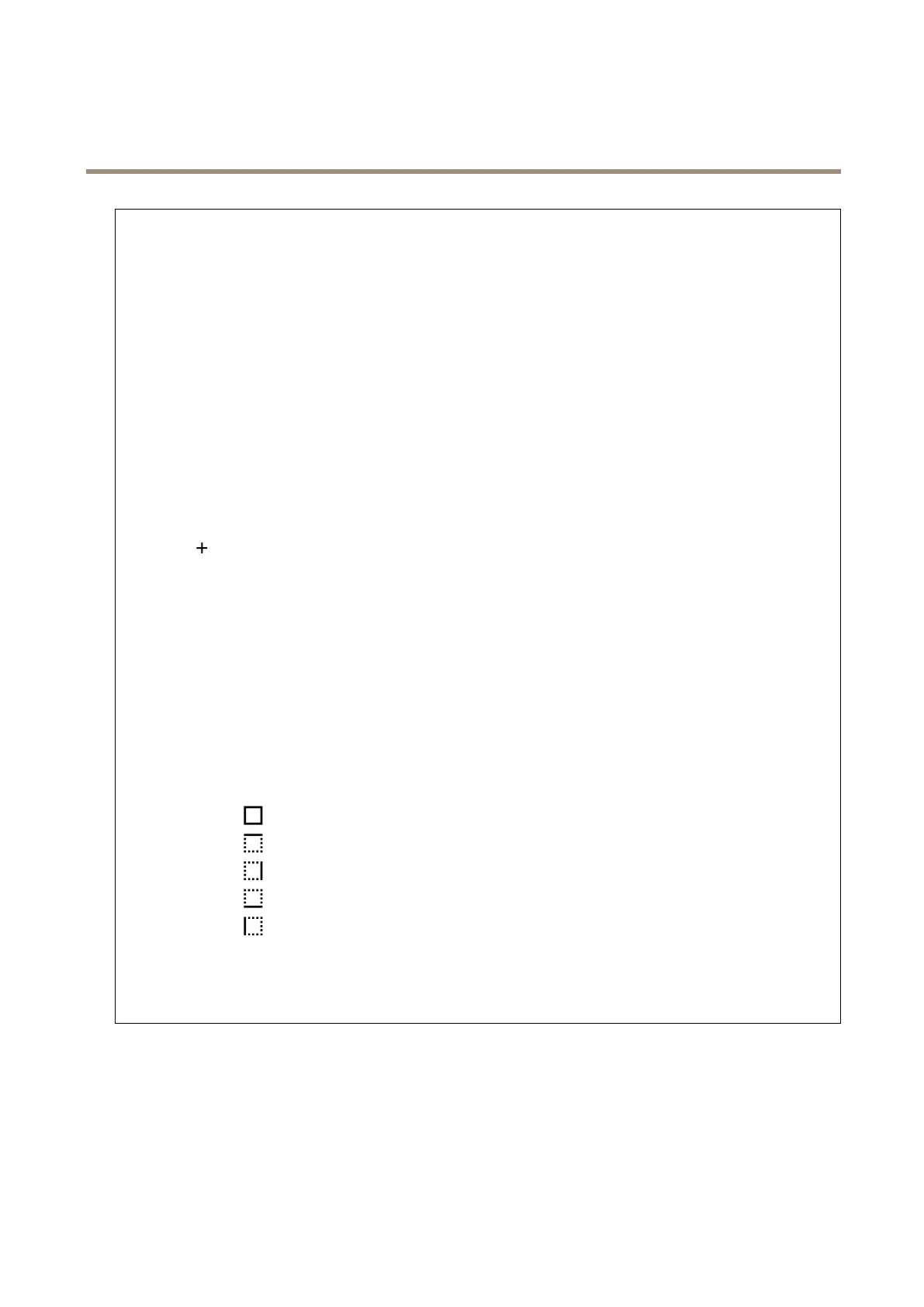AXISFA54MainUnit
Thedeviceinterface
YoucanconnectanexternalmonitortothedevicethroughanHDMIcable.
Singlesource
Astreamfromasinglecameraisdisplayedontheexternalmonitor.
•Source:Selectonlyonecamera.
•Rotateimage180°:Clicktorotatetheimage.
•Mirrorimage:Clicktoiptheimage.
•Dynamicoverlays:Clicktooverlay.
Quadview
Viewstreamsfromfourseparatecamerasatthesametimeontheexternalmonitor.
•Sources:Selectadifferentcamerafromeachofthefourdrop-downlists.Theimagebesidethesourceshowswhere
thevideofromthatcamerawillbedisplayedonthescreen.
•Rotateimage180°:Clicktorotateallimages.
Playlist
Singlestreamsfrommultiplecamerasalternateontheexternalmonitor.
•Rotateimage180°:Clicktorotatetheimagefromallsources.
•
:Clicktoaddacameratotheplaylist.
•Source:Selectthedesiredcamera.
•Duration:Sethowlong(inmm:ss)theplaylistwillstreamfromthiscameraineachrotation.
•Mirrorimage:Clicktoiptheimage.
•Create:Clicktosave.
Picture-in-picture
Twostreamsaredisplayedontheexternalmonitoratthesametime.Onestreamllsthedisplayandtheotherisasmaller
picture.Position,picturesizeandbordersarecustomizable.
•Picture-in-picture
-Source:Selectthecamerathatwillstreamasthesmallerpicture.
-Rotateimage180°:Clicktorotatetheimage.
-Mirrorimage:Clicktoiptheimage.
-Position:Selectwhereonthescreenthepictureshouldappear.
-Picturesize:Dragtheslidertosetthesize(%ofscreen)ofthepicture.
-Border:Clicktotogglebordersforthepictureonoroff.
-
:Dragtheslidertosetthethicknessfortheentireborder.
-
:Dragtheslidertosetthethicknessforthetopborder.
-
:Dragtheslidertosetthethicknessfortherightborder.
-
:Dragtheslidertosetthethicknessforthebottomborder.
-
:Dragtheslidertosetthethicknessfortheleftborder.
-Bordercolor:Selectabordercolor.
•Mainview
-Source:Selectthecamerathatwillstreamonthefulldisplay.
-Rotateimage180°:Clicktorotatetheimage.
-Mirrorimage:Clicktoiptheimage.
Accessories
I/Oports
36