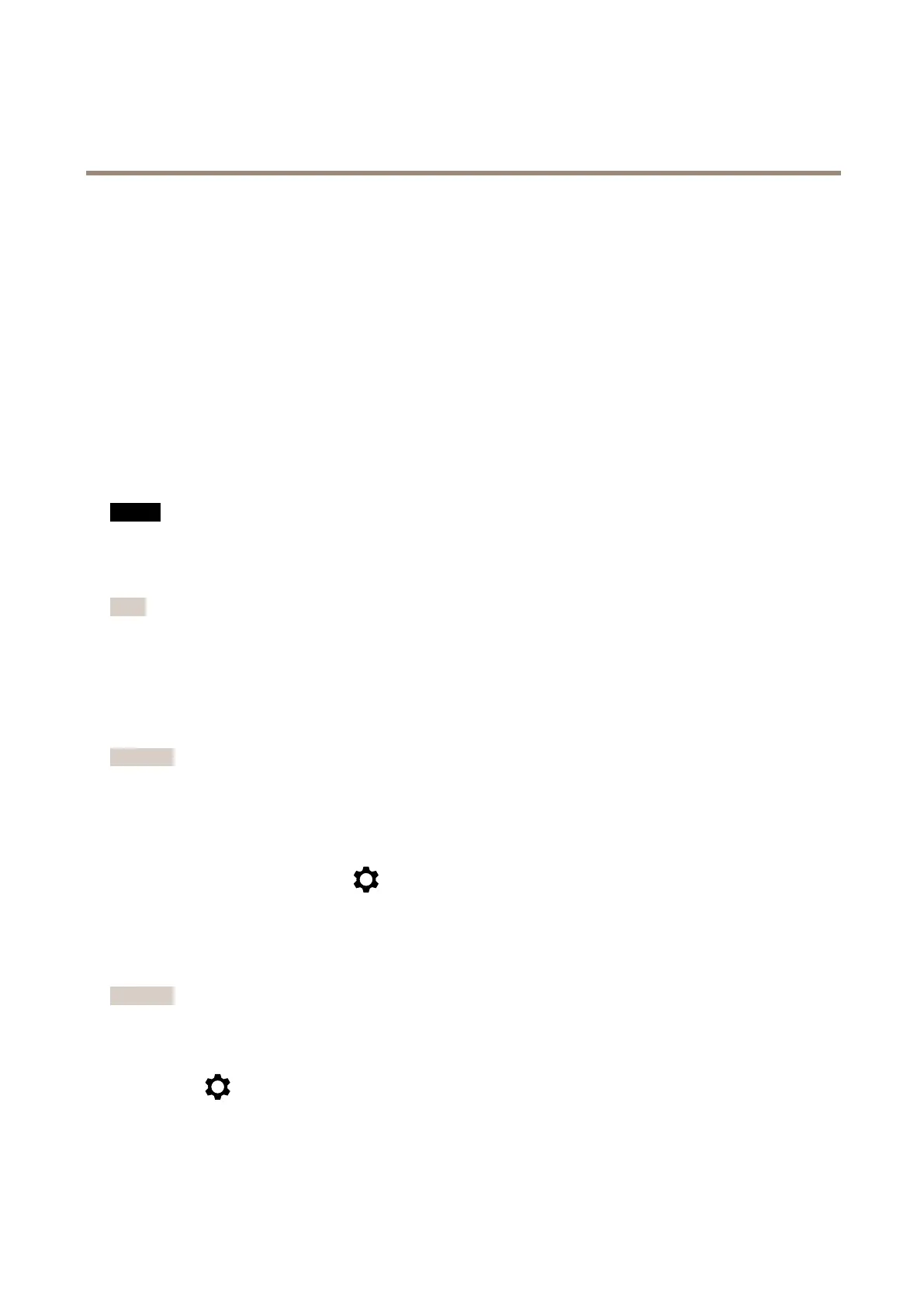AXISFA54MainUnit
Configureyourdevice
1.Dependingonyourdevice,turnthecameraorthe3-axislensinthecamera90°or270°.
2.Ifthedevicedoesn’thaveautomaticrotationoftheview,gotoVideo>Installation.
3.Rotatetheview90°or270°.
Findoutmoreataxis.com/axis-corridor-format.
Viewlivevideostreamonamonitor
ThecameracantransmitalivevideostreamtoanHDMImonitorwithouttheneedforanetworkconnection.Themonitorcanbe
usedforsurveillancepurposes,orforpublicviewing,e.g.inastore.
1.ConnectanexternalmonitorusingtheHDMIconnector.
2.OpentheHDMIsettings,underSettings>System>HDMI.
3.SelectwhattoviewontheHDMIoutput.TouseSinglesource—selecttherequiredcamera.
NO NO
NO
TICE TICE
TICE
•TheoptionsavailabletoshowoverHDMIwillvarydependingontheconnectedsensorunits(optical,thermalora
combinationofthese).
•Pleaserestartthemainunitafterchangingthecombinationofconnectedsensors.
Note
ImageandtextoverlaywillnotbedisplayedonvideostreamoverHDMI.
Overlaysaresuperimposedoverthevideostream.Theyareusedtoprovideextrainformationduringrecordings,suchasatimestamp,
orduringproductinstallationandconguration.Youcanaddeithertextoranimage.
Maximizethedetailsinanimage
Important
Ifyoumaximizethedetailsinanimage,thebitratewillprobablyincreaseandyoumightgetareducedframerate.
•Makesuretoselectthecapturemodethathasthehighestresolution.
•GotoVideo>Stream>Generalandsetthecompressionaslowaspossible.
•Belowtheliveviewimage,click
andinVideoformat,selectMJPEG.
•GotoH.264andH.265encodingandturnoffZipstreamfunctionality.
Reducebandwidthandstorage
Important
Reducingthebandwidthcanresultinlossofdetailsintheimage.
1.GotoVideo>Stream.
2.Click
intheliveview.
3.SelectVideoformatH.264.
4.GotoVideo>Stream>GeneralandincreaseCompression.
8
