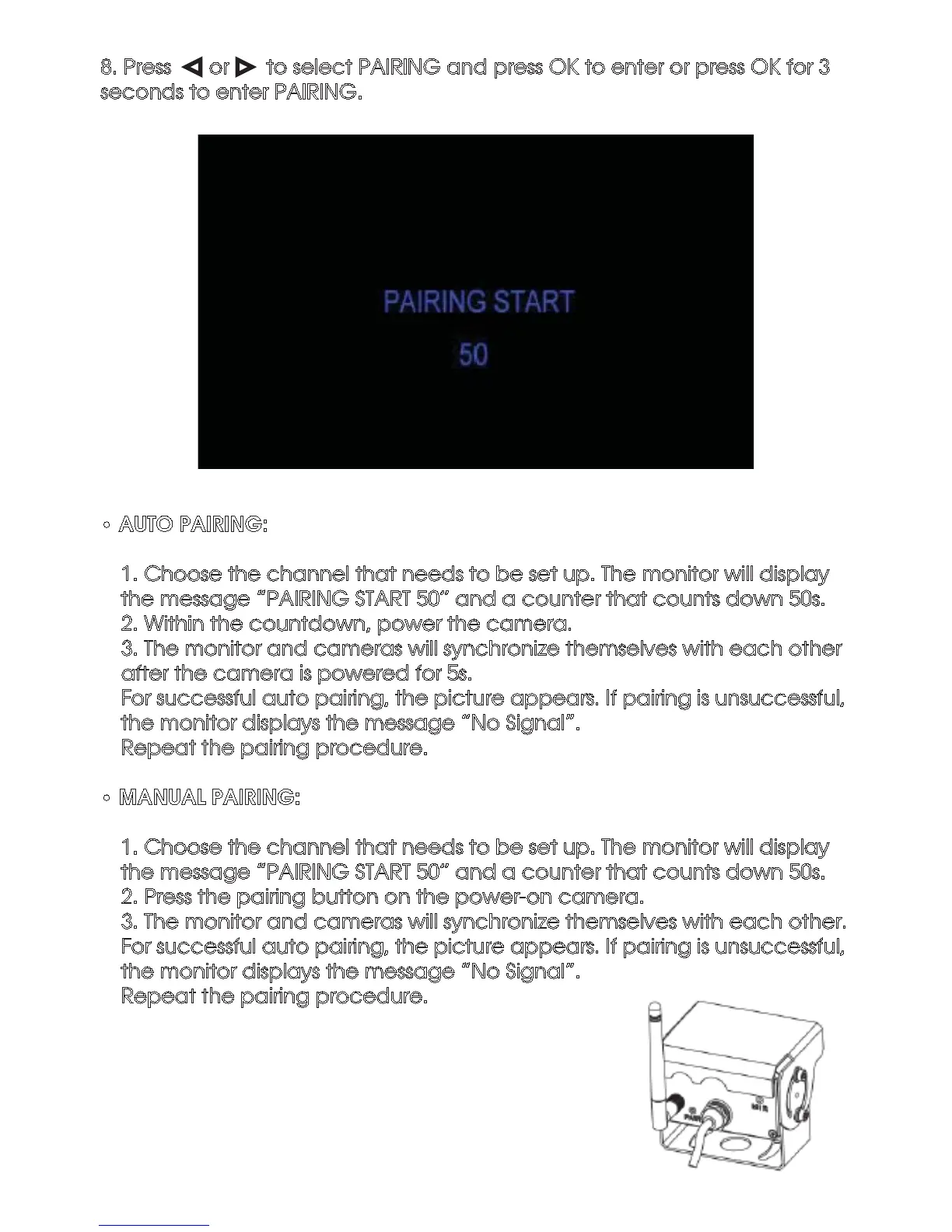14
8. Press Ż or Źto select PAIRING and press OK to enter or press OK for 3
seconds to enter PAIRING.
• AUTO PAIRING:
1. Choose the channel that needs to be set up. The monitor will display
the message “PAIRING START 50” and a counter that counts down 50s.
2. Within the countdown, power the camera.
3. The monitor and cameras will synchronize themselves with each other
after the camera is powered for 5s.
For successful auto pairing, the picture appears. If pairing is unsuccessful,
the monitor displays the message “No Signal”.
Repeat the pairing procedure.
• MANUAL PAIRING:
1. Choose the channel that needs to be set up. The monitor will display
the message “PAIRING START 50” and a counter that counts down 50s.
2. Press the pairing button on the power-on camera.
3. The monitor and cameras will synchronize themselves with each other.
For successful auto pairing, the picture appears. If pairing is unsuccessful,
the monitor displays the message “No Signal”.
Repeat the pairing procedure.