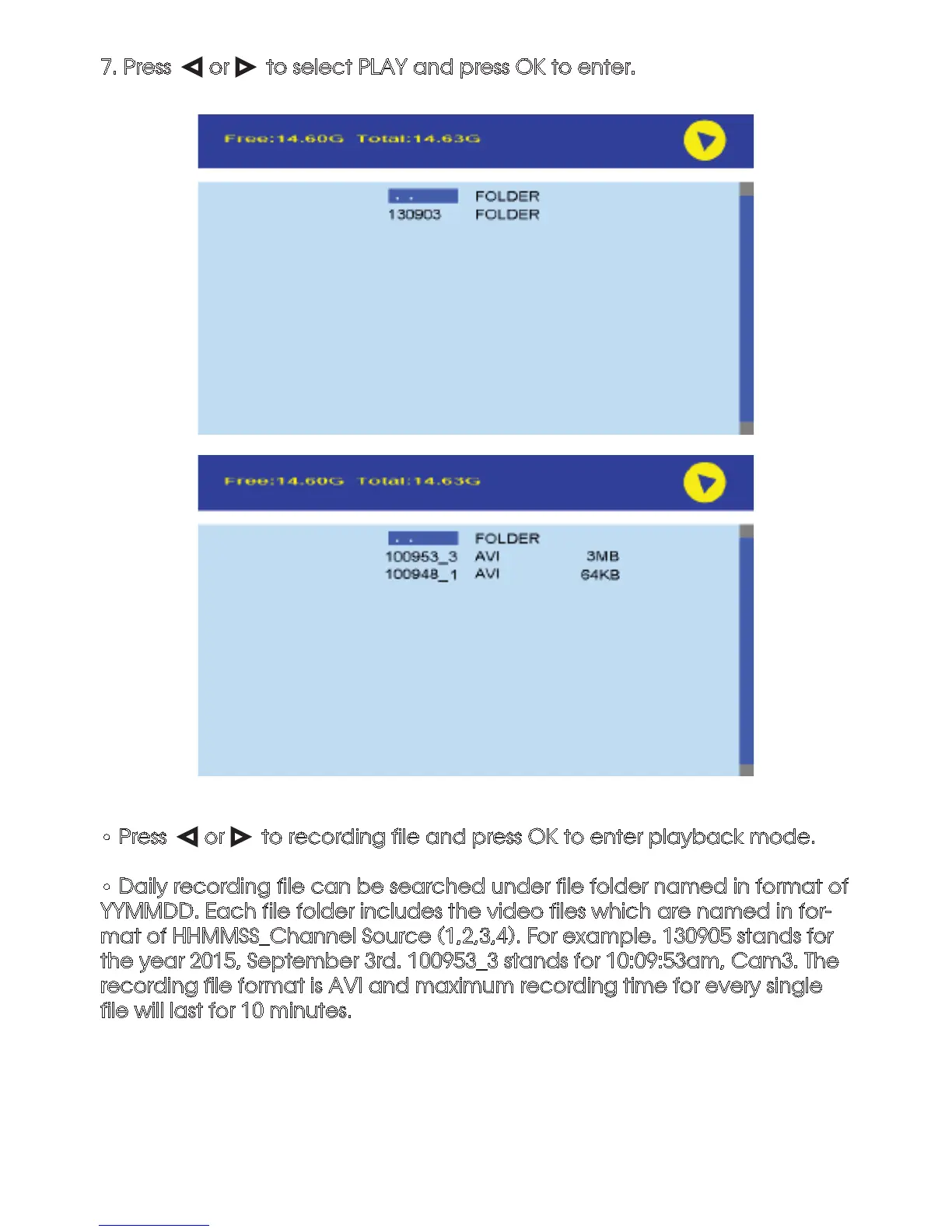13
7. Press Ż or Źto select PLAY and press OK to enter.
• Press Ż or Źto recording file and press OK to enter playback mode.
• Daily recording file can be searched under file folder named in format of
YYMMDD. Each file folder includes the video files which are named in for-
mat of HHMMSS_Channel Source (1,2,3,4). For example. 130905 stands for
the year 2015, September 3rd. 100953_3 stands for 10:09:53am, Cam3. The
recording file format is AVI and maximum recording time for every single
file will last for 10 minutes.