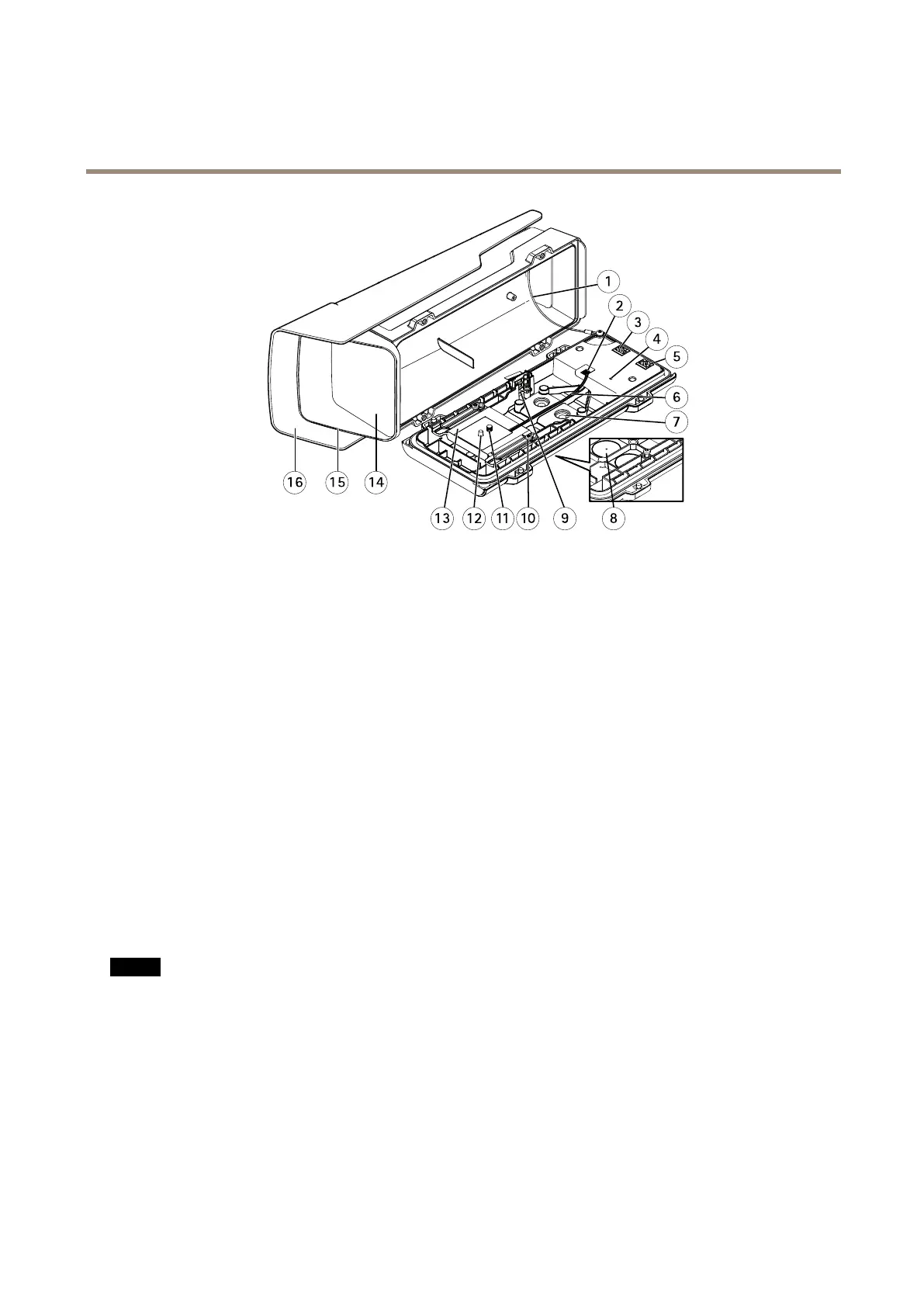AXISP1365-EMkIINetworkCamera
HardwareOverview
1
Safetywire
2
Heaterconnector
3
Networkconnector(PoEOUT)
4
StatusLEDindicator
5
Networkconnector(PoEIN)
6
Heatercable
7
CablegasketM20(2x)
8
Drill-out(2x)
9
Intrusionalarmswitch
10
HolderscrewT20(2x)
11
CamerascrewT20
12
Pin
13
Holder
14
Window
15
Topcover
16
Weathershield
ConnectorsandButtons
Fortechnicalspecications,seepage69.
NetworkConnector
RJ45EthernetconnectorwithPoweroverEthernet(PoE).
NO NO
NO
TICE TICE
TICE
Duetolocalregulationsortheenvironmentalandelectricalconditionsinwhichtheproductistobeused,ashieldednetwork
cable(STP)maybeappropriateorrequired.Allcablesconnectingtheproducttothenetworkandthatareroutedoutdoors
orindemandingelectricalenvironmentsshallbeintendedfortheirspecicuse.Makesurethatthenetworkdevices
areinstalledinaccordancewiththemanufacturer’sinstructions.Forinformationaboutregulatoryrequirements,see
ElectromagneticCompatibility(EMC)onpage2.
I/OConnector
Usewithexternaldevicesincombinationwith,forexample,tamperingalarms,motiondetection,eventtriggering,timelapserecording
andalarmnotications.Inadditiontothe0VDCreferencepointandpower(DCoutput),theI/Oconnectorprovidestheinterfaceto:
8