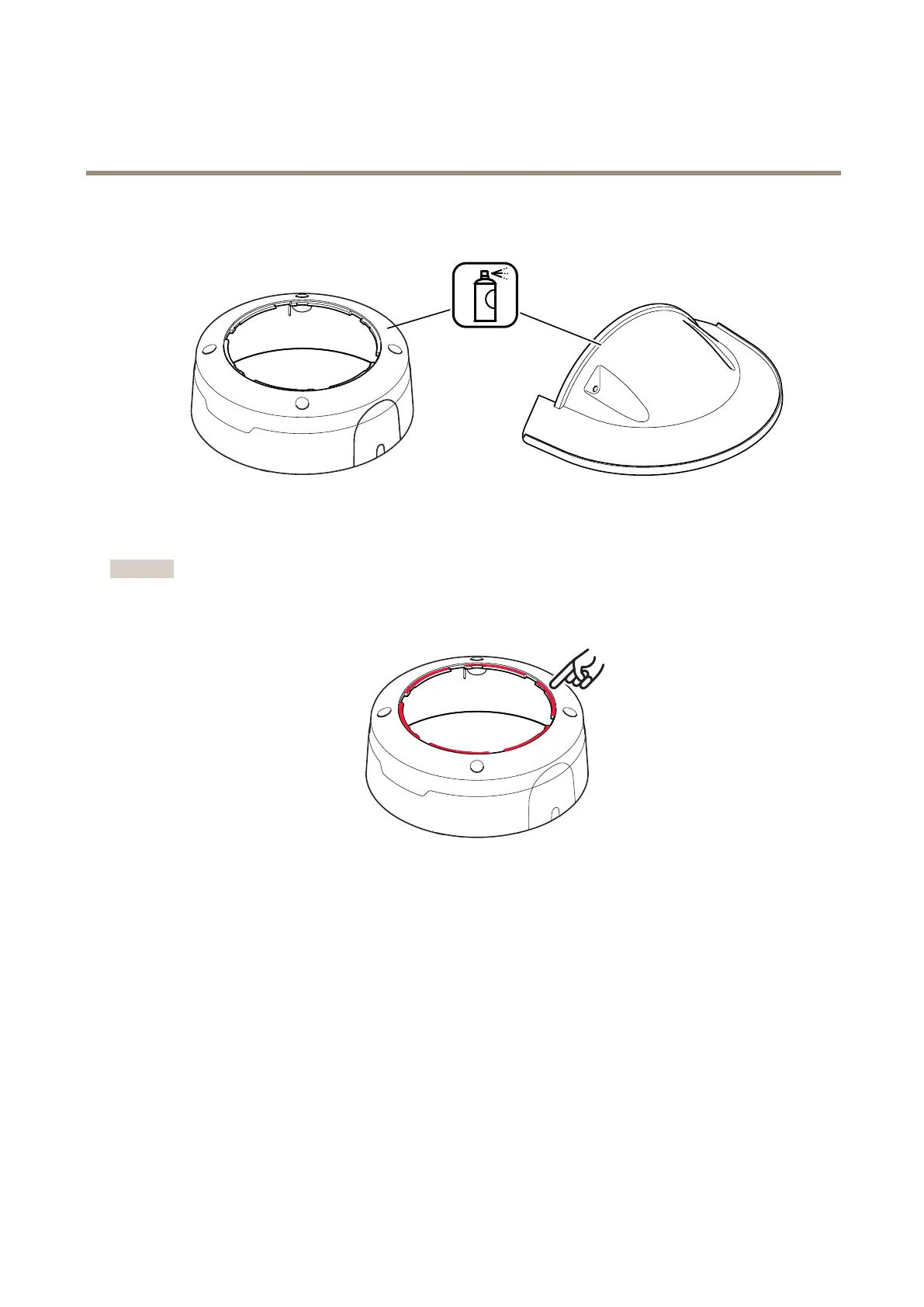AXISP32DomeCameraSeries
Repainttheproduct
Repainting
1.Makesureallnecessarypreparationsoftheweathershieldanddomecoverhavebeenmade,seePreparationsonpage3.
2.Applyathinandevenlayerofspraypaintaccordingtotheinstructionsofthepaintmanufacturer.
Important
Avoidpaintbuild-upintheareamarkedwithredcolor.
3.Letthepaintdry.
4.Togetabettercoverageandclearercolor,applyasecondlayerofspraypaint.
5.Whenthepaintisdry,removethemaskingandreassembletheproduct.
Reassembly
1.Reattachthedometothedomecover.
2.Reassembletheweathershield,domecoverandcameraandtightenthescrews(torque1.0Nm,0.7lbft).
5