
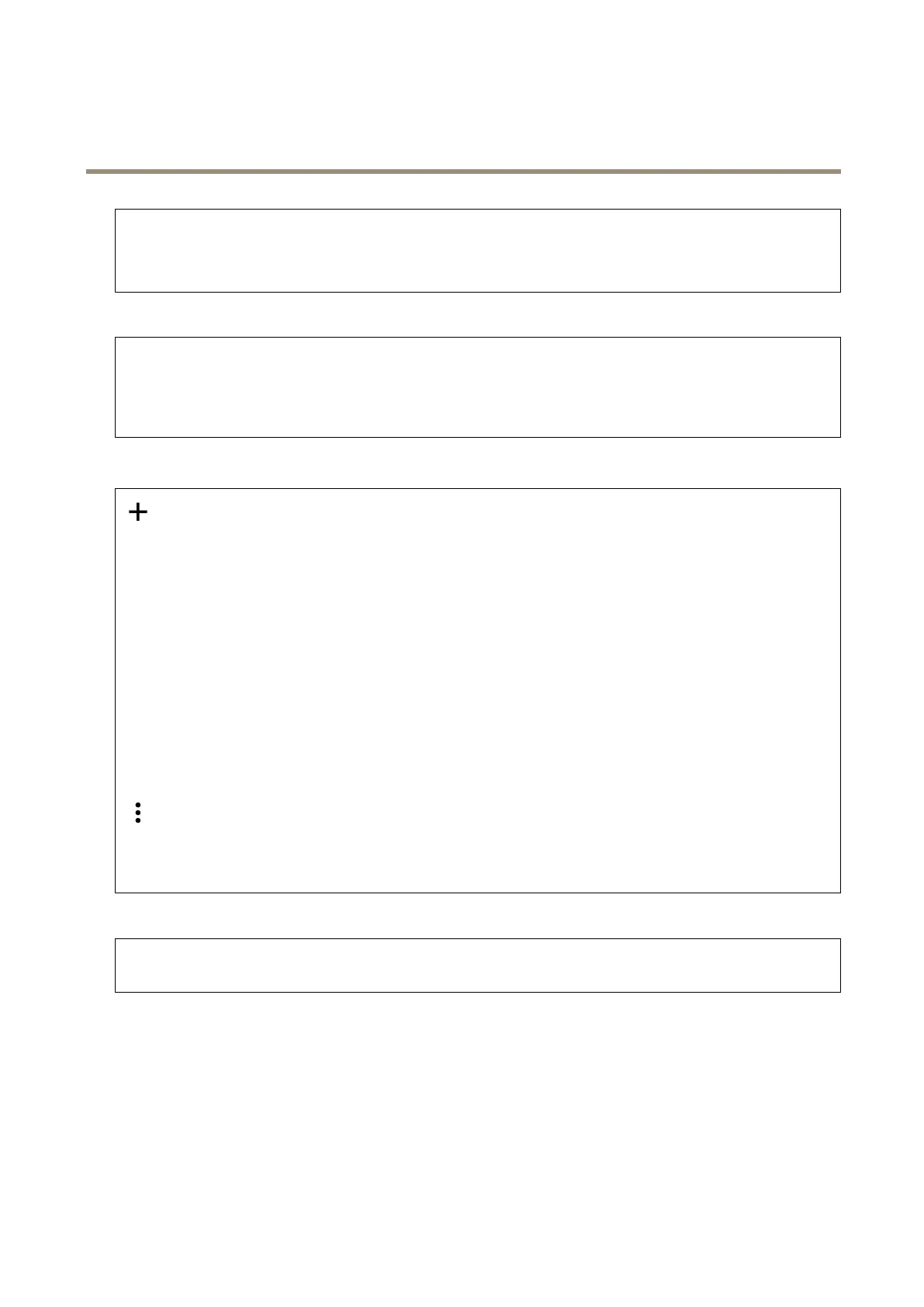 Loading...
Loading...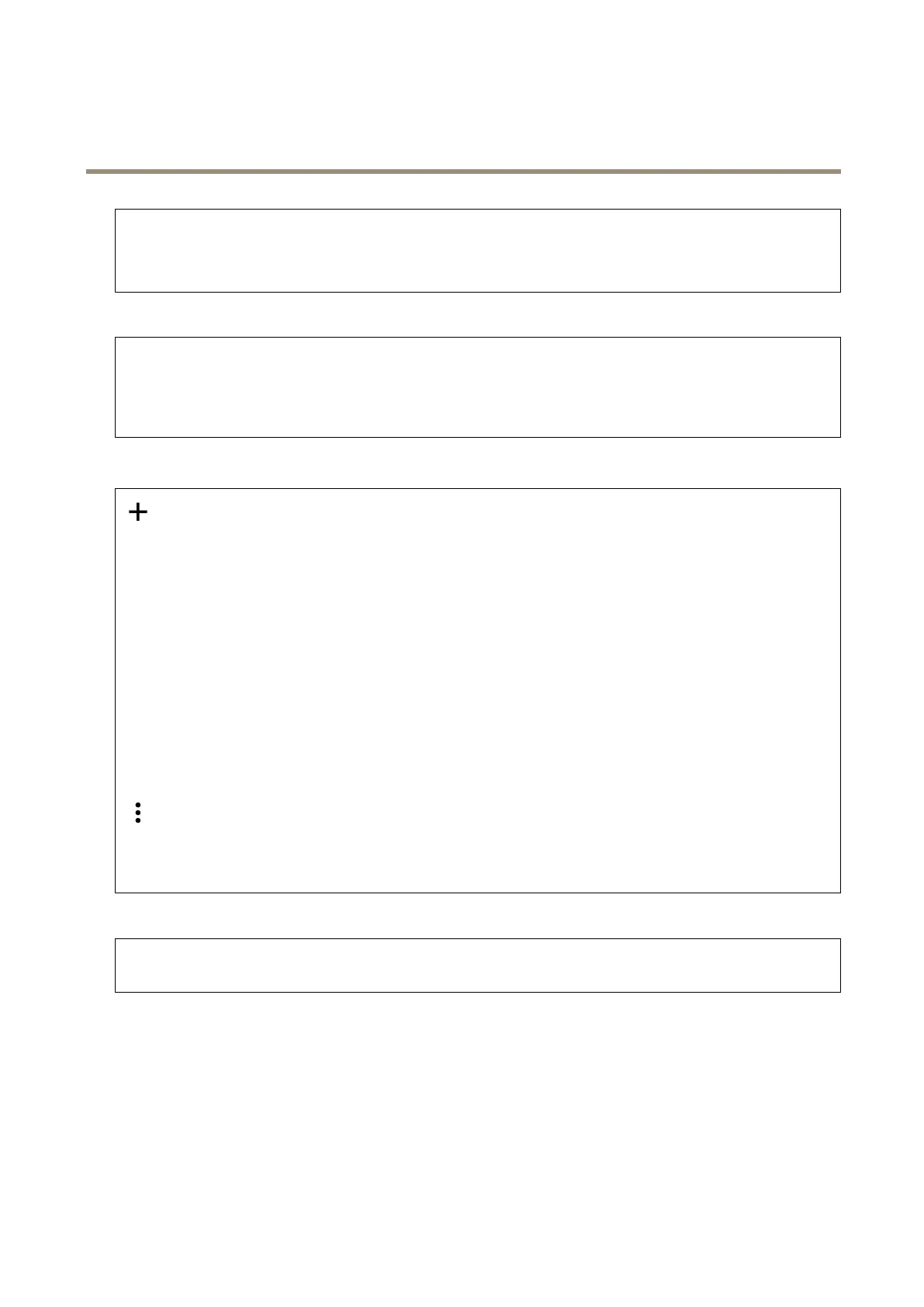
Do you have a question about the Axis P3265-LVE and is the answer not in the manual?
| Type | - |
|---|---|
| Day/night mode | Yes |
| Placement supported | Outdoor |
| Connectivity technology | Wired |
| Sensor type | CMOS |
| Optical sensor size | 1/2.8 \ |
| Pan speed | 190 °/sec |
| Tilt angle range | -10 - 80 ° |
| Angle of rotation | 190 ° |
| Minimum illumination | 0.1 lx |
| Total megapixels | 2 MP |
| Maximum resolution | 1920 x 1080 pixels |
| Lens diameter | 22 mm |
| Number of lenses | 1 |
| Focal length range | 3.4 - 8.9 / 9 - 22 mm |
| Audio system | 2-way |
| Built-in microphone | No |
| Power source type | PoE |
| Power consumption (max) | 10.7 W |
| Power consumption (Power over Ethernet (PoE)) | 4.8 W |
| Operating temperature (T-T) | -40 - 50 °C |
| IK code | IK10 |
| Form factor | Dome |
| Mounting type | Ceiling |
| Product color | Black, White |
| International Protection (IP) code | IP66 |
| Networking standards | IEEE 802.1x |
| Harmonized System (HS) code | 85258900 |