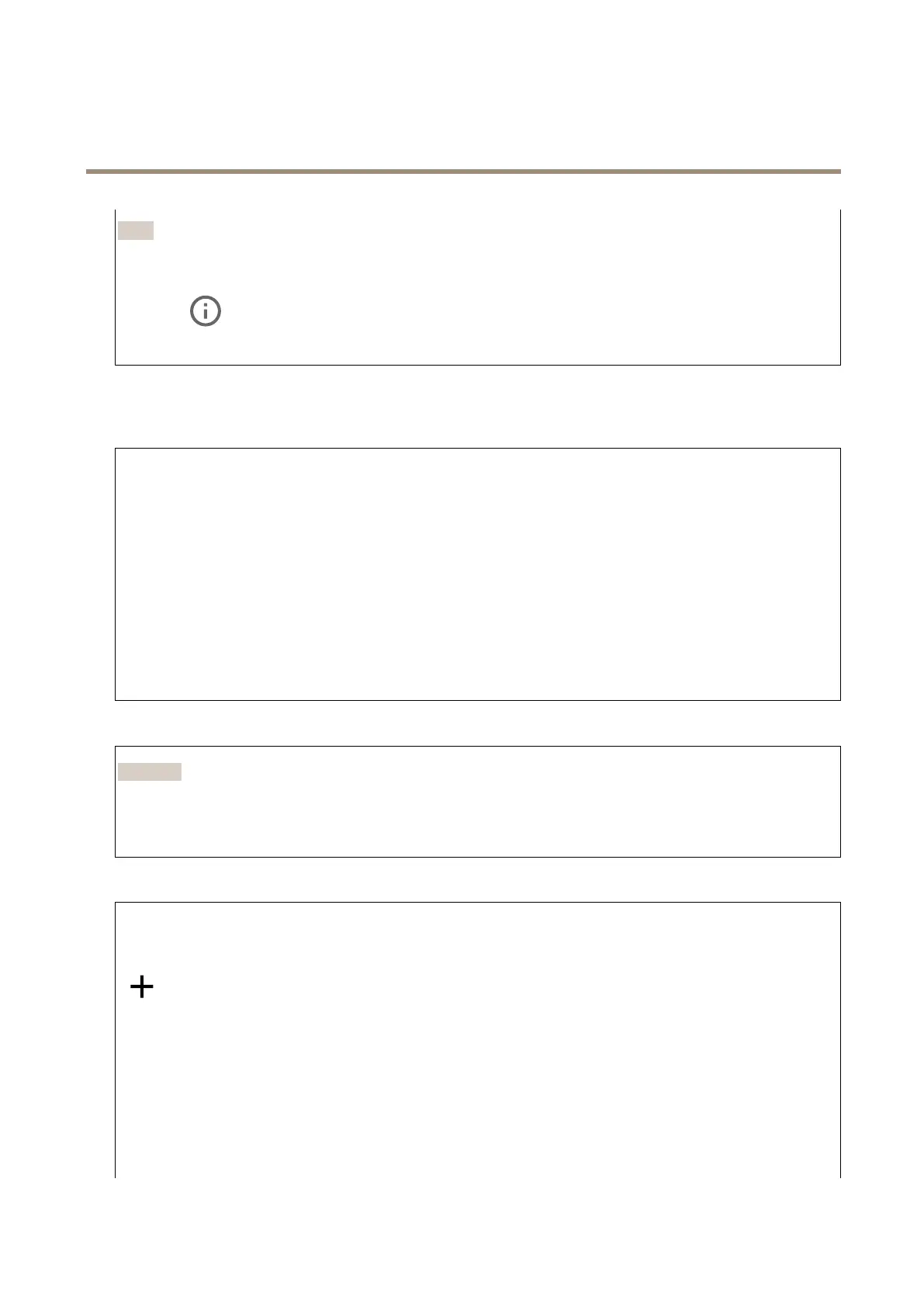AXISP32DomeCameraSeries
Thedeviceinterface
Note
Duringrestarttheoutputcircuitisopen.Whentherestartiscomplete,thecircuitgoesbacktothenormalposition.Ifyou
changeanysettingsonthispage,theoutputcircuitsgobacktotheirnormalpositionsregardlessofanyactivetriggers.
Supervised
:Turnontomakeitpossibletodetectandtriggeractionsifsomeonetamperswiththeconnectiontodigital
I/Odevices.Inadditiontodetectingifaninputisopenorclosed,youcanalsodetectifsomeonehastamperedwithit(thatis,cut
orshorted).Tosupervisetheconnectionrequiresadditionalhardware(end-of-lineresistors)intheexternalI/Oloop.
Logs
Reportsandlogs
Reports
•Viewthedeviceserverreport:Clicktoshowinformationabouttheproductstatusinapop-upwindow.TheAccess
LogisautomaticallyincludedintheServerReport.
•Downloadthedeviceserverreport:Clicktodownloadtheserverreport.Itcreatesa.ziplethatcontainsacomplete
serverreporttextleinUTF–8format,aswellasasnapshotofthecurrentliveviewimage.Alwaysincludetheserver
report.ziplewhenyoucontactsupport.
•Downloadthecrashreport:Clicktodownloadanarchivewithdetailedinformationabouttheserver'sstatus.The
crashreportcontainsinformationthatisintheserverreportaswellasdetaileddebuginformation.Thisreportmight
containsensitiveinformationsuchasnetworktraces.Itcantakeseveralminutestogeneratethereport.
Logs
•Viewthesystemlog:Clicktoshowinformationaboutsystemeventssuchasdevicestartup,warningsandcritical
messages.
•Viewtheaccesslog:Clicktoshowallfailedattemptstoaccessthedevice,forexamplewhenawronglogin
passwordisused.
Networktrace
Important
Anetworktracelemightcontainsensitiveinformation,forexamplecerticatesorpasswords.
Anetworktracelecanhelpyoutroubleshootproblemsbyrecordingactivityonthenetwork.Selectthedurationofthetracein
secondsorminutes,andclickDownload.
Remotesystemlog
Syslogisastandardformessagelogging.Itallowsseparationofthesoftwarethatgeneratesmessages,thesystemthatstores
them,andthesoftwarethatreportsandanalyzesthem.Eachmessageislabeledwithafacilitycode,whichindicatesthesoftware
typegeneratingthemessage,andassignedaseveritylevel.
Server:Clicktoaddanewserver.
Host:EnterthehostnameorIPaddressoftheserver.
Format:Selectwhichsyslogmessageformattouse.
•RFC3164
•RFC5424
Protocol:Selecttheprotocolandporttouse:
•UDP(Defaultportis514)
•TCP(Defaultportis601)
43
