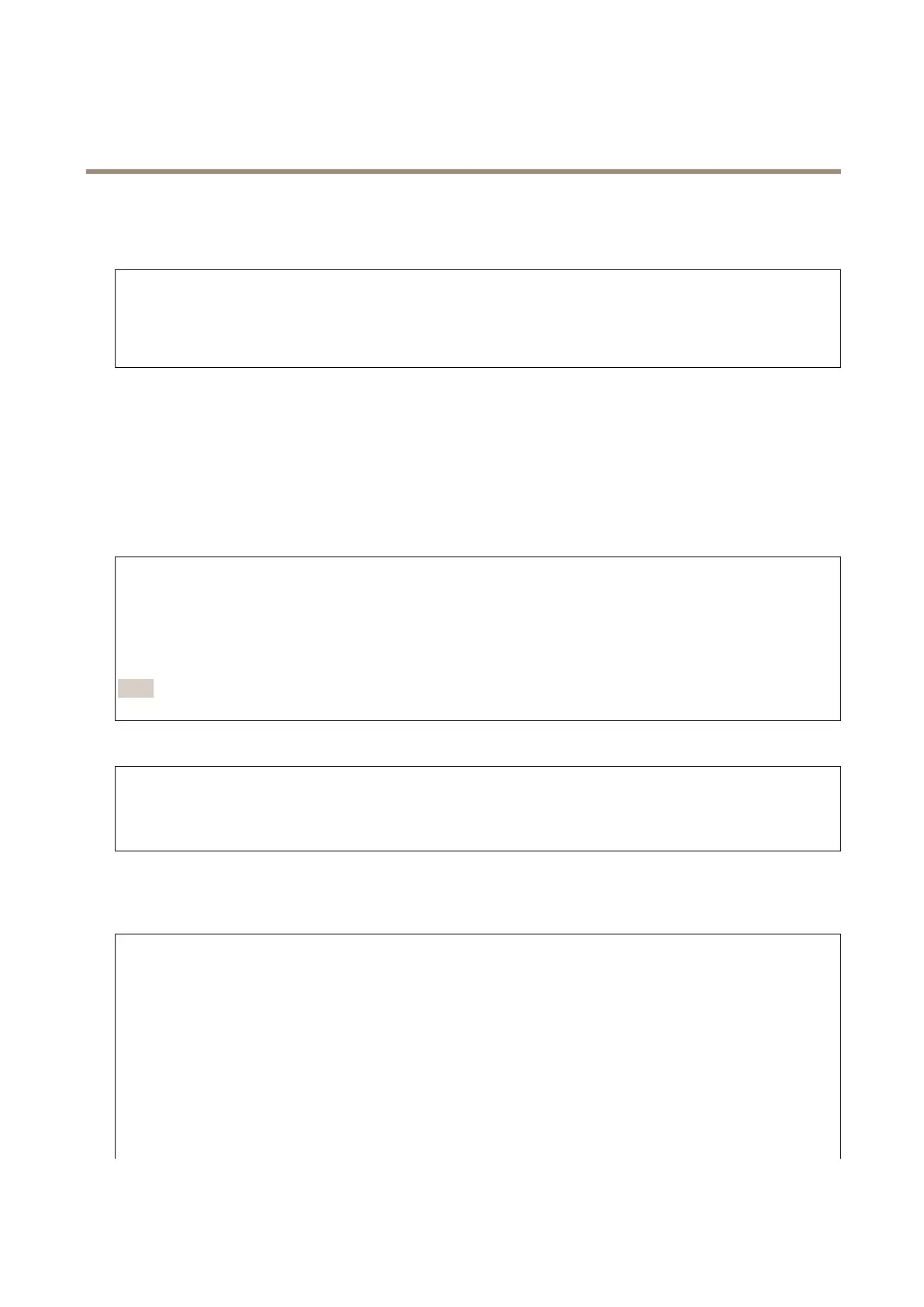AXISP3925-LRENetworkCamera
Thewebinterface
Analyticsmetadata
Metadataproducers
Metadataproducersliststheappsthatstreammetadataandthechannelstheyuse.
Producer:Theappthatproducesthemetadata.Belowtheappisalistofthetypesofmetadatatheappstreamsfromthedevice.
Channel:Thechannelthattheappuses.Checktoenablethemetadatastream.Unchecktodisablethestreamforcompatibility
orresourcesmanagementreasons.
Detectors
Cameratampering
Thecameratamperingdetectorgeneratesanalarmwhenthescenechanges,forexample,whenthelensiscovered,sprayed
orseverelyputoutoffocus,andthetimeinTriggerdelayhaspassed.Thetamperingdetectoronlyactivateswhenthecamera
hasnotmovedforatleast10seconds.Duringthisperiod,thedetectorsetsupascenemodeltouseasacomparisontodetect
tamperingincurrentimages.Forthescenemodeltobesetupproperly,makesurethatthecameraisinfocus,thelighting
conditionsarecorrect,andthecameradoesn’tpointatascenethatlackscontours,forexample,ablankwall.Cameratampering
canbeusedasaconditiontotriggeractions.
Triggerdelay:Entertheminimumtimethatthetamperingconditionsmustbeactivebeforethealarmtriggers.Thiscanhelp
preventfalsealarmsforknownconditionsthataffecttheimage.
Triggerondarkimages:Itisverydifculttogeneratealarmswhenthecameralensissprayed,sinceitisimpossibletodistinguish
thateventfromothersituationswheretheimageturnsdarkinasimilarway,forexample,whenthelightingconditionschange.
Turnonthisparametertogeneratealarmsforallcaseswheretheimageturnsdark.Whenit’sturnedoff,thedevicedoesn’t
generateanyalarmwhentheimageturnsdark.
Note
Fordetectionoftamperingattemptsinstaticandnon-crowdedscenes.
Shockdetection
Shockdetector:Turnontogenerateanalarmifthedeviceishitbyanobjectorifitistamperedwith.
Sensitivitylevel:Movetheslidertoadjustthesensitivitylevelatwhichthedeviceshouldgenerateanalarm.Alowvalue
meansthatthedeviceonlygeneratesanalarmifthehitispowerful.Ahighvaluemeansthatthedevicegeneratesanalarm
evenwithmildtampering.
Logs
Reportsandlogs
Reports
•Viewthedeviceserverreport:Viewinformationabouttheproductstatusinapop-upwindow.TheAccessLogis
automaticallyincludedintheServerReport.
•Downloadthedeviceserverreport:Itcreatesa.ziplethatcontainsacompleteserverreporttextleinUTF–8
format,aswellasasnapshotofthecurrentliveviewimage.Alwaysincludetheserverreport.ziplewhenyou
contactsupport.
•Downloadthecrashreport:Downloadanarchivewithdetailedinformationabouttheserver'sstatus.Thecrashreport
containsinformationthatisintheserverreportaswellasdetaileddebuginformation.Thisreportmightcontain
sensitiveinformationsuchasnetworktraces.Itcantakeseveralminutestogeneratethereport.
Logs
•Viewthesystemlog:Clicktoshowinformationaboutsystemeventssuchasdevicestartup,warnings,andcritical
messages.
45
