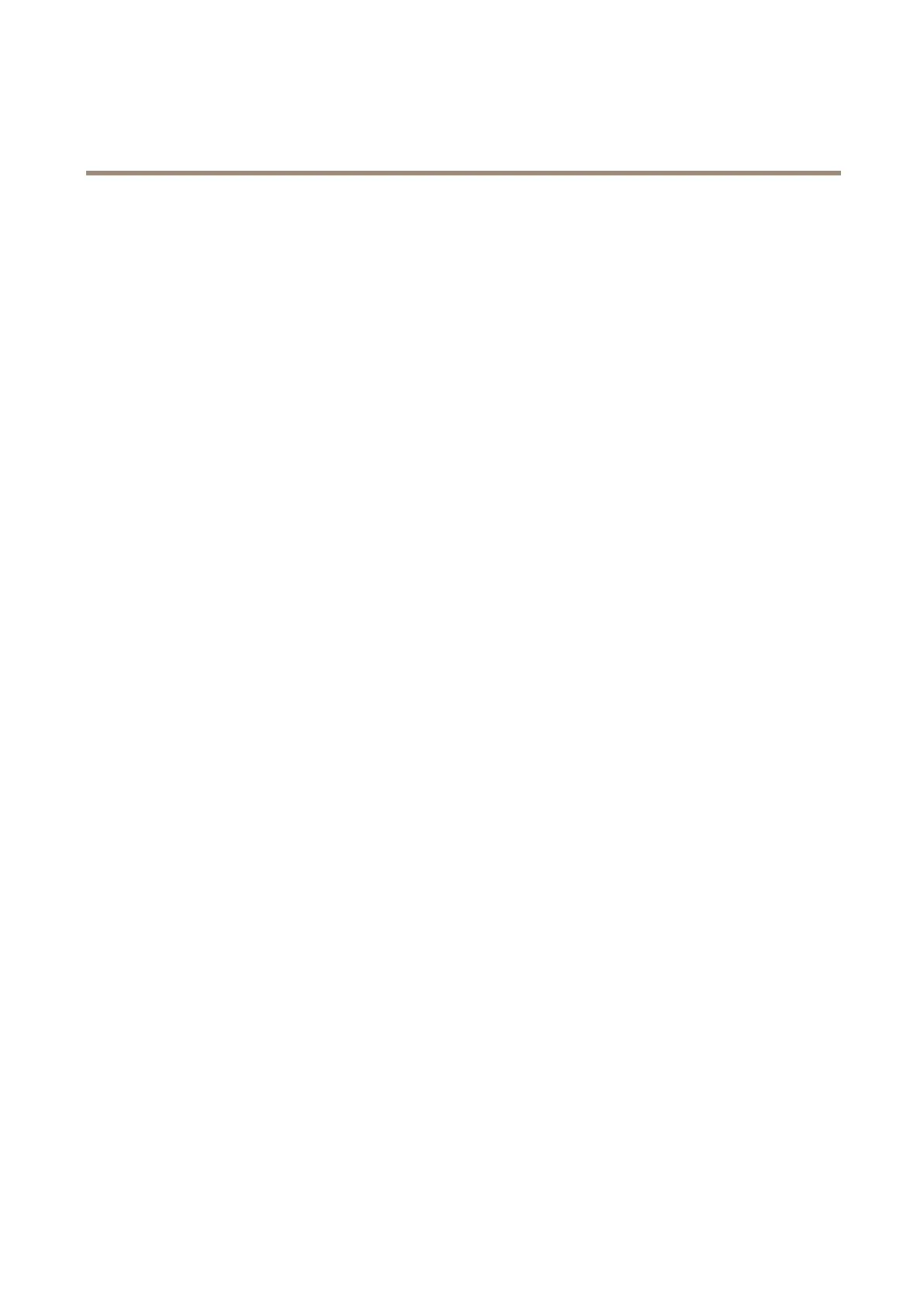AXISQ16NetworkCameraSeries
Configureyourdevice
1.Setupthestreamproletoincludeaudio,seeAddaudiotoyourrecordingonpage16.
Turnonaudiodetection:
1.GotoSystem>Detectors>Audiodetection.
2.Adjustthesoundlevelaccordingtoyourneeds.
Createarule:
1.GotoSystem>Eventsandaddarule.
2.Typeanamefortherule.
3.Inthelistofconditions,underAudio,selectAudioDetection.
4.Inthelistofactions,underRecordings,selectRecordvideo.
5.Inthelistofstorageoptions,selectSD_DISK.
6.Selectthestreamprolewhereaudiohasbeenturnedon.
7.Settheprebuffertimeto5seconds.
8.Setthepostbuffertimeto2minutes.
9.ClickSave.
Recordvideowhenthecameradetectsimpact
Shockdetectionallowsthecameratodetecttamperingcausedbyvibrationsorshock.Vibrationsduetotheenvironmentortoan
objectcantriggeranactiondependingontheshocksensitivityrange,whichcanbesetfrom0to100.Inthisscenario,someoneis
throwingrocksatthecameraafterhoursandyouwouldliketogetavideoclipoftheevent.
Turnonshockdetection:
1.GotoSystem>Detectors>Shockdetection.
2.Turnonshockdetection,andsetavaluefortheshocksensitivity.
Createarule:
3.GotoSystem>Events>Rulesandaddarule.
4.Typeanamefortherule.
5.Inthelistofconditions,underDevicestatus,selectShockdetected.
6.Click+toaddasecondcondition.
7.Inthelistofconditions,underScheduledandrecurring,selectScheduledevent.
8.Inthelistofschedules,selectAfterhours.
9.Inthelistofactions,underRecordings,selectRecordvideowhiletheruleisactive.
10.Selectwheretosavetherecordings.
11.SelectaCamera.
12.Settheprebuffertimeto5seconds.
13.Setthepostbuffertimeto60seconds.
14.ClickSave.
15