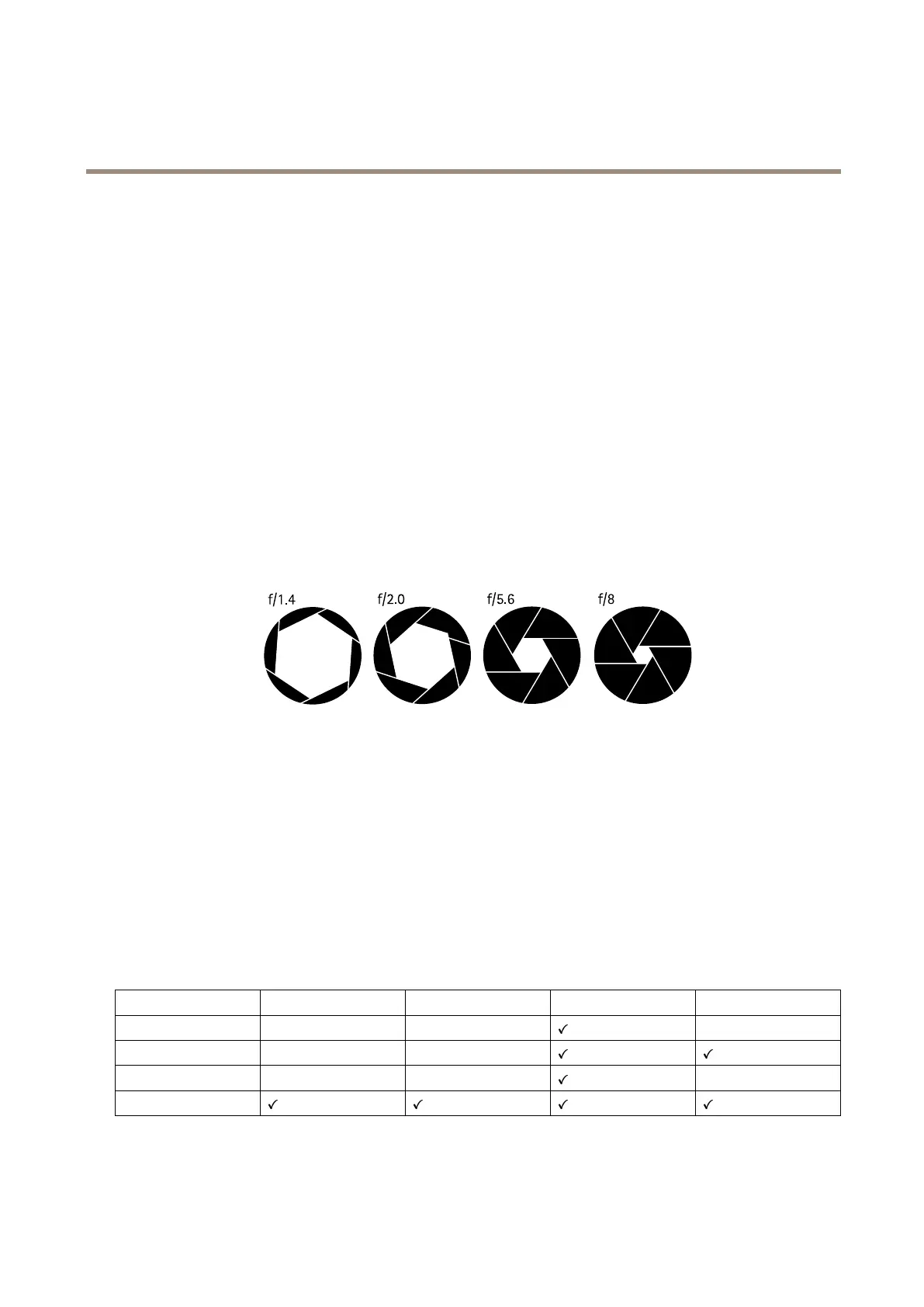AXISQ16NetworkCameraSeries
Getstarted
Getstarted
Chooselens
Thereismorethanonelensoptionforyourcamera.Whichlenstochoosedependsonthesurveillancerequirements.Thelenseshave
differentcapabilitieswhenitcomestolightsensitivityandeldofview.Seetheproduct’sdatasheetforlensalternatives.
Depthofeldandsensorsize
Thedepthofelddependsonthelensaperture,thesizeoftheimagesensorandthedistancetothescene.Thelowerthef-number
andlargerthesensor,theshallowerdepthofeld.Duetothelargesensor,thedepthofeldismoreshallowinthisparticular
productthanintraditionalsurveillancecameras.Depthofeldbecomesshallowerindarkconditions,duetothefactthattheiris
opensuptoprovideenoughlighttothesensor.
Findoutmoreataxis.com/learning/web-articles/lenses-for-network-video-cameras.
Focusandlightsensitivity
Thefocuspointisaffectedbytheaperture(f-stop)ofthelens.Thelowerthef-stopvalue,themorelightreachestheimagesensor.
Thesmallertheaperture,thedeeperdepthofeldwhichmayleadtoanunwantedabsolutefocuspoint.Duringlowlightconditions,
whentheapertureisaslargeaspossible,thedepthofelddecreasesandtheimagemaythereforeappearunfocused.
Examplesofaperturesfordifferentf-numbers.
Tocalculatethedistancebetweenthecameraandtheobjectofinterestinrelationtoscenedimensions,resolution,andfocallength,
usethelenscalculatortool,gotoaxis.com/tools/lens-calculator.
Findthedeviceonthenetwork
TondAxisdevicesonthenetworkandassignthemIPaddressesinWindows®,useAXISIPUtilityorAXISDeviceManager.Both
applicationsarefreeandcanbedownloadedfromaxis.com/support.
FormoreinformationabouthowtondandassignIPaddresses,gotoHowtoassignanIPaddressandaccessyourdevice.
Browsersupport
Youcanusethedevicewiththefollowingbrowsers:
Chrome
TM
Firefox
®
Edge
TM
Safari
®
Windows
®
recommended
recommended
macOS
®
recommendedrecommended
Linux
®
recommendedrecommended
Otheroperatingsystems*
*TouseAXISOSwebinterfacewithiOS15oriPadOS15,gotoSettings Settings
Settings
> >
>
Safari Safari
Safari
> >
>
Advanced Advanced
Advanced
> >
>
Experimental Experimental
Experimental
Features Features
Features
anddisable
NSURLSessionWebsocket.
4