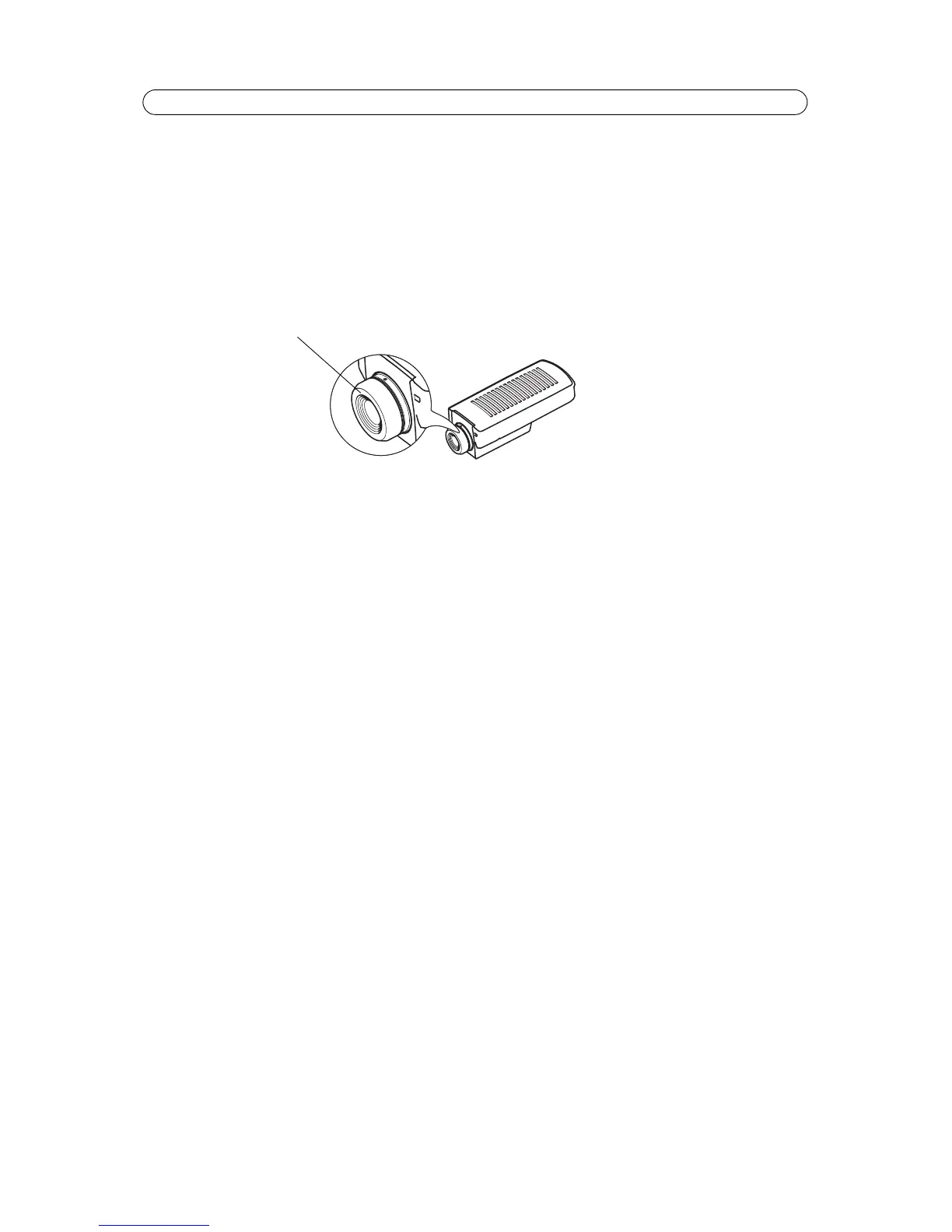13
AXIS Q19 Series - Accessing the camera
Focus adjustment - AXIS Q1921/-E/Q1922/-E
If required, follow these instructions to focus AXIS Q1921/-E/Q1922/-E :
1. Unscrew the stop screw on the lens, using a slotted screwdriver 1.8 mm.
2. Adjust lens to focus as required.
3. Tighten the stop screw.
Note:
AXIS Q1910/-E has a fixed-focus lens set to infinity and cannot be adjusted.
