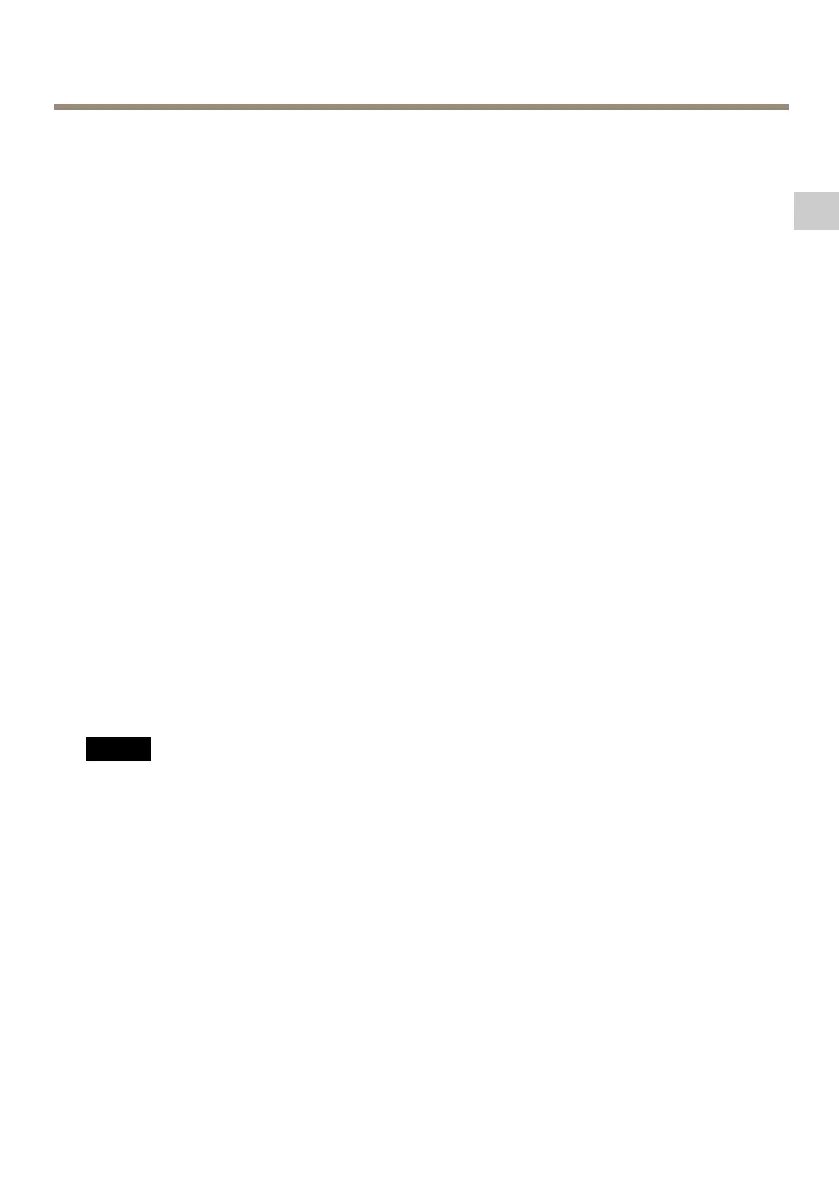AXISQ3517–LVNetworkCamera
Buttons
Controlbutton
Forlocationofthecontrolbutton,seeProductoverviewonpage8.
Thecontrolbuttonisusedfor:
•Resettingtheproducttofactorydefaultsettings.Seepage20.
•ConnectingtoanAXISVideoHostingSystemserviceorAXISInternetDynamicDNS
Service.Formoreinformationabouttheseservices,seewww.axis.com.
FunctionButton
Thefunctionbuttonhasmultiplefunctions:
•AslevelingAssistant–Thisfunctionhelpstoensuretheimageislevel.Pressthebutton
forabout2secondstostartthelevelingassistantandpressagaintostop.Thestatus
LED(see)andbuzzersignalassistlevelingoftheimage.Theimageislevelwhenthe
buzzerbeepscontinuously.
•ToviewtheStatusLED–PressthebuttononcetolightuptheStatusLEDs.Pressagain
toturnthemoff.TheLEDswillturnoffautomaticallyafter10seconds.
Connectors
Networkconnector
RJ45EthernetconnectorwithPoweroverEthernet(PoE).
NO NO
NO
TICE TICE
TICE
Duetolocalregulationsortheenvironmentalandelectricalconditionsinwhichtheproduct
istobeused,ashieldednetworkcable(STP)maybeappropriateorrequired.Allcables
connectingtheproducttothenetworkandthatareroutedoutdoorsorindemanding
electricalenvironmentsshallbeintendedfortheirspecicuse.Makesurethatthenetwork
devicesareinstalledinaccordancewiththemanufacturer’sinstructions.Forinformation
aboutregulatoryrequirements,seeElectromagneticcompatibility(EMC)4.
Audioconnector
TheAxisproducthasthefollowingaudioconnectors:
•Audioin(pink)–3.5mminputforamonomicrophone,oraline-inmonosignal.
•Audioout(green)–3.5mmoutputforaudio(linelevel)thatcanbeconnected
toapublicaddress(PA)systemoranactivespeakerwithabuilt-inamplier.Itis
recommendedtouseastereoconnectorforaudioout.
23
EN
