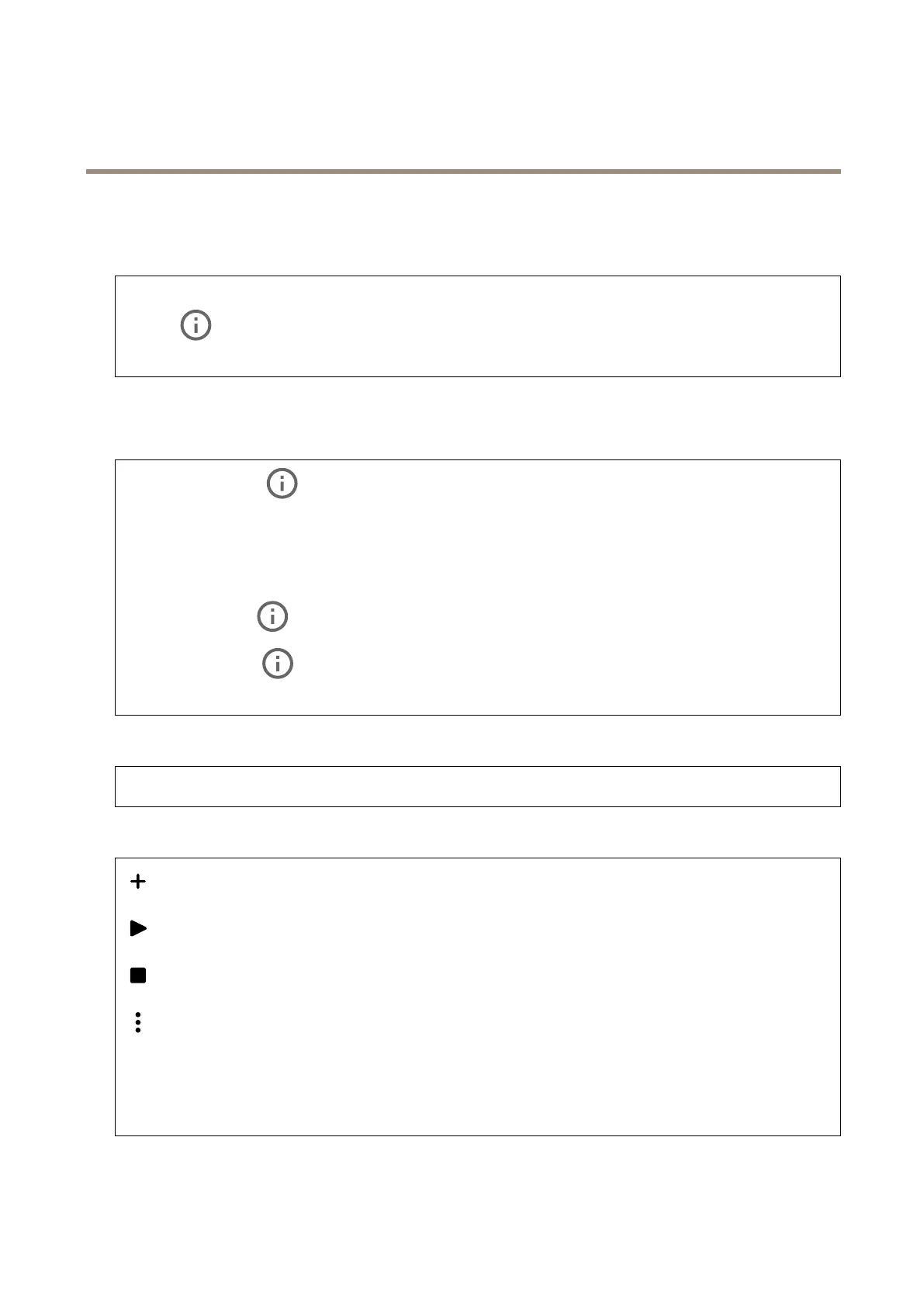AXISQ36DomeCameraSeries
Thedeviceinterface
Audio
Overview
Locatedevice:Clicktoplayasoundthathelpsyouidentifythespeaker.Forsomeproducts,aLEDwillashonthedevice.
Calibrate
:Clicktocalibratethespeaker.
LaunchAXISAudioManagerEdge:Clicktolaunchtheapplication.
Devicesettings
Input:Turnonoroffaudioinput.Showsthetypeofinput.
Allowstreamextraction:Turnontoallowstreamextraction.
Inputtype:Selectthetypeofinput,forinstanceifit’samicrophoneorline-in.
Powertype:Selectpowertypeforyourinput.
Applychanges:Clicktoapplyyourselection.
Separategaincontrols
:Turnontoadjustthegainseparatelyforthedifferentinputtypes.
Automaticgaincontrol
:Turnontodynamicallyadaptthegaintochangesinthesound.
Gain:Usetheslidertochangethegain.Clickthemicrophoneicontomuteorunmute.
Stream
Encoding:Selecttheencodingtousefortheinputsourcestreaming.Youcanonlychooseencodingifaudioinputisturnedon.If
audioinputisturnedoff,clickEnableaudioinputtoturniton.
Audioclips
Addclip:Clicktoaddanewaudioclip.Youcanuse.au,.mp3,.opus,.vorbis,.wavles.
Clicktoplaytheaudioclip.
Clicktostopplayingtheaudioclip.
Thecontextmenucontains:
•Rename:Changethenameoftheaudioclip.
•Createlink:CreateaURLwhich,whenused,playstheaudiocliponthedevice.Specifythevolumeandnumber
oftimestoplaytheclip.
•Download:Downloadtheaudiocliptoyourcomputer.
•Delete:Deletetheaudioclipfromthedevice.
31