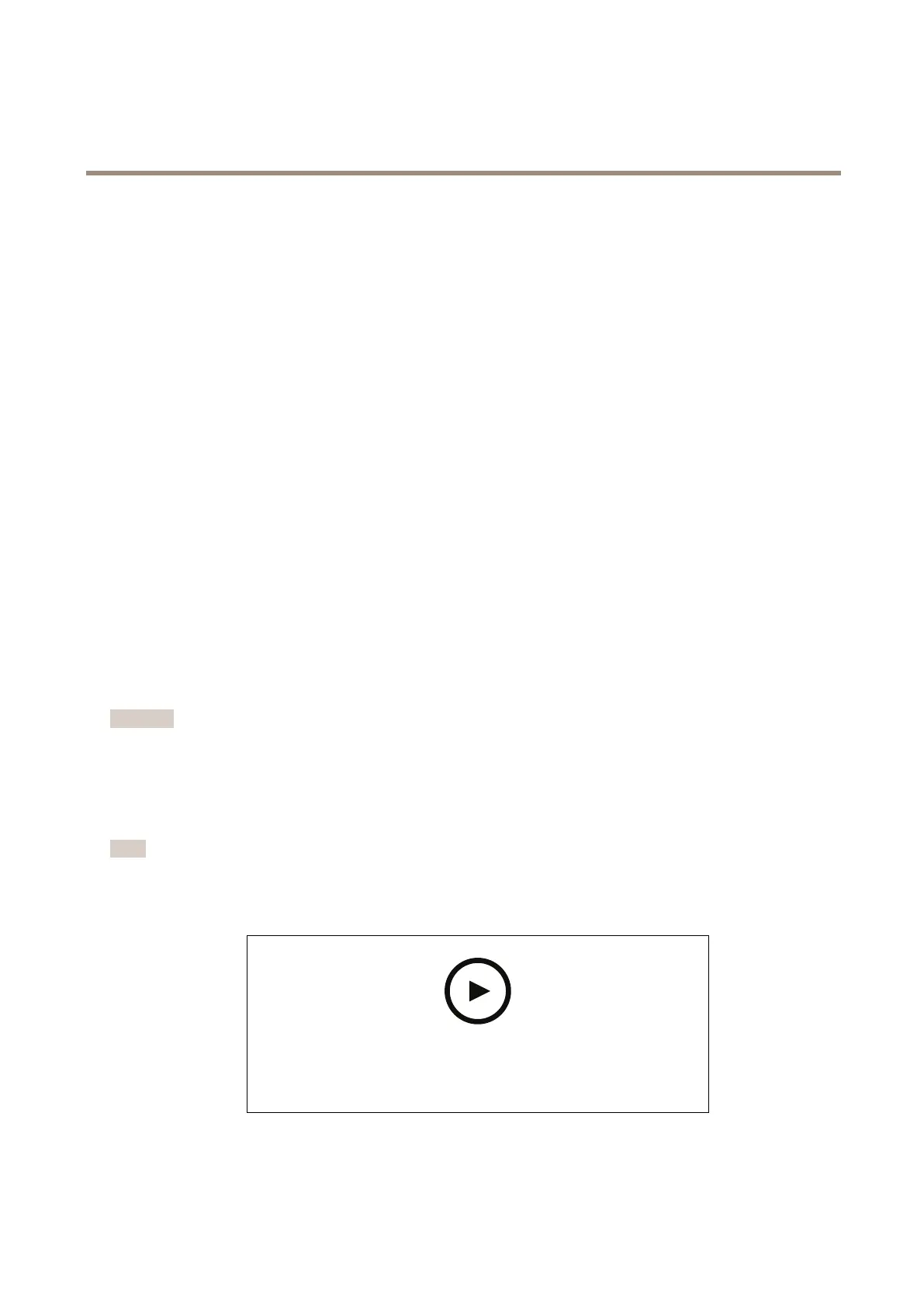AXISQ36DomeCameraSeries
Configureyourdevice
Configureyourdevice
Basicsettings
Setthecapturemode
1.GotoVideo>Installation>Capturemode.
2.ClickChange.
3.SelectacapturemodeandclickSaveandrestart.
SeealsoCapturemodesonpage53.
Setthepowerlinefrequency
1.GotoVideo>Installation>Powerlinefrequency.
2.ClickChange.
3.SelectapowerlinefrequencyandclickSaveandrestart.
Settheorientation
1.GotoVideo>Installation>Rotate.
2.Select0,90,180or270degrees.
SeealsoMonitorlongandnarrowareasonpage9.
Setupthecameraview
Important
OnlyusePTRZduringtheinstallationphase.
Usetheremotepan,tilt,roll,andzoom(PTRZ)functionalitytocompletetheinstallationofyourcamera.
Thecamerascansitssurroundingsandgeneratesanoverviewimage.Usethisimagetoselectthepartofthescenethatyou
wanttomonitor.
Note
Duringthescan,thecameradeterminesifit’swallorceilingmounted.Thisisimportantifyouwanttobeabletoclickthe
liveviewtopanandtilt.
Towatchthisvideo,gotothewebversionofthisdocument.
help.axis.com/?&piaId=77836§ion=set-up-the-camera-view
1.GotoVideo>Installation.
6