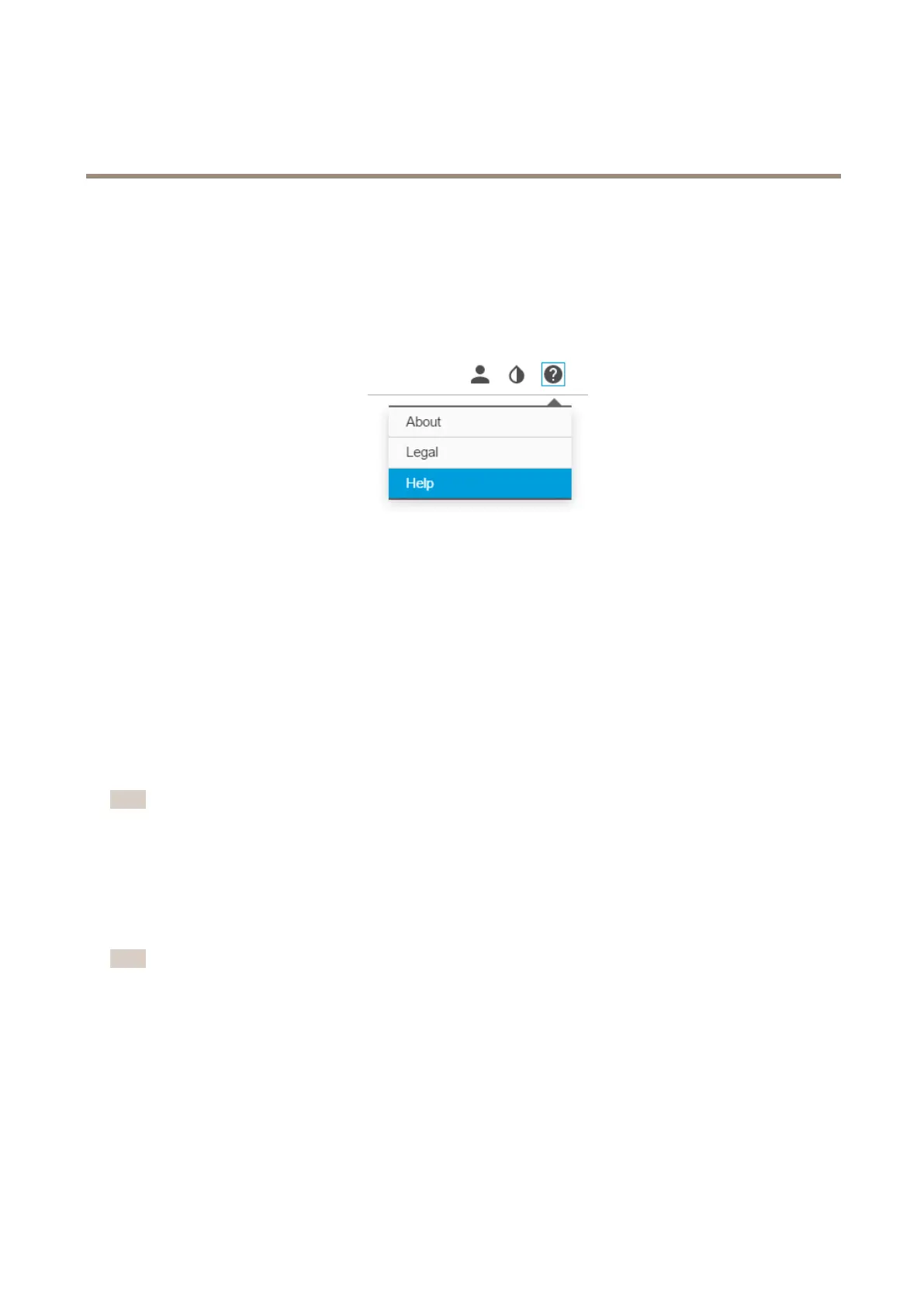AXISQ87BispectralPTZNetworkCameraSeries
Setup
Setup
Abouttheproduct'sbuilt-inhelp
Youcanaccessthebuilt-inhelpthroughyourproduct’swebpage.Thehelpprovidesmoredetailedinformationontheproduct’s
featuresandtheirsettings.
Aboutevents
Theeventpagesallowyoutocongureyourproducttoperformactionswhendifferenteventsoccur.Forexample,theproduct
canstartarecordingorsendanemailnoticationwhenmotionisdetected.Thesetofconditionsthatdeneshowandwhen
theactionistriggerediscalledanactionrule.
Howtotriggeranaction
1.GotoSettings>System>Eventstosetupanactionrule.Theactionruledeneswhenthecamerawillperformcertain
actions.Actionrulescanbesetupasscheduled,recurring,orforexample,triggeredbymotiondetection.
2.SelectwhatTriggermustbemettotriggertheaction.Ifyouspecifymorethanonetriggerfortheactionrule,all
ofthemmustbemettotriggertheaction.
3.SelectwhichActionthecamerashouldperformwhentheconditionsaremet.
Note
Ifyoumakechangestoanactiveactionrule,theactionruleneedstoberestartedforthechangestotakeeffect.
Howtousethermalcameramotiondetectiontozoominandrecordwiththevisualcamera
Indifcultlightingconditionsthethermalcameracandetectobjectsthatthevisualcameracannot.Thisexampleshowshowtoset
upanevent,usingAXISVideoMotionDetectiononthethermalcamera,tozoominandrecordwiththevisualcamera.
Createamotiondetectionprole:
Note
RunningVMDonbothchannelssimultaneouslymayaffecttheframerateandthegeneralperformance.Forthisexamplewe
recommendthatyouremoveallVMDprolesonthevisualcamera.
1.GotoSettings>AppsandopenAXISVideoMotionDetection.
2.SelectThermal.
3.Createaprole(callitforinstance“gateprole”)thatcoverstheareaofinterest.FindoutmoreintheUsermanualfor
AXISVideoMotionDetectiononwww.axis.com.
Createthepresetpositions:
4.GotoSettings>PTZ>Presetpositions.
8