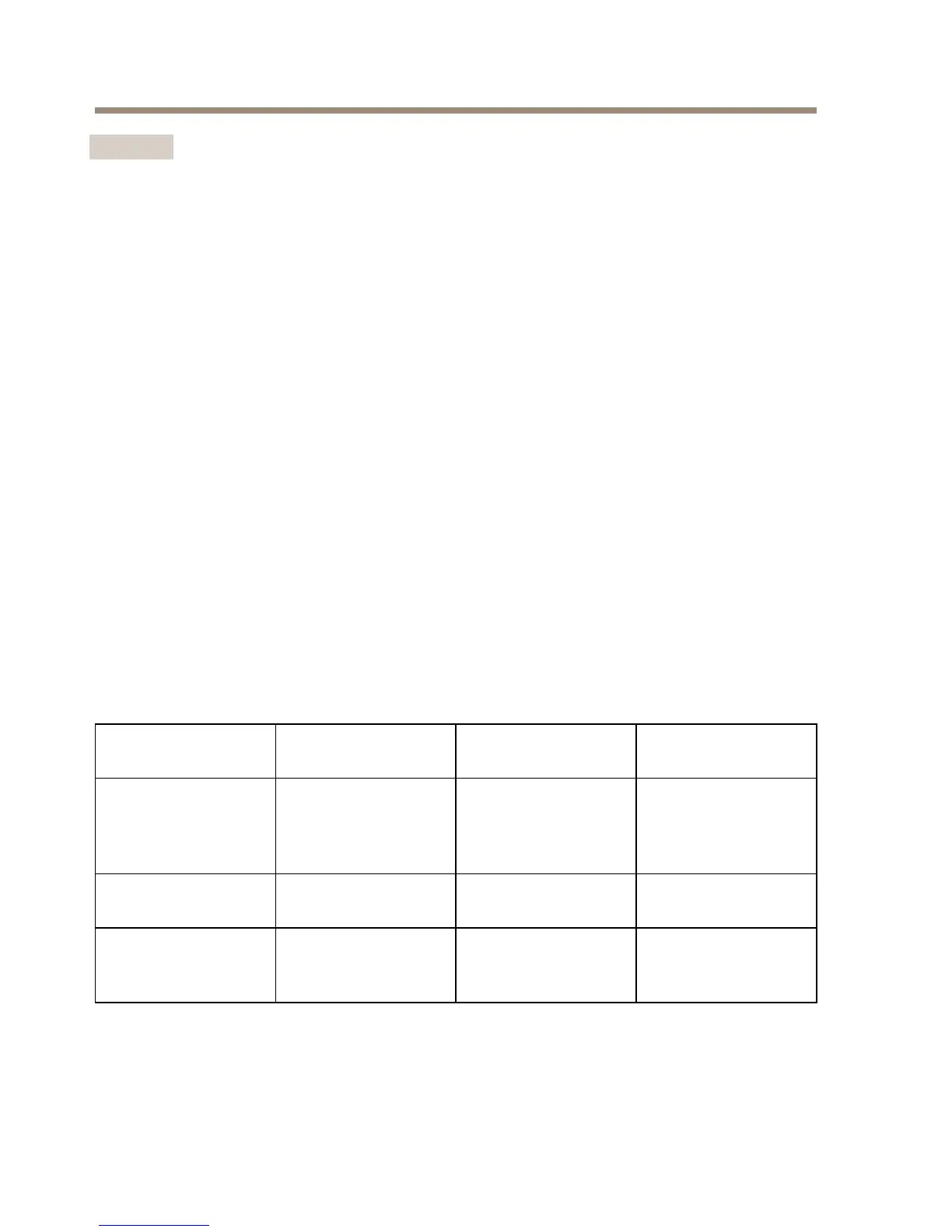AXIST8516POE+NetworkSwitch
Important
Ifamini-GBICisinstalledinslot17-18,theassociatedRJ-45port17-18isdisabledand
cannotbeused.MakesurethenetworkcableisnotconnectedtoRJ-45port17-18when
youinstallorremoveamini-GBIC.
1.InsertthemoduleintotheSFPslot.
2.Pressrmlytoensurethatthemoduleseatsintotheconnector.
Powernotice
Theproductisapower-requireddevice,meaningitwillnotworkuntilitispowered.Considerusing
anUPS(UninteruptedPowerSupply)inordertoavoidnetworkdatalossornetworkdowntime.
Installingasurgesuppressiondevicemayalsohelptoprotecttheproductfrombeingdamagedby
unregulatedsurgeorcurrenttotheproductorthepowercord.
HowtousetheMode/Resetbutton
BypressingtheMode/Resetbuttonforcertainperiodoftime,userscanperformthefollowingtasks.
•ChangebetweenportstatusmodeLink/Act/SpeedandPoE.
•Resettheproducttothepreviouscongurationsettingssaved.
•Restoretheproducttotheoriginalfactorydefaultsettings.
Mode/Resetbutton
TasktobeperformedTimeperiodof
pressingbutton
LEDPortstatusLED
behavior
Changeportstatus
modebetween
Link/Act/Speedand
PoE
0-2seconds
Green(lit)
LEDstatuschanges
accordingtothe
selectedmode.
Resettheproduct2-7seconds
Green(blink)
ThelightsareOFFfor
allLEDs
Restoretotheoriginal
factorydefault
settings
7-12seconds
Green(blink)
ThelightsareONfor
allLEDs
10