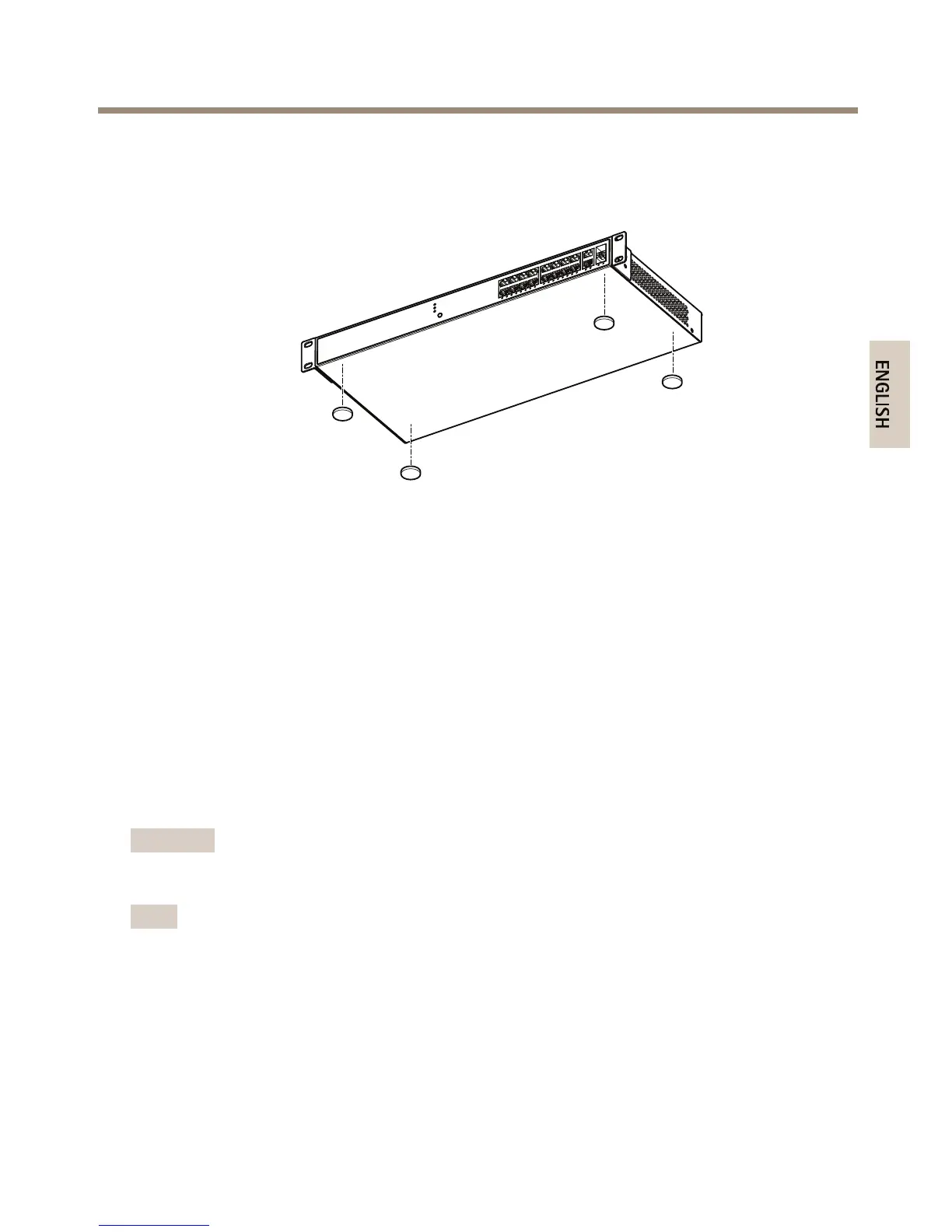AXIST8516POE+NetworkSwitch
Mounttheproductonadeskorshelf
1.Verifythattheworkbenchissturdyandreliablygrounded.
2.Attachthefouradhesiverubberfeettothebottomoftheproduct.
Installationsteps
1.ConnectastandardnetworkcabletoRJ45port17or18ontheproduct.
2.Connecttheotherendofthecabletoacomputer.
3.Connectthepowercordtotheproduct.
4.ConnecttheotherendofthepowercordtoastandardACoutlet.TheSystemLEDlights
upandconrmsthatthedeviceispoweredupsuccessfully.
5.UseAXISIPUtilityorAXISCameraManagementtondtheproductonyournetwork.
6.Usetheusernameandpasswordontheproductlabeltoentertheproduct.
7.Followtheinstructionsonthescreen.
Important
Useonlythesuppliedpowercordtopowertheproduct.
Note
Forsecuritypurposes,itisrecommendedtochangethedefaultpassword.
InstallSFPModules
Youcaninstallorremoveamini-GBICSFPmodulefromaSFPslotwithouthavingtopoweroffthe
product.TheSFPslots17-18aresharedwiththeRJ-45ports17-18.
9