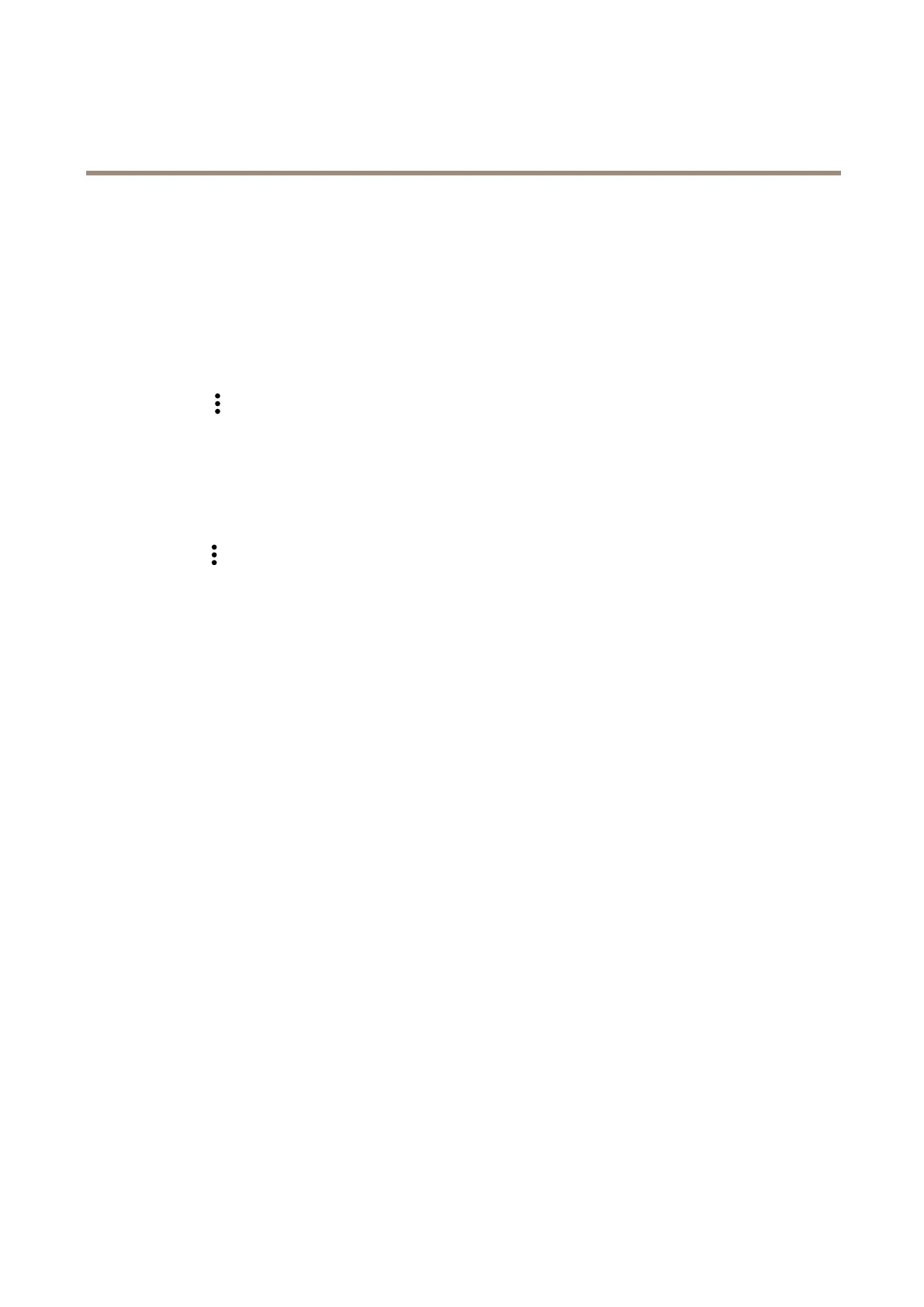AXIST8705VideoDecoder
Configureyourdevice
3.UnderVideooutput,selectaresolutionandrefreshratethatworkswithyourdisplay.Seethedocumentationforyour
display.
Advancedcamerasettings
Afteryou’veaddedacamera,youcanaccessmorecamerasettingsfromtheEditview.
1.GotoVideosources.
2.Selectavideosource.
3.Click
andthenclickEditvideosource.
Removeacamera
1.GotoVideosources.
2.Findthecamerayouwanttoremove.
3.Clck
andthenclickDeletevideosource.
Upgradeyourdevicetormwareversion6.0.x
ToupgradeyourdevicetoV6.0.xyoumustrstupgradeittoV5.1.8.5.Youneedthefollowingles:
•FirmwareT8705_V5.1.8.5.bin(bridgermware)
•FirmwareT8705_V6.0.x.bin
GotoMaintenance>FirmwareupgradeandclickUpgrade.Followtheinstructions.
•UnupgradefromV5.1.8.2orV5.1.8.4toV5.1.8.5takesapproximately10minutes.
•UnupgradefromV5.1.8.5toV6.0.xtakesapproximately15minutes.
Ifthermwareupgradefailed
1.Sendareporttoaxis.com/support.Includeinformationaboutthedevice’sMACaddressinthereport.
2.Unziptheincludedwicle(decoder-image-prod-6.0.x.wic.gz)andsaveittoanSDcard.
3.InserttheSDcardintoanSDcardreader.Opentheleandfollowtheinstructionstoupgradethermwarewith
thewicle.
7
