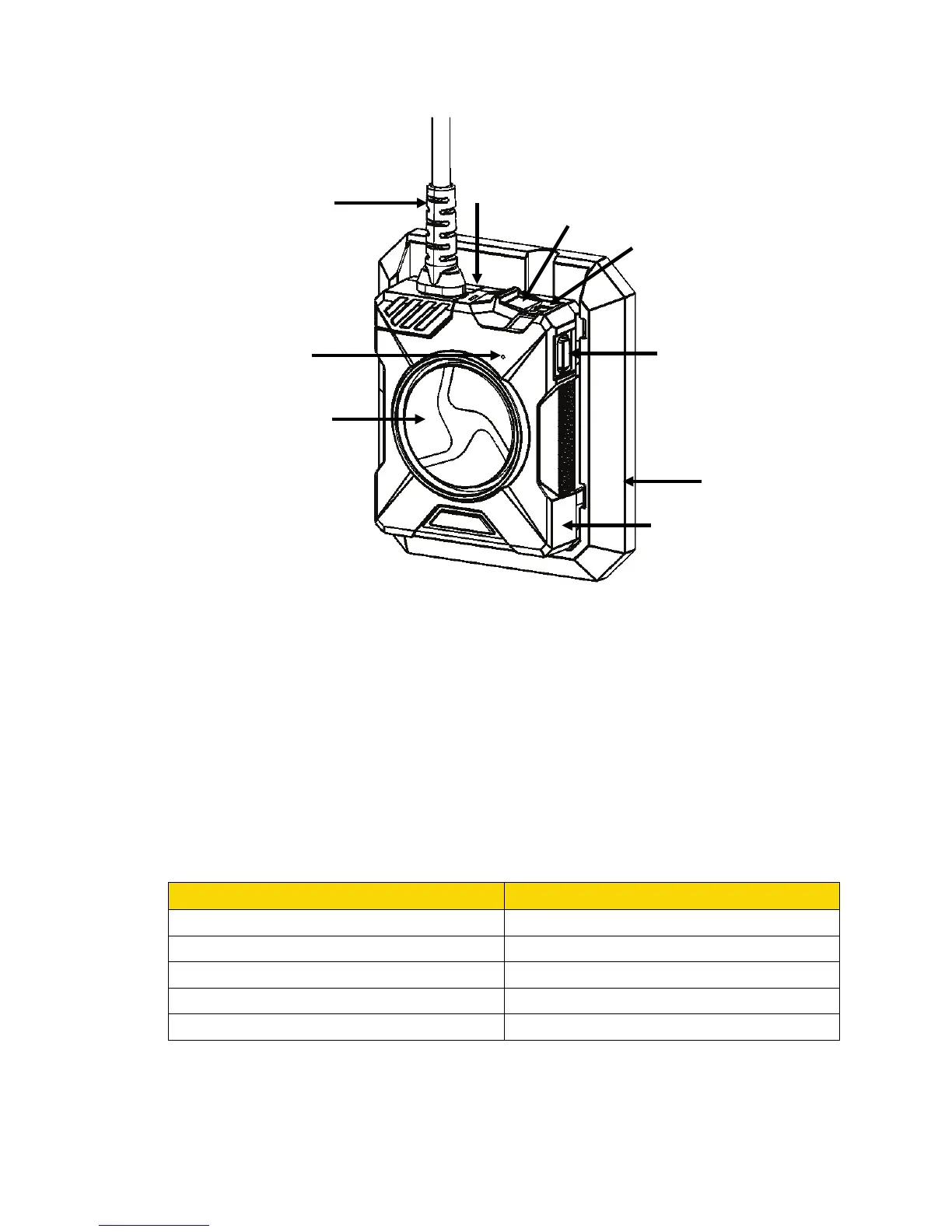Axon Fleet 2 Camera System User Manual
Axon Enterprise, Inc. Page 10 of 22
Axon Fleet 2 rear camera controller and mount
Camera cable – Connects the camera to the camera controller.
Camera controller – The Axon Fleet 2 rear camera controller includes physical controls to
enable video and audio capture while providing visual and audible notifications of the
camera’s state of operation.
Controller mount – Used to mount the camera controller to the vehicle and provides power
to the controller and rear camera.
Function LED – Shows camera functions that are enabled.
Function Enabled Function LED
Mute Blinking blue
Camera error* Solid red
Bluetooth feature is booting up Solid blue
Camera is searching for Wi-Fi Blinking magenta
Camera connected to Wi-Fi Solid magenta
* Use the power switch to turn the camera OFF and ON.
Controller mount
Function button
Camera controller
Camera cable
Speaker
EVENT Button
Function LED
Power switch
Operation LED
