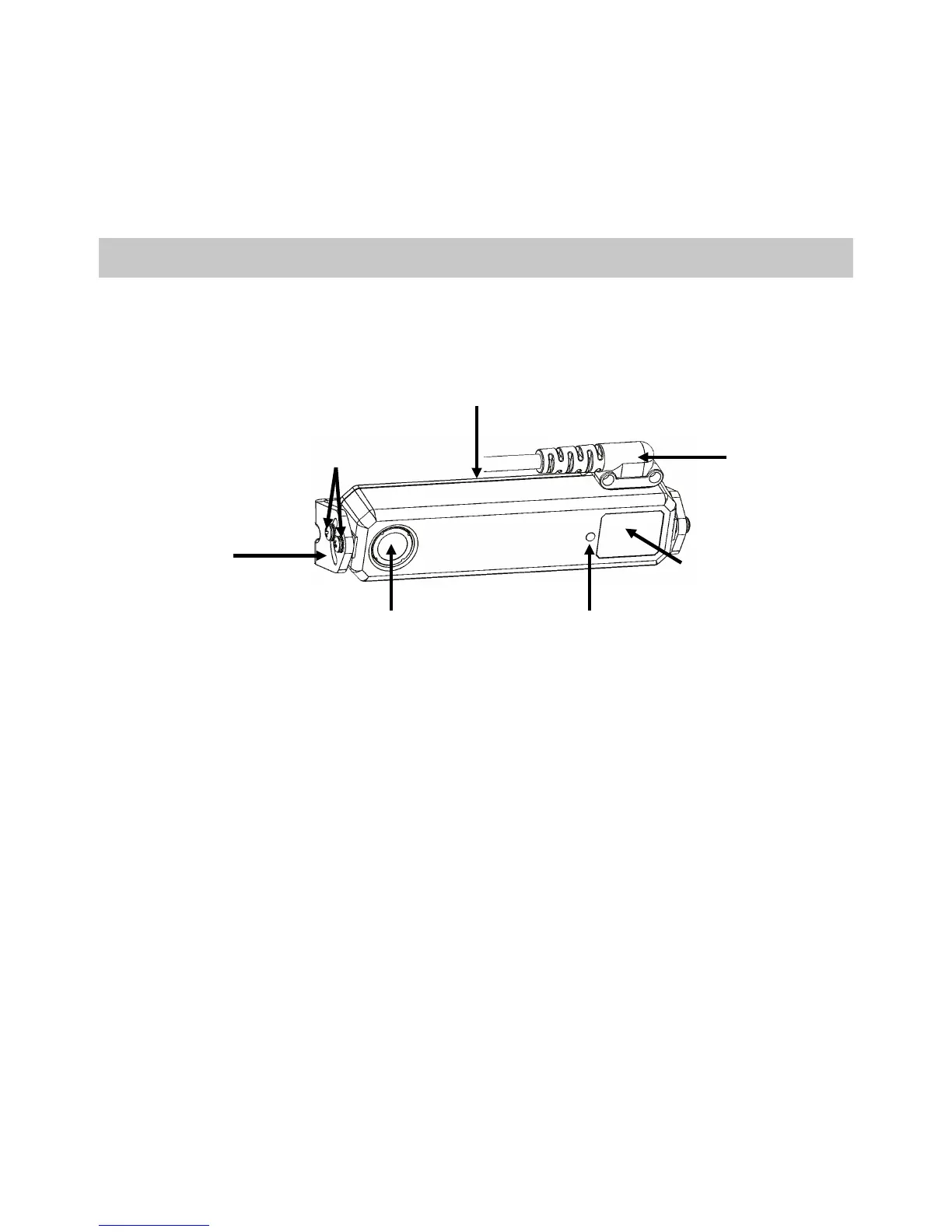Axon Fleet 2 Camera System User Manual
Axon Enterprise, Inc. Page 9 of 22
Function button – Used to mute the device and to add markers to the video as it is
recorded.
Microphone – For recording in-cabin audio. Located under the sunshield.
Axon Fleet Rear Camera Hardware
The following images show the different components on the Axon Fleet 2 rear camera,
Model AX1015, and rear camera controller, Model AX1016.
Axon Fleet 2 rear camera and mount
Lens – The camera lens.
Camera mount – Attaches camera to the vehicle.
Ambient light sensor – Engages infra-red (IR) illumination at low ambient light.
IR illumination window – Infra-red (IR) illumination source.
Camera cable – Connects the camera to the camera controller.
Angle adjustment screws – Allows tilting the camera and then fixing camera in place.
Microphone – For recording in-cabin audio. Located on the back of the rear camera.
Camera cable
IR illumination window
Ambient light sensor Lens
Camera mount
Angle adjustment screws
Microphone
(on back of camera)
