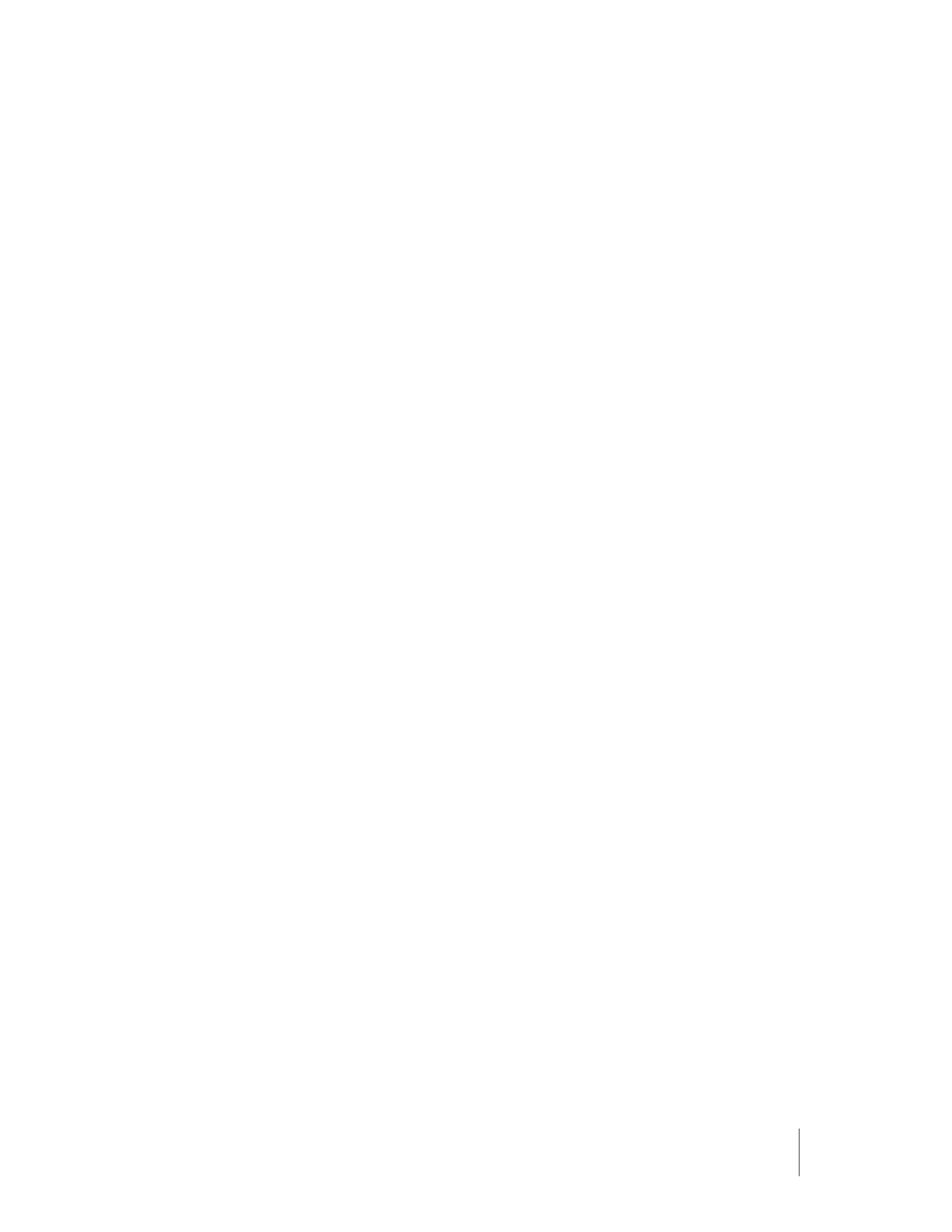16
Chapter 3: Maintenance and Troubleshooting
Axon Signal Sidearm User Manual
Remedy 1: Each holster and pistol combination may result in a slightly dierent distance
that the pistol can be withdrawn before the sensor registers the absence of the pistol.
In general, once the end of the pistol’s slide passes the center of the sensor, the sensor
can detect that the pistol is no longer present. It typically takes between one and two
seconds for this to occur.
My Signal Sidearm sensor keeps ending up in Test Mode or Low Power Mode.
• Possible Cause 1: The design and location of the button on the sensor is intended to
prevent accidental presses or holds, but in some rare cases, it may be possible that an
action by the user may result in the button being held down without the user’s knowledge.
This will cause the sensor to reset.
Remedy 1: You may need to study your daily activities and identify the cause to prevent
this from happening.
• Possible Cause 2: The battery in your sensor may be very low and the sensor may be
powering o and restarting randomly.
Remedy 2: You can check for a low battery by entering Mute Mode and looking at the
LED. Replace the battery if it is low.
• Possible Cause 3: The button or button circuitry may be damaged in such a way that it
appears to be held down.
Remedy 3: If your sensor is resetting repeatedly, this is likely the cause and you will need
to replace your sensor.
• Possible Cause 4: The wrong battery size or type was inserted in the sensor, the battery
was inserted upside down, or the battery holder is damaged or corroded. This may be
causing an intermittent connection.
Remedy 4: Visually inspect the sensor battery holder and the battery. If there is any
corrosion or the battery holder appears to be partially disconnected from the circuit
board, stop use of the sensor immediately. Ensure that the battery type is a CR2430 and
is installed with the “+” facing up.
The LED is very dim, flickering, or does not turn on when expected.
• Possible Cause 1: The battery in your sensor may be very low and/or the sensor may be
very cold.
Remedy 1: Replace the battery and/or allow the sensor to warm up.
• Possible Cause 2: The LED may be damaged.
Remedy 2: Reset the sensor, see Sensor Reset on page 10. If doing so results in dim,
flickering, or no LED activity, you have a damaged LED. Your sensor will continue to
function without a functioning LED, but it will be dicult to know when the sensor is in
Mute Mode.
Technical Support
For questions or support:
• Visit www.axon.com and see Support options
• Call 1-800-978-2737.
