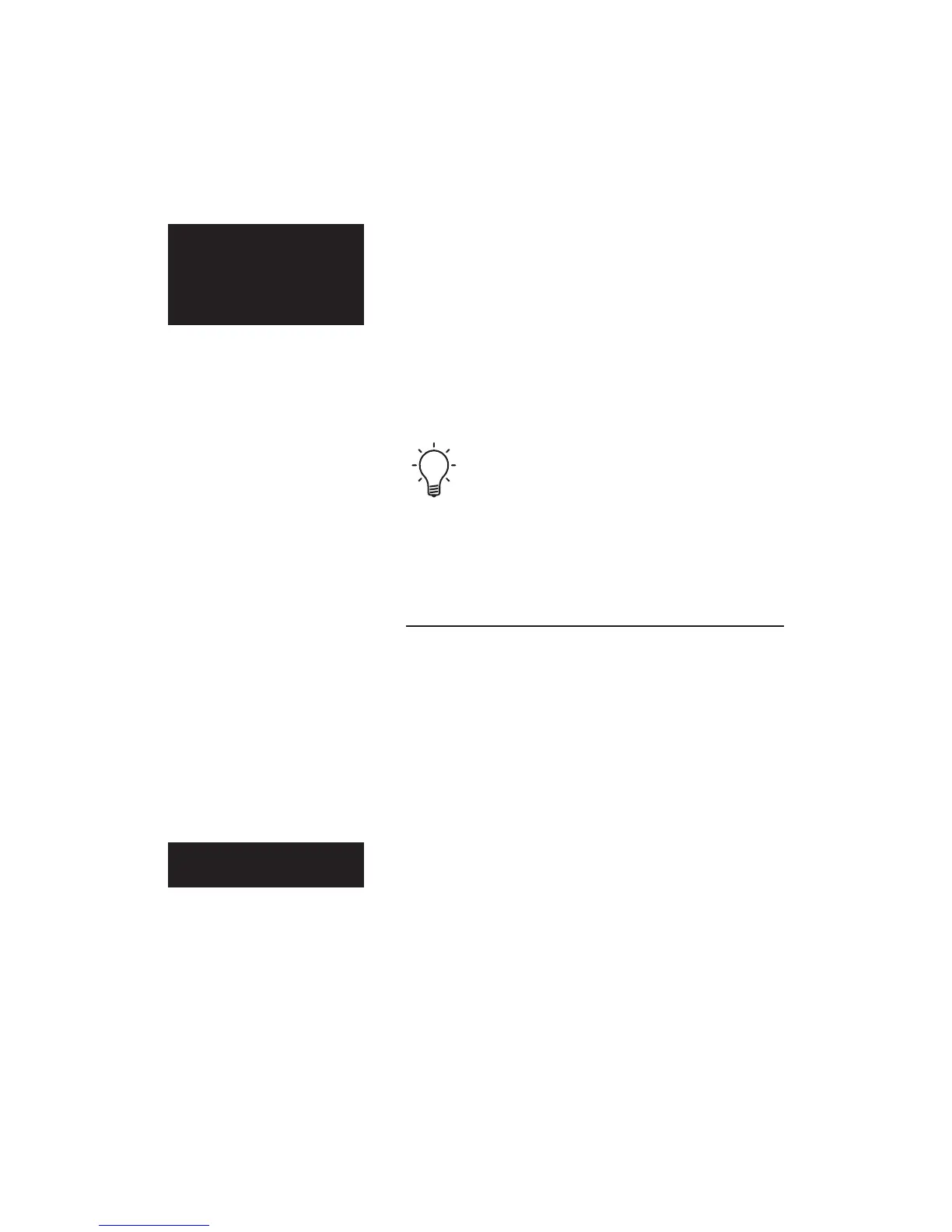The gain offset offers an adjustment from +0 dB to
+6 dB in 1.5 dB increments. Therefore the source
components with lower output levels may be
boosted to match the source components with
higher output levels.
Once you have selected the “
GOS” menu item with
the left-hand knob, simply select the desired offset
level with the right-hand knob.
Changing the gain offset from +0 dB will affect the
maximum displayed volume level. If the volume
control is advanced beyond the highest available
level, the front panel will briefly display the
message “Max”.
Processor Pass-Through
When using the Ayre AX-5 in a surround-sound
system, it is desirable to use the “Processor
Pass-Through” mode. This allows your two-channel
sources to be routed directly through the AX-5,
avoiding the sonic degradation of most processors,
and at the same time allows the front two channels
of the theater system to integrate seamlessly with
your main two-channel playback system.
If you are using a surround-sound processor, connect
the front left and right outputs of the processor to
one of the inputs on the AX-5. When configuring
that input, use the left-hand knob to select the “
PP”
menu item and the right-hand knob to select “
On”.
Press the left-hand button to return to the advanced
setup menu.
20
PP OF
PP On
GOS 0.0
GOS 1.5
GOS 3.0
GOS 4.5
GOS 6.0