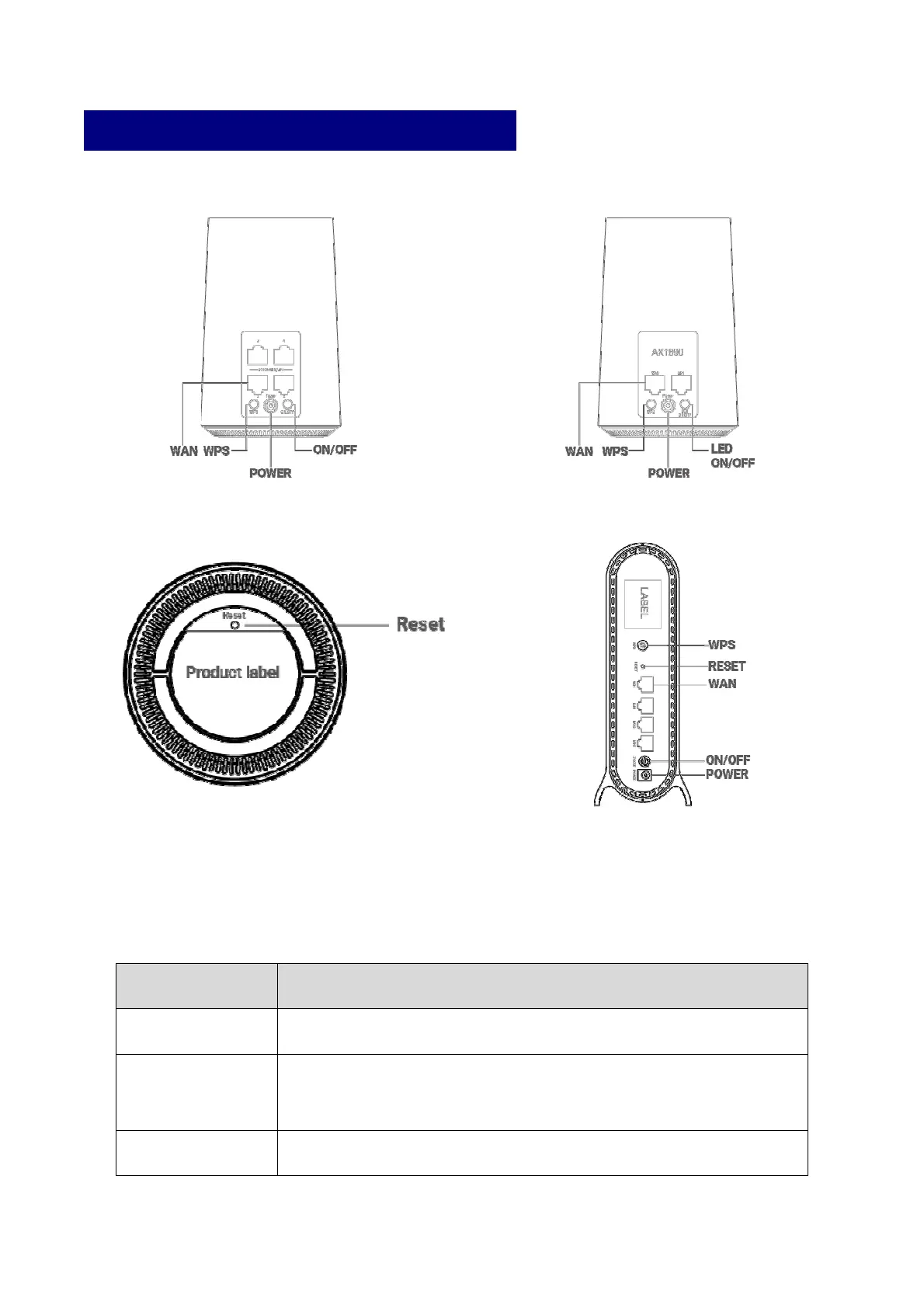01 Product Hardware Description
Product Backside Description
AX1500 AX1800
AX1500/AX1800
AX1800 PRO/AX3000 PRO
The picture is for reference only, please refer to the actual product.
Button Description
Button Function
WPS Set the WPS process.
Reset
Short press (1 second) for reset the router;
Long press (5 seconds or longer) for reset to factory default settings.
ON/OFF
Power on and off the router.(
Model:AX1500/AX1800 PRO/AX3000 PRO
)
