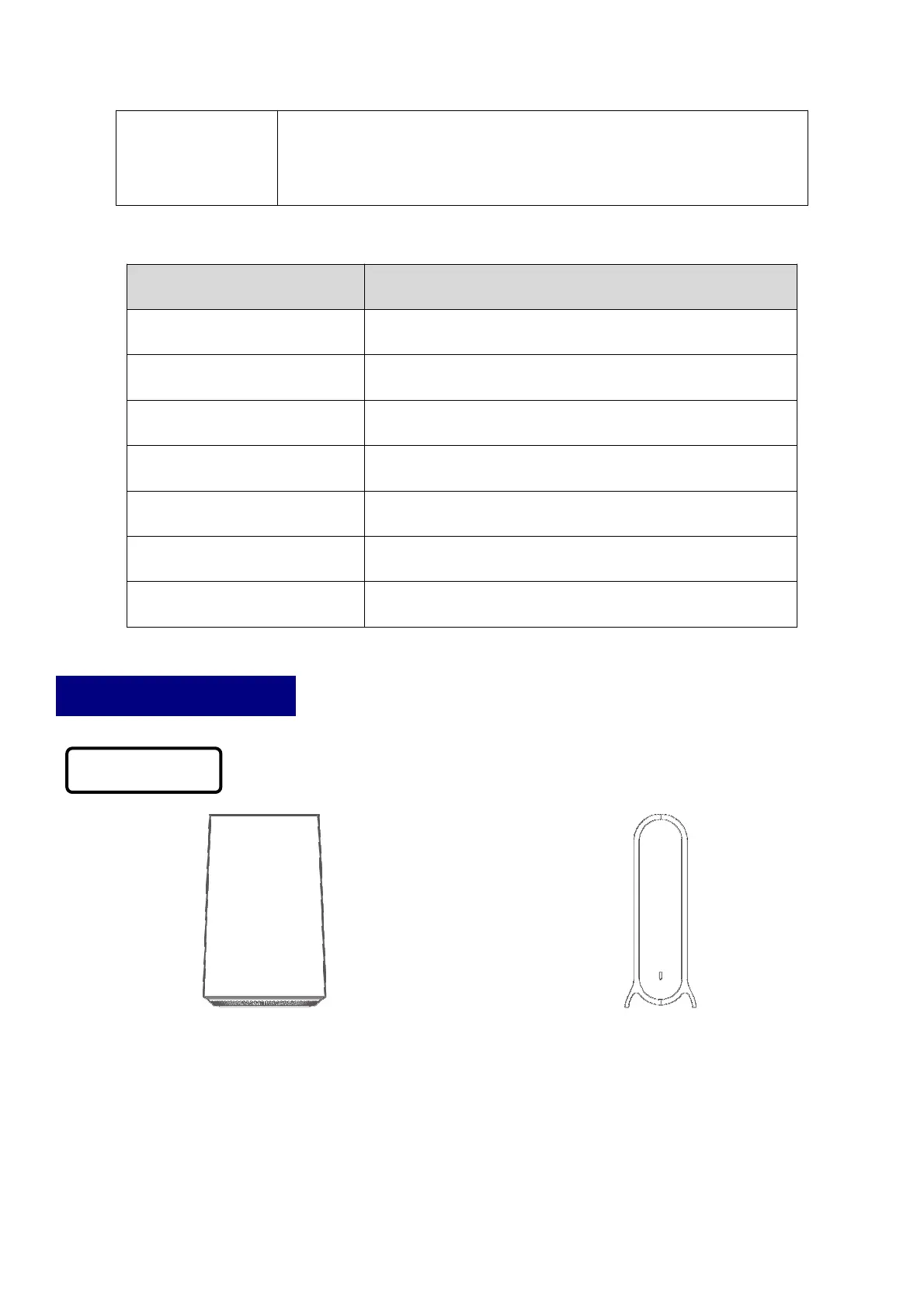LED ON/OFF
Turn on or off the LED.Turn off the LED indicator for a better sleep.
The LED indicator switch will not affect the operation of Azores Router.
(Model:AX1800)
LED Description
LED Behavior Scenario
Dark No Power
Steady Red Powering up
Blinking Red No network cable connected
Blinking Green Network connection in progress
Steady Green
Function normally and can access the Internet
Blinking Blue
WPS or Mesh pairing in progress
Steady Blue
Pairing successful
02 Product Manual
For single router
:
Connect the provided network cable from the Azores Router to your home Broadband Gateway (i.e. cable/DSL
modem, PON gateway). Please refer to SINGLE ROUTER SETUP STEPS for network setup.
AX1500/AX1800
AX1800 PRO/AX3000 PRO
Single Router