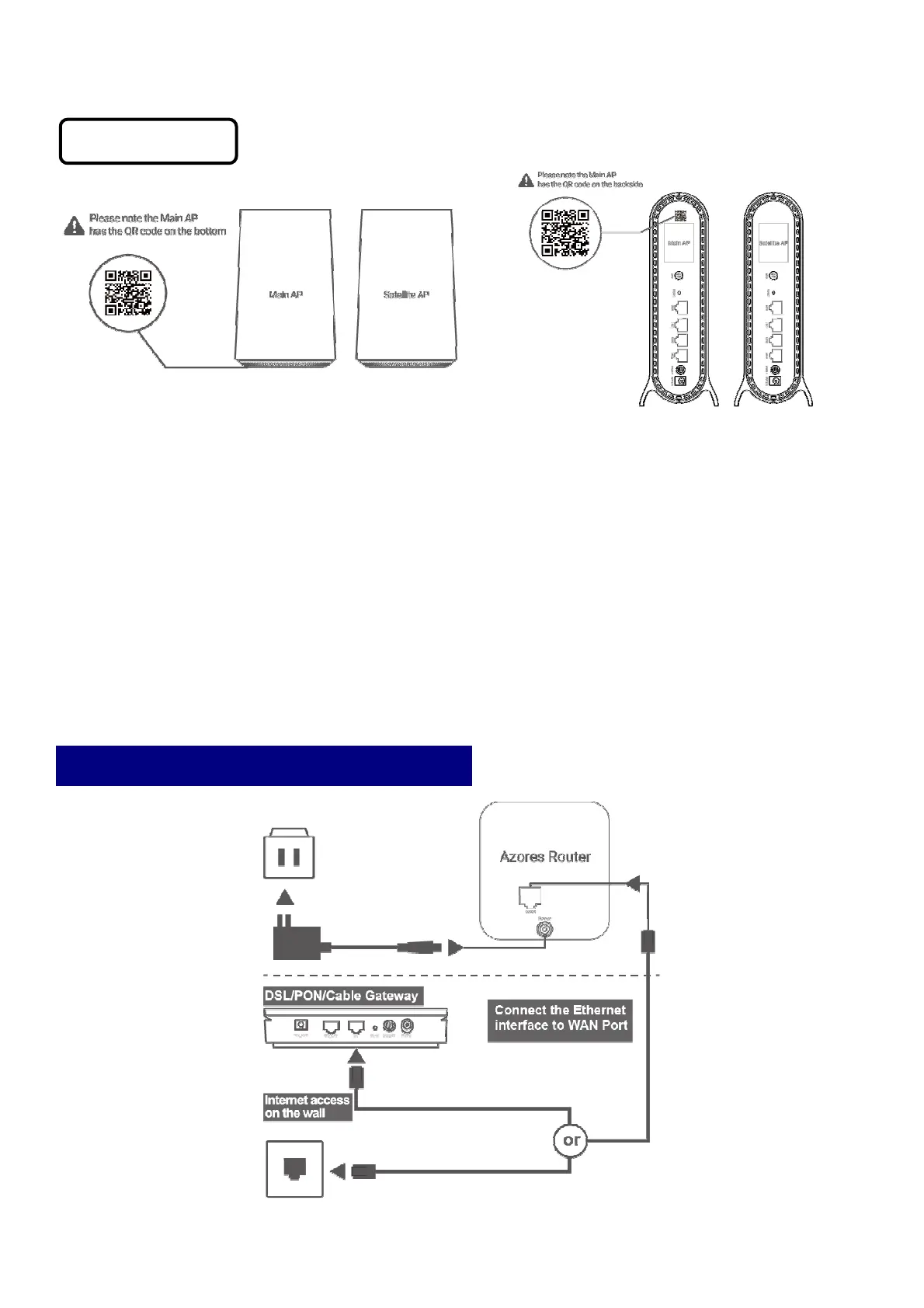For mesh router set:
Main AP has the QR code on the label, is used as the main router, which is to be connected, via provided network
cable, to your home Broadband Gateway (i.e. cable/DSL modem, PON gateway); Satellite AP is used for Wi-Fi
network expansion. Please refer to ONE ROUTER SETUP STEPS (for Main AP) & MESH SETUP STEPS (for
Satellite AP) for network setup.
When Single Router and Main AP in Mesh Router Set have the same operation steps, they are collectively
referred to as Azores Router hereinafter
.
03 ONE ROUTER SETUP STEPS
The Azores Router can be connected according to the diagram above. Note the DSL/PON/Cable Gateway
AX1500/AX1800
AX1800 PRO/AX3000 PRO
Mesh Router Set