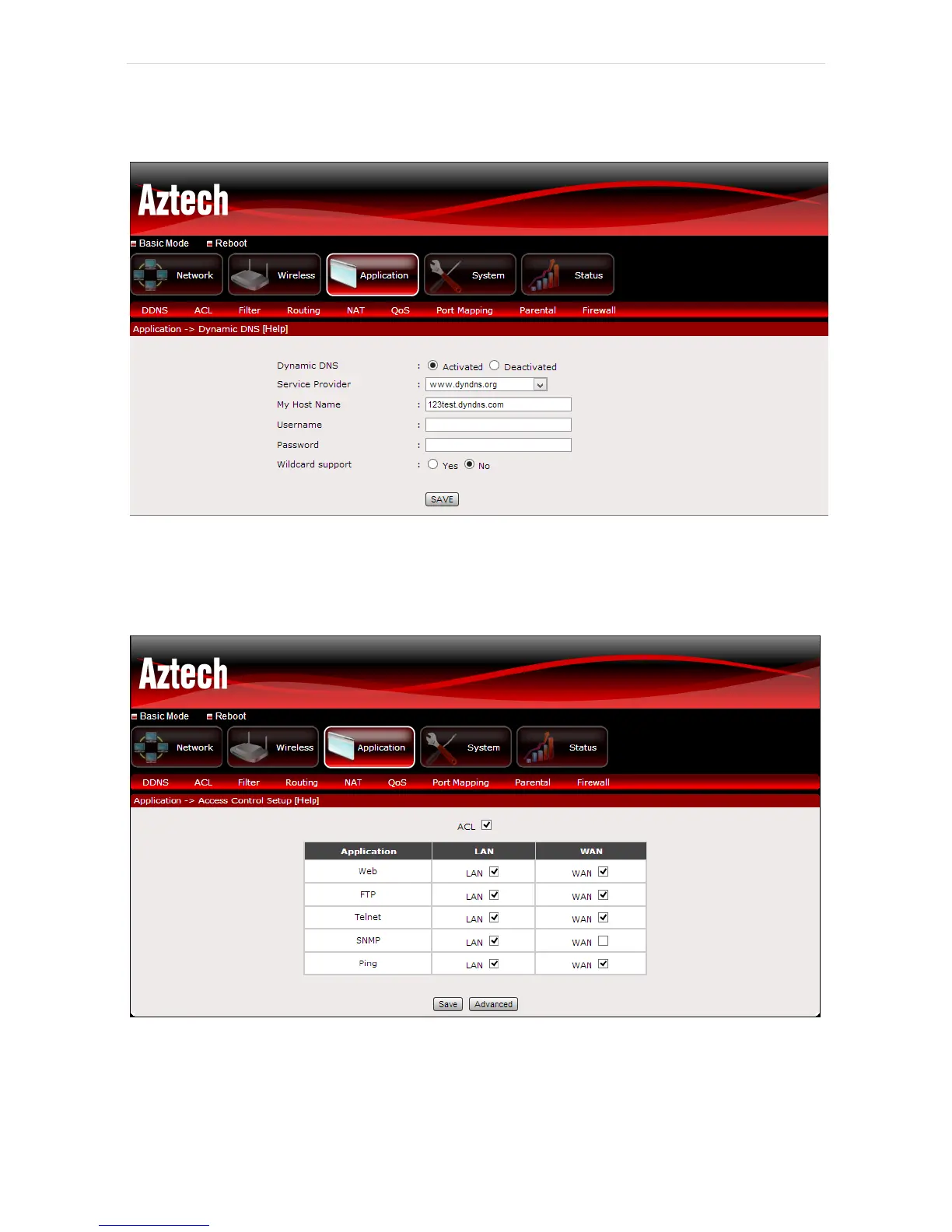U s e r M a n u a l 25
Application > DDNS
This page allows you to set a static host name with a Dynamic IP address. Input the
information on the required box click Save for the settings to take effect.
Application> ACL
This feature allows you to configure access rights to a certain core services running on your
modem. You can allow or deny access from LAN or WAN connection to meet your security
requirements. Tick the boxes you wish to enable and click Save for the settings to take effect.